Meriam MFT 4010 Modular Calibrator_HART Communicator User Manual
Page 76
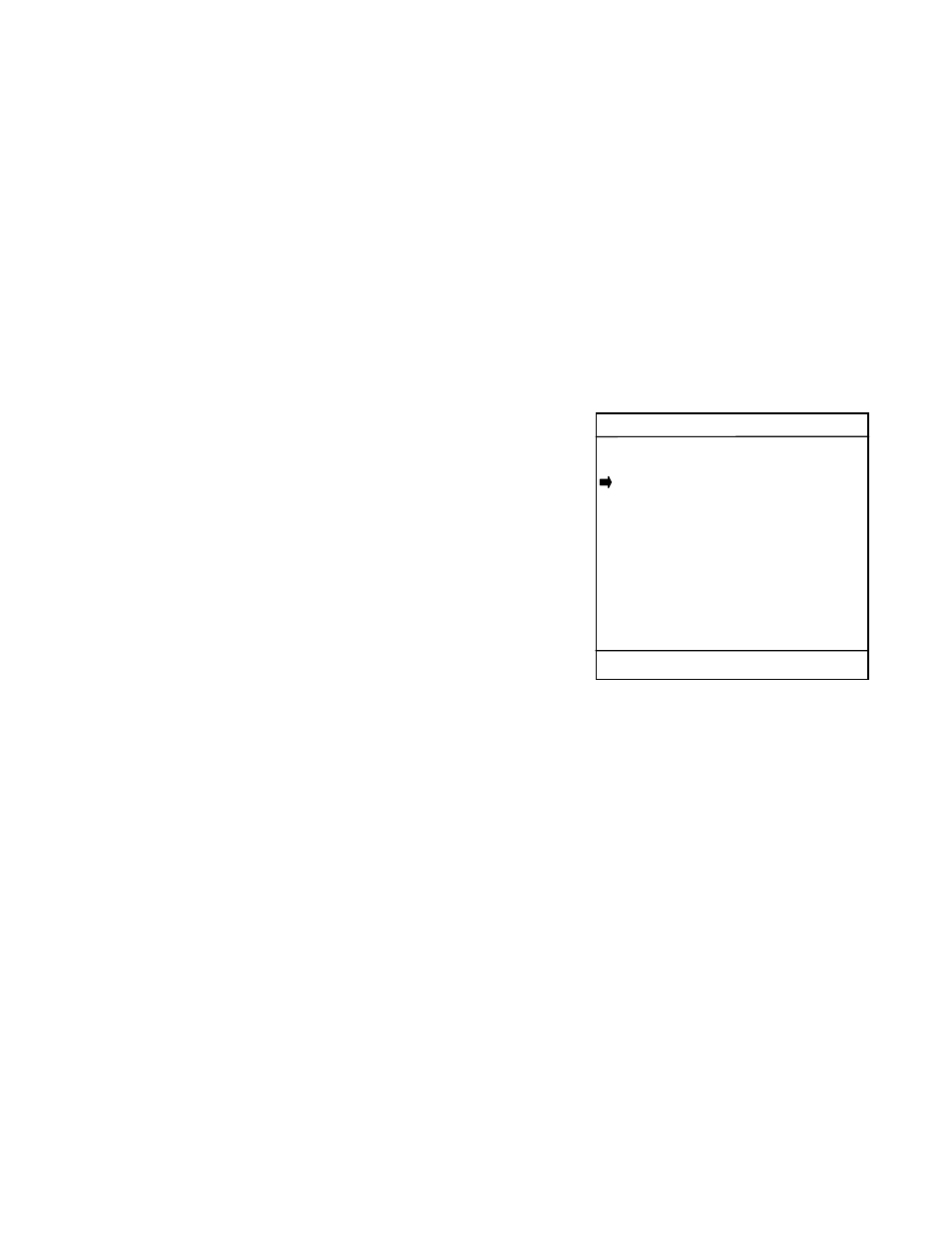
71
Review/Edit:
This function allows the user to bypass the menu system to view and/or edit variables directly from the
configuration information.
To enter the Review/Edit option, use the Down soft key to move the selection arrow to Review/Edit, then
press the Select soft key.
The Edit soft key is active only for editable parameters. To edit the displayed parameter, press the Edit
soft key. The MFT will then switch to that variable’s edit screen. Use the Alphanumeric Grids options (see
Alphanumeric Entry Section in this manual) and soft keys to select desired characters. Press the Select
key to move on to the next character. Use the Increase and Decrease soft keys to make selections from
editable menus. Use the Next soft key to move to the next selection. Press the Done soft key when the
changes are complete. A prompt will appear: Save new data? Press the Yes soft key to accept the
changes. Pressing the No soft key will keep the previous settings with out saving any changes. In both
cases, the MFT display will remain the same. Press the Next soft key to move on to the next variable, the
Back soft key to go back one variable, or the Done soft key to exit Review/Edit and return to the Device
Config screen.
QUICK MENU KEY
The Quick Menu key allows the user to go directly to a specific HART
menu. This is a time saving feature that allows the user to skip entire
blocks of standard HART menus and jump directly to a frequently used
function. Quick Menu titles are the same as HART menu titles for
ease of recognition. Press the Quick Menu dual function key and the
following screen will appear:
Main Menu: Refer to Hart Device Online Screen section.
Config Menu: Refer to Device Config section for more
information.
Rerange Menu: Refer to Rerange section for more information.
Diagnostic Menu: Refer to Diagnostic section for more
information.
Basic Info: Provides quick access to basic information about the connected HART device,
including tag number, manufacturer and software information.
Construction Matls: Provides quick access to construction material information for the connected
HART device
Sensor Menu: Refer to Sensors section for further information.
Signal Conditioning: See Signal Conditioning section for more information.
Sensor Trim Menu: Refer to Sensor menu for further details.
HART Output: Refer to HART Output section for more information.
An additional function of the Quick Menu key is to enter HART Offline mode. Press and hold the Quick Menu key for
a few seconds to enter the Offline mode.
Quick Menu
Select Menu Title:
Main Menu
Config Menu
Rerange Menu
Diagnostic Menu
Basic Info
Construction Matls
Sensor Menu
Signal Conditioning
Sensor Trim Menu
Hart Output
Up Down Select
Back
Quick Menu Screen
