Meriam MFT 4010 Modular Calibrator_HART Communicator User Manual
Page 11
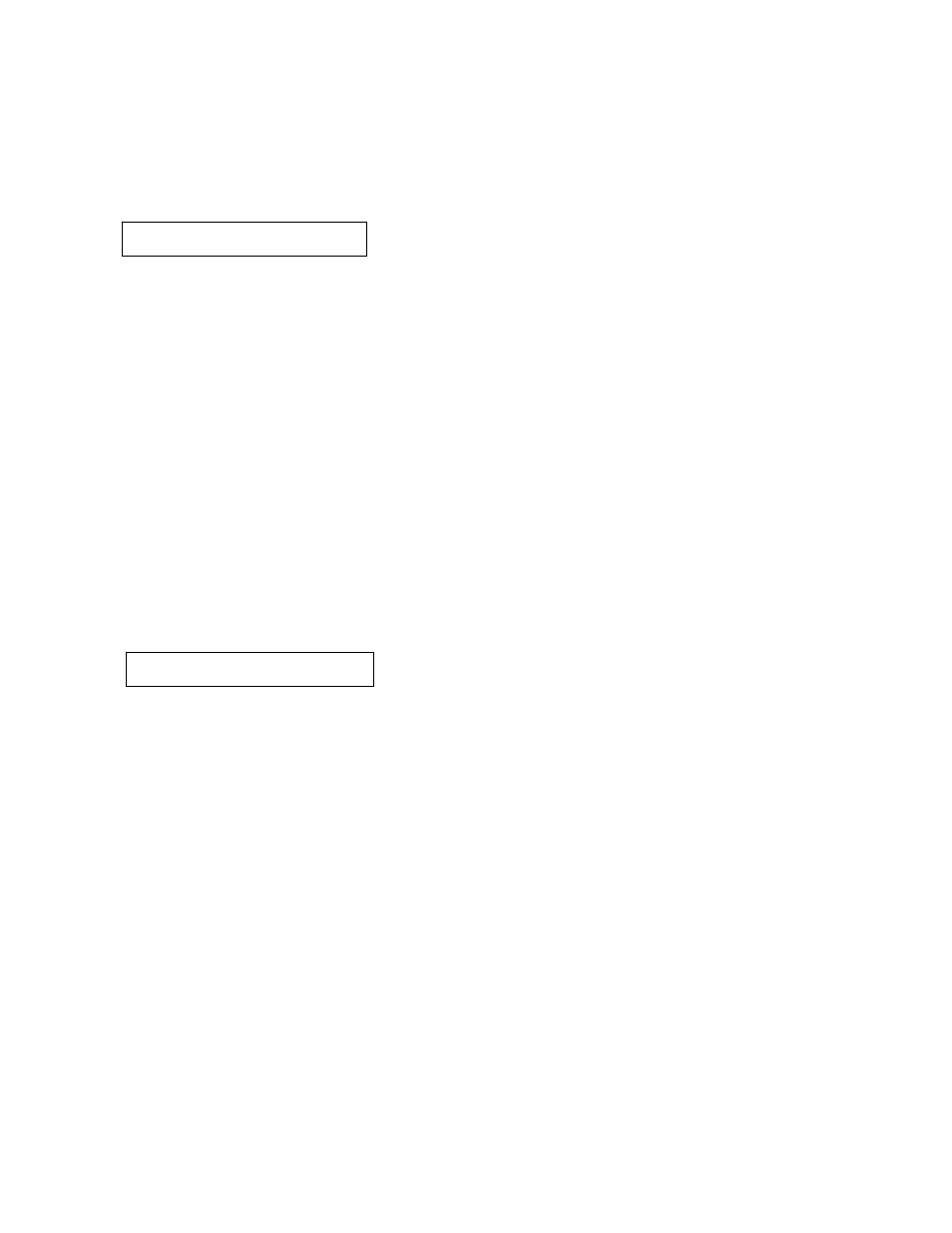
6
Pressing the Damp soft key again will remove all damping. This mode is indicated at the top of
the LCD display by a “~” symbol. To select “no damping,” toggle the Damp soft key or see the
Configuration Settings section of this manual.
More
This option takes the user to more soft key menu options. After pressing More from the menu options above,
the following soft key options are made available:
Hold
Pressing the Hold button freezes the measurements on the display to allow convenient reading or
transcription of data. An “H” symbol appears on the top of the LCD display when this feature is active.
Pressing Hold again returns the MFT to normal Measure Mode.
Sensr
Pressing the Sensr key provides detailed information about the installed modules. The first screen provides
information pertaining to the sensor in module bay 1, including the sensor model, serial number, and the date
the unit was last calibrated.
Pressing Next consecutively scrolls through the remaining installed sensors, then the electrical inputs, and
finally the MFT itself.
The MFT information provides the model number of the unit, the serial number, firmware revision, and the
date the firmware was installed.
Pressing Next after scrolling through all available information returns the user to the Measure Mode screen.
Rcal
Pressing the Rcal key enters the MFT into the Field Recalibration mode. This allows the unit’s sensors and
modules to be recalibrated in the field to maintain optimal accuracy. See section on Field Recalibration for
details.
Pon
Used to turn on the 24V dc supply feature of the VMA0055 module. See the VMA0055 manual in the
Appendix for more information.
Poff
Used to turn off the 24V dc supply feature of the VMA0055 module.
Vrng
Used to select the V dc measurement range best suited to the application. See the VMA0055 manual in
the Appendix for more information.
Hold Sensr Rcal More
Pon Poff Vrng More
