Meriam MFT 4010 Modular Calibrator_HART Communicator User Manual
Page 75
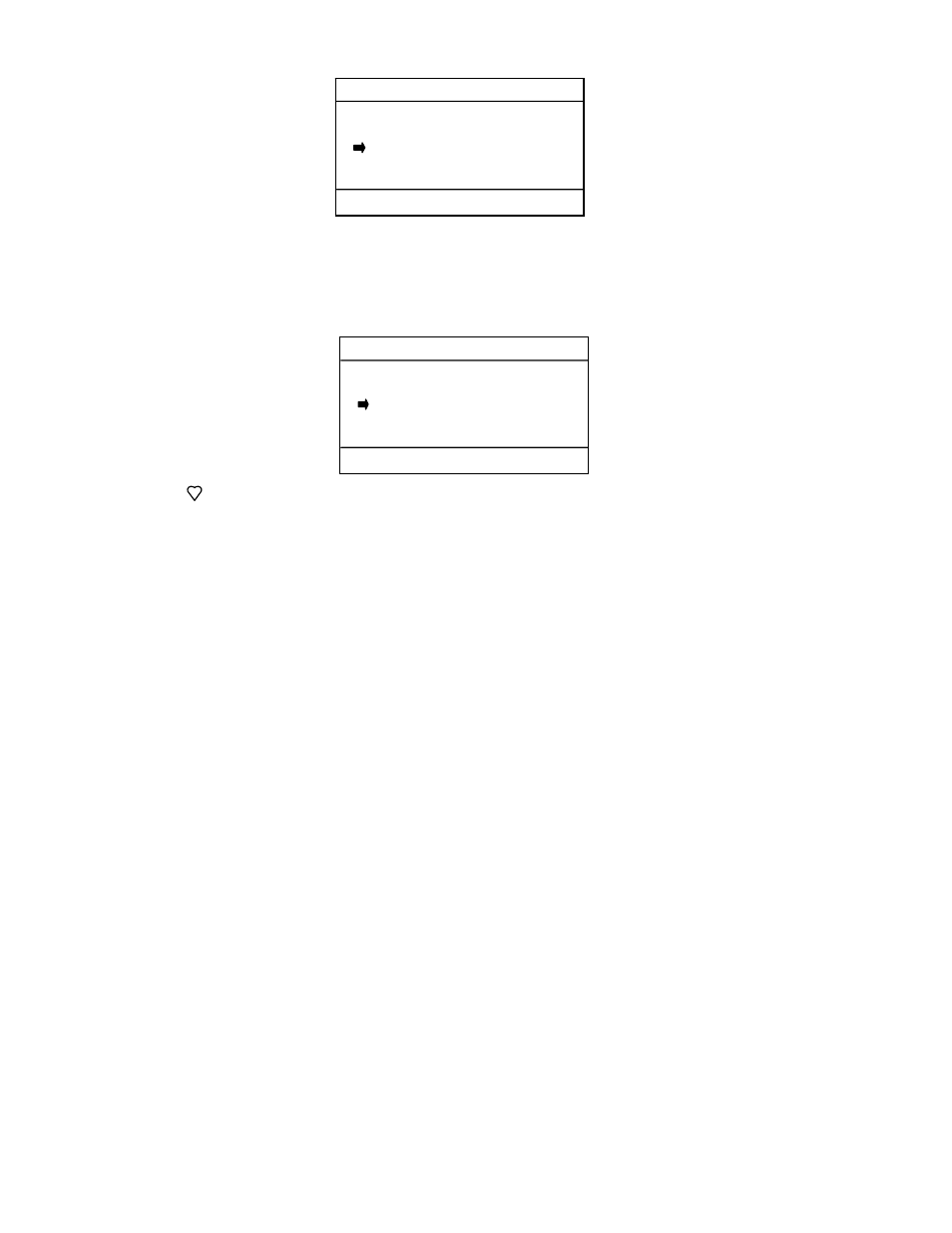
70
Self Test: Provides an overall diagnostic test of the selected HART Device. Press the Select soft key to
choose the Self Test option.
The screen changes as shown below. Press the Select soft key to perform a diagnostic test of the HART
device.
The symbol will appear and flash briefly, indicating the test is being performed. Scroll Down to Test
Results and press Select to scroll through the status of the various parameters tested.
Press the Next soft key to scroll through diagnostic results and finally return to the Diagnostics main menu.
The Back soft key will return to the previous screen at any point in the diagnostics review.
Loop Test: Refer to Loop Test under Analog Trim section for more information. When using the Loop
Test here, pressing the Back and OK soft keys will return the MFT to the Diagnostics main menu screen.
Save: Allows the MFT to save the HART configuration from a connected device to memory.
For Multivariable HART devices:
Multi variable HART devices permit the user to select one Primary Variable (PV) from its device variables
list and assign the analog output to the selected PV. Sometimes, it is useful to save the parameters of the
secondary, tertiary, and other variables in addition to the PV parameters. MFT allows the user to save the
configuration by two ways,
1) Only the PV parameters OR
2) The parameters of all variables (primary, secondary, tertiary etc.) by sequentially changing each variable
to PV and saving the respective parameter sets. This is done by setting the PV Prompt in Settings menu
as Enable.
MFT units are shipped from the factory with the PV Prompt setting defaulted to disable and locked out with
the factory lockout code of “321”. To enable all device variable parameters to be saved to the MFT during a
Save command, simply unlock the MFT settings (see the procedure in the Settings section earlier in this
manual) and reset PV Prompt to Enable.
This makes the MFT, prompt the user-
“Multivariable device, allow PV changes: Yes/No”
If Yes is selected, it will cause the MFT to first save the PV parameters and then change the PV to the
secondary variable and save these parameters as well. The MFT continues in this manner until all variable
parameters have been saved; then the MFT resets the PV to the original variable.
Send: Allows the MFT to send (download) a HART configuration to an identical HART device. Once a
suitable configuration for one unit is created, it can be shared with identical units requiring the same
parameters.
Diagnostic Menu
1151: Pump 8
Self Test
Loop Test
Up Down Select Back
Self Test Menu
1151: Pump 8
Perform Test
Test Results
Up Down Select Back
Diagnostics Main Menu Screen
