Dms i1000 lap pad navigation, Navigating the dms i1000 lap pad – Liquid Controls DMS Setup User Manual
Page 8
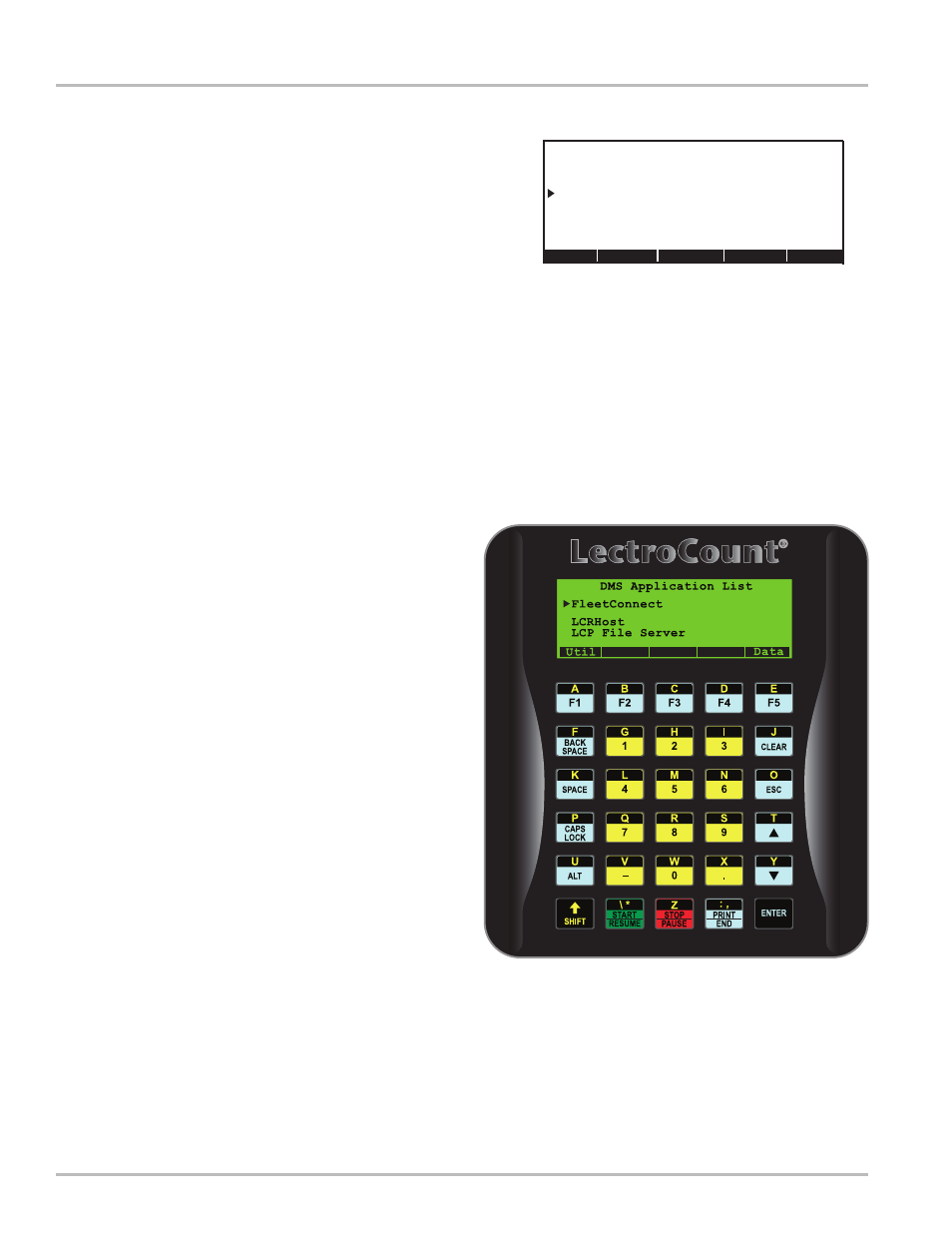
8
DMS i1000 i1000 Lap Pad
The DMS i1000 i1000 Lap Pad has an 8-line, 30
character per line display. Screen layouts vary according
to function. Some screen lines are fixed, and some lines
can be modified. Since there are so many unique screens
throughout the suite of DMS i1000 i1000 application
software, the setup and operation manuals for DMS i1000
i1000 application software will layout each screen and
explain screen navigation according to function.
Line 1:
A fixed standard field. The screen title,
LOAD TRUCK,
is displayed on the left, and the time,
14:45:07, is
displayed to the right. If there is more than one screen
necessary for a screen title, the screen number will
be displayed between the title and the time (Example
(
1/3)).
Lines 2 - 7:
A list of configuration options or DMS i1000 i1000
commands that can be selected using the pointer.
Using the up and down arrows on the DMS i1000
i1000 Lap Pad, the pointer moves up and down along
the left side of the options. The
ENTER key selects
the option to the right of the pointer.
Line 8:
The commands assigned to the function keys (F1 -
F5) on the top row of the DMS i1000 i1000 Lap Pad
keyboard. These commands open new screens,
scroll through screens of the same title, and provide
navigation options. This manual will define the
commands available on every screen.
Navigating the DMS i1000 Lap Pad
DMS i1000 Lap Pad Display Layout
ACCOUNT INFORMATION
1111113
Albert Constantine
Presets
Miscellaneous Fees
Discounts
Price and Tax
Line 1
Line 2
Line 3
Line 4
Line 5
Line 6
Line 7
Line 8
F1 F2 F3 F4 F5
(2/3)
2
$25.00
0
Util
Back
Fwd
DMS i1000 Lap Pad Navigation
