Product calibration, Screen 10c: product calibration (3/6) – Liquid Controls DMS Setup User Manual
Page 40
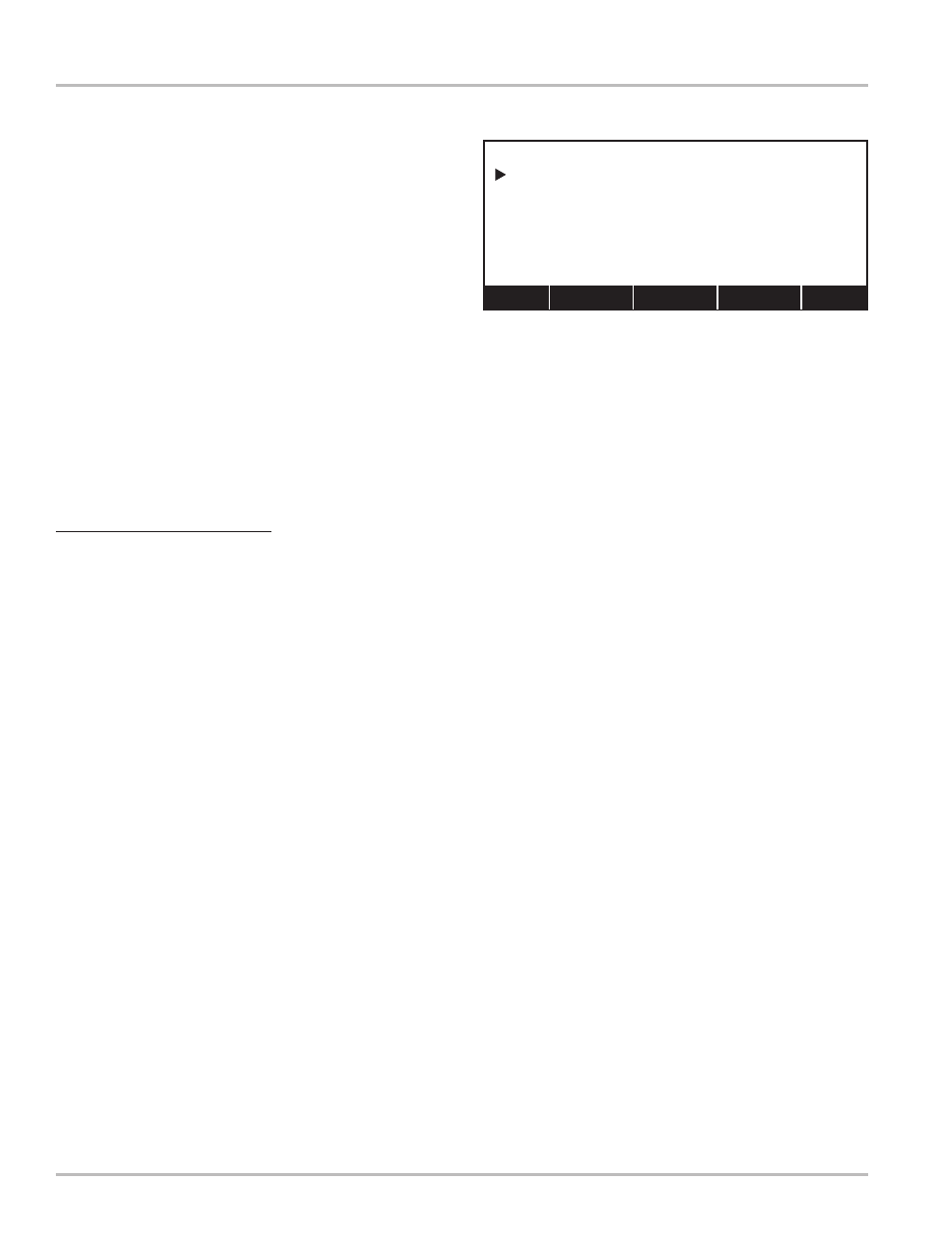
40
Screen 10c: Product Calibration (3/6)
Linearization Mode is used either to enable multi-point
linearization in the LectroCount, or to disable linearization
so base calibration can be set up. Press
ENTER to open
a list box window with the two options:
Setup
Applied
Select
Setup for single-point calibration. Select Applied
for multi-point calibration.
NOTE: Always perform initial calibration in Setup.
Single-point and Multi-point Calibration are covered on
Pages 44-47.
Pulses/Unit represents number of pulse edges counted
by the LectroCount per unit of measure. This number
is also known as the product’s
K-factor. This number
is used to scale
Prover Quantity. Only gross volume
applies. Press
ENTER to open a field edit window and
enter a value based on the following guideline:
Decimal Setting Range
Whole
2.0 to 20000.0
Tenths
20.0 to 20000.0
Hundreths
20.00 to 20000.0
Since this will change during calibration, leave the default
value of
0 and proceed to rest of editable fields in Product
Calibration.
Prover Quantity displays amount of product measured
during the last prover run. When this value is overwritten
with actual
Prover Volume read during a calibration run, a
new
Pulses/Unit will be recalculated automatically. This
field should only be edited during meter calibration.
NOTE: If this is the initial calibration for the meter, enter
the rest of the
Product Calibration data before entering
this field.
Press
Next (F1) to advance to Screen 10d on page 44.
Product Calibration
(3/6) 1
Units: Gallons
Setup
492.506104
---------
PRODUCT CALIBRATION
Product #: 1
Linearization Mode:
Pulses/Unit:
Prover Quantity:
Next Prev Cnfg Main
