Liquid Controls DMS Setup User Manual
Page 2
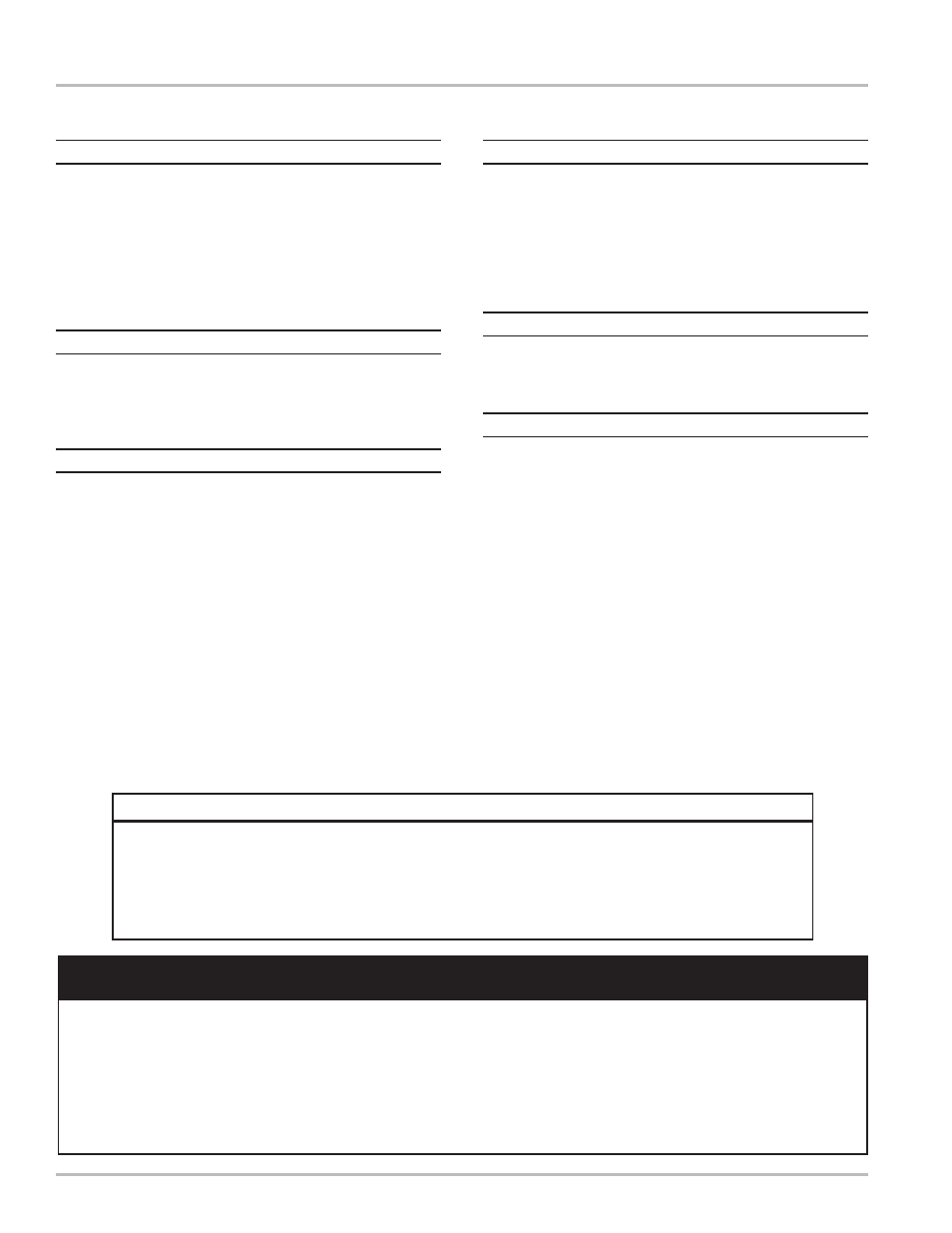
2
Table of Contents
Introduction
Software License Agreement............................. 3
DMS i1000 i1000 Overview ............................... 4
DMS i1000 i1000 System Components............. 5
Specifications .................................................... 6
DMS i1000 Lap Pad .......................................... 7
Navigating DMS i1000 Lap Pad ........................ 8
Field Edit and List Box Windows ....................... 9
DMS i1000Menu
System Utilities ................................................ 12
Data Application List ........................................ 16
Database Management ................................... 17
LCR Host
Main Menu ....................................................... 20
Setup Network ................................................. 21
Setup Network Port ......................................... 24
System Parameters ......................................... 26
Configure LCR ................................................. 28
General Setup ................................................. 29
System Calibration .......................................... 32
Product Calibration .......................................... 37
Single-Point Calibration ................................... 44
Multi-Point Calibration ..................................... 45
Diagnostics ...................................................... 48
Security............................................................ 49
Factory Setup .................................................. 50
Save Configuration .......................................... 51
Load Configuration .......................................... 52
LCR Host Delivery
Preset and Delivery ......................................... 54
Device Not Found ............................................ 59
Machine Status ................................................ 60
Printer Status ................................................... 61
Delivery Status ................................................ 62
Delivery Code .................................................. 63
LCP File Server
Setup LCP File Server ..................................... 66
File Management ............................................. 69
Software Menu Maps
Software Menus - DMS i1000Menu................. 72
Software Menus - LCRHost ............................. 73
Software Menus - LCP File Server .................. 82
!
WARNING
• Before using this product, read and understand the instructions.
• Save these instructions for future reference.
• All work must be performed by qualified personnel trained in the proper application, installation, and maintenance of
equipment and/or systems in accordance with all applicable codes and ordinances.
• Failure to follow the instructions set forth in this publication could result in property damage, personal injury, or death from
fire and/or explosion, or other hazards that may be associated with this type of equipment.
The most current English versions of all Liquid Controls publications are available on our web site,
www.
lcmeter.com. It is the responsibility of the local distributor to provide the most current version of LC
manuals, instructions, and specification sheets in the required language of the country, or the language
of the end user to which the products are shipping. If there are questions about the language of any LC
manuals, instructions, or specification sheets, please contact your local distributor.
Publication Updates and Translations
