System calibration, Screen 9a: system calibration (1/5) – Liquid Controls DMS Setup User Manual
Page 32
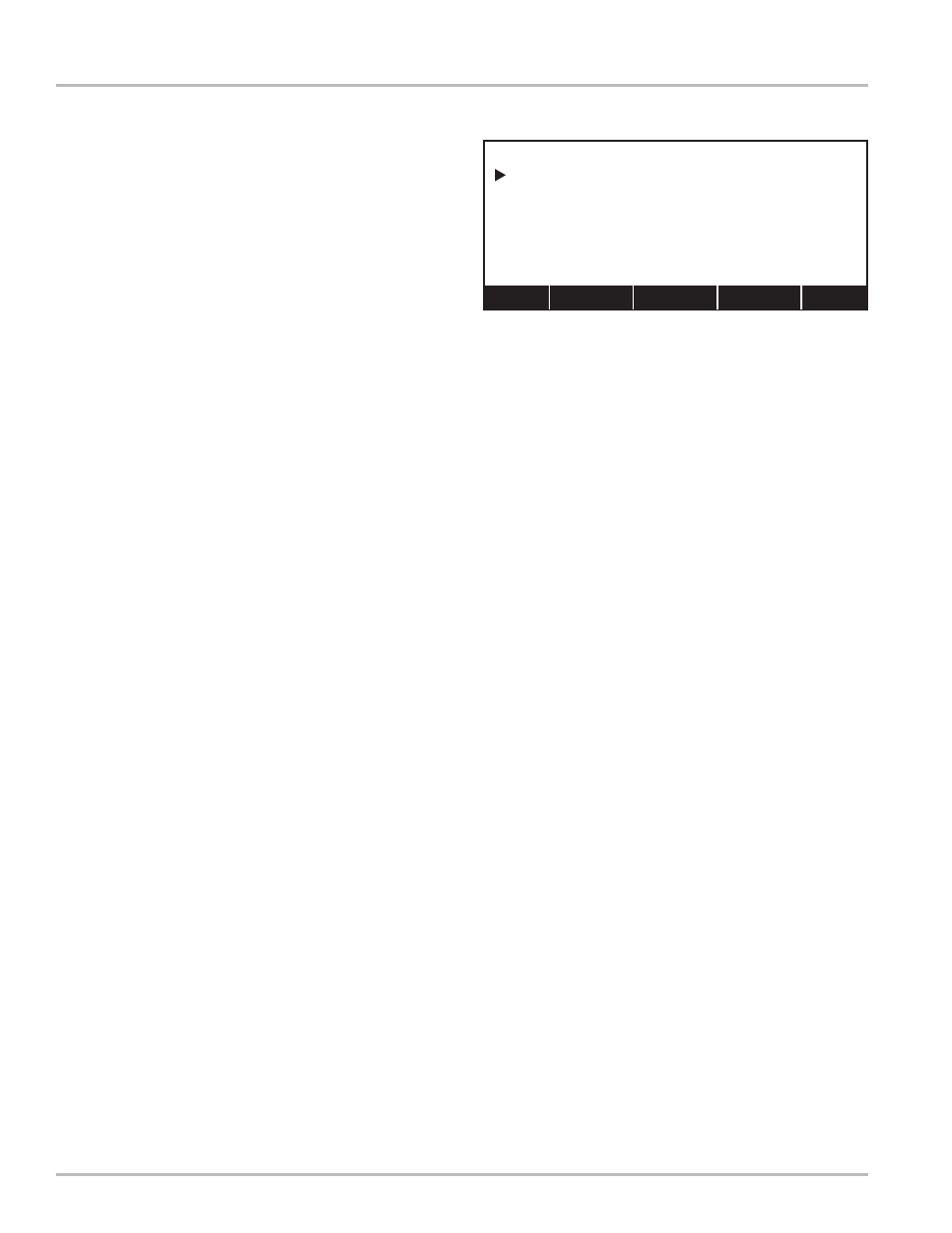
32
Screen 9a: System Calibration (1/5)
System Calibration screens cover configuration and
calibration of the metering system.
Meter ID is an alpha-numeric value used to uniquely
identify a Meter attached to a LectroCount register. It is
important a unique number is selected and recommended
the meter serial number be entered. This number will
print on all calibration and diagnostic tickets for future
reference.
Press
ENTER to open a field edit window and enter a
unique identifier up to 10 alpha-numeric characters in
length. Press
ENTER to accept this value.
Flow Direction is used to set direction of flow through
the meter. If the LectroCount display counts in reverse
(decreasing numbers) after unit is installed, it will be
necessary to select opposite
Flow Direction.
Ticket Required is used to select whether a delivery
ticket will be required for each delivery. Most Weights
& Measures governed truck applications will require a
ticket.
There are two options for
Ticket Required?. If No is
selected, the system will
NOT require a ticket to be printed
after each delivery. If
Yes is selected, the LectroCount
will not allow deliveries to be made unless a ticket is in the
printer and the printer is operational. It will also require a
ticket be printed before another delivery can be started.
Move pointer to desired option and press
ENTER to
accept.
NOTE: Selecting No will still allow a ticket to be printed
if a printer is connected, loaded with paper, and ready
to print.
Printer is used to select printer model to communicate
with the LectroCount. Selecting a wrong printer model
may result in miscommunication between LectroCount
and printer.
There are six options for the
Printer. Use the following
guide to select the correct option:
BLASTER (select for use with Cognitive Solutions
Thermal Printer).
EPSON NewFontA (select for use with EPSON TM-
T88iii)
EPSON NewFontB (select for use with EPSON 200 Roll
and EPSON 220 Roll)
EPSON OldFontA (select for use with EPSON 290 Slip
and EPSON 295 Slip)
EPSON OldFontB (select for use with EPSON 300
Roll)
Okidata ML184T (select for use with Okidata ML184T)
System Calibration
dP Shutdown Value represents differential pressure
that will cause current active delivery to shutdown. This
function is only active when the following conditions
exist:
1. A Differential Pressure device is installed.
2. LectroCount Register has
SR214 software installed.
3. Value is set to a number other than “
0”
When these three conditions exist, reaching or exceeding
the
dP Shutdown Value will end the delivery. Press
ENTER to open a field edit window and enter a value
between
0 and 59.9.
Press
Next (F1) to advance to Screen 9b on page 33.
(1/5) 1
4545
->
Yes
Epson OldFontA
xx.x
SYSTEM CALIBRATION
Meter ID:
Flow Direction:
Ticket Required?
Printer
dP Shutdown Value:
Next Cnfg Main
