Ultrasonic thickness gauge, Pipe thickness transducer – Dynasonics DXN Portable Ultrasonic Measurement System User Manual
Page 48
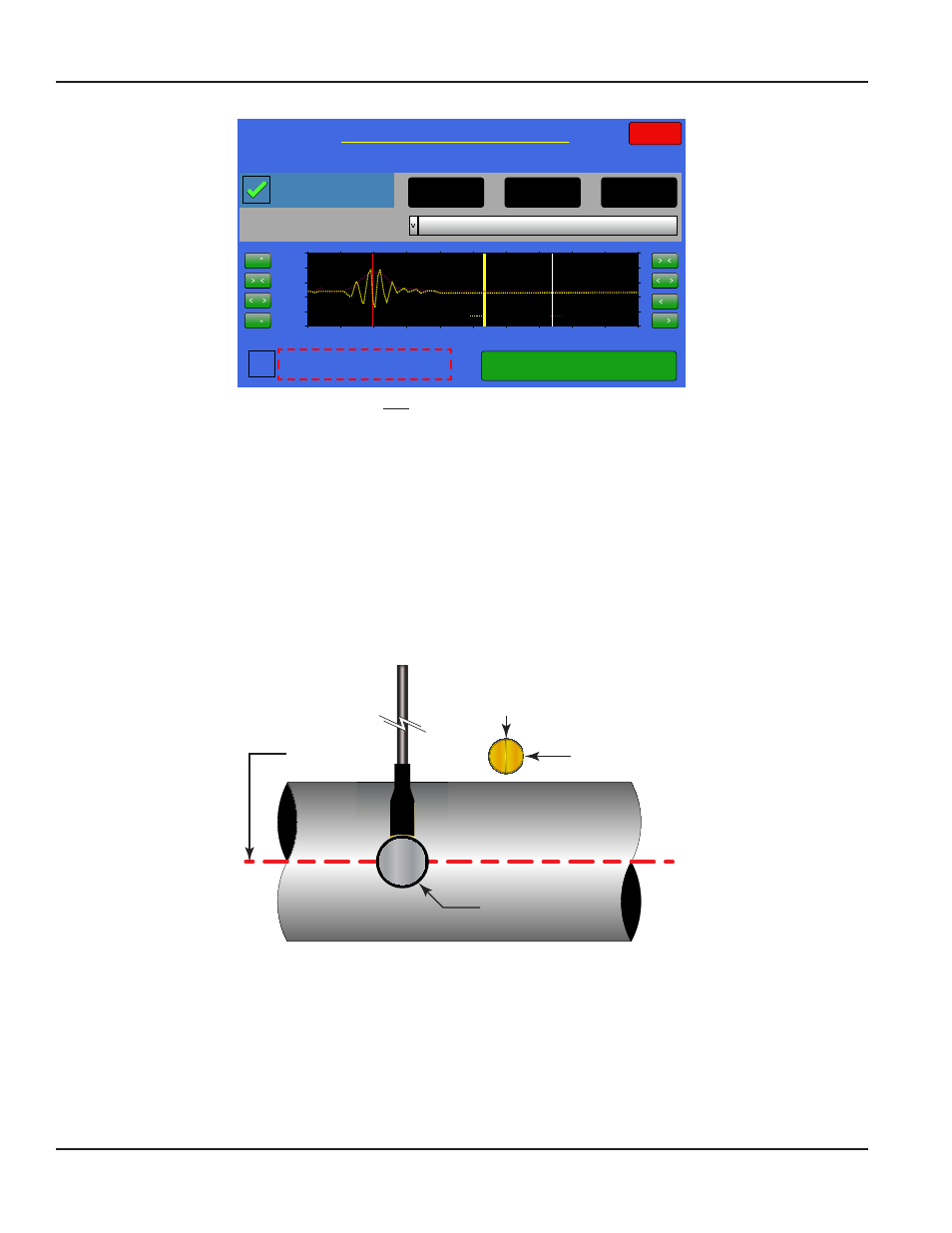
Close
Store to Pipe Wall Setting
0.422 in
X -
X -
X
X
Y
Y
Y
Y
35000
-35000
-21000
21000
7000
-7000
30
45
60
75
90
105
120
135
150
15
0
Remove from Pipe and Clean Transducer
THEN Check to Lock Reference
Automatic Analysis Mode
Ultrasonic Thickness Gauge
Aluminum OD=1.4 in
01P Thin Metal Pipe
Thickness Waveform
Thickness Envelope
Best Peak
0.387 in
Peak 1
0.319 in
Peak 2
0.500 in
PkM
Rpk
Pk1
Pk2
Figure 63: Pipe Thickness Gauge Wizard Screen
7. Before applying couplant and putting the transducer on the pipe, wait for the waveform to stabilize (about
2...4 seconds).
If measuring pipe with wall thickness greater than about 0.1” or 2.5 mm:
8. Next, Press Remove from Pipe and Clean Transducer… check box. A check should appear in the check box and the
Red-Rpk line in the waveform display will stop moving. This locks the “reference”.
9. Apply couplant to pipe/transducer and apply the transducer to the pipe so that the cable is perpendicular to the pipe
(as well as the alignment line on the bottom of the transducer). The waveform and measurements should settle in a
few seconds.
Pipe Thickness
Transducer
5MHz
08
Bottom View
of
Pipe Thickness Transducer
Pipe
Centerline
Place Across
Pipe Centerline
Figure 64: Thickness Gauge Transducer Positioning
10. The inside of the green button in the lower right of the screen will show the pipe wall thickness measurement.
11. Lastly Press the green measurement button to store pipe thickness to Site>Pipe>Wall Thickness.
DXN Portable Ultrasonic Measurement System
Page 48
February 2013
