Stx v software switch settings – Datamax-O'Neil DPL Programmer’s Manual User Manual
Page 35
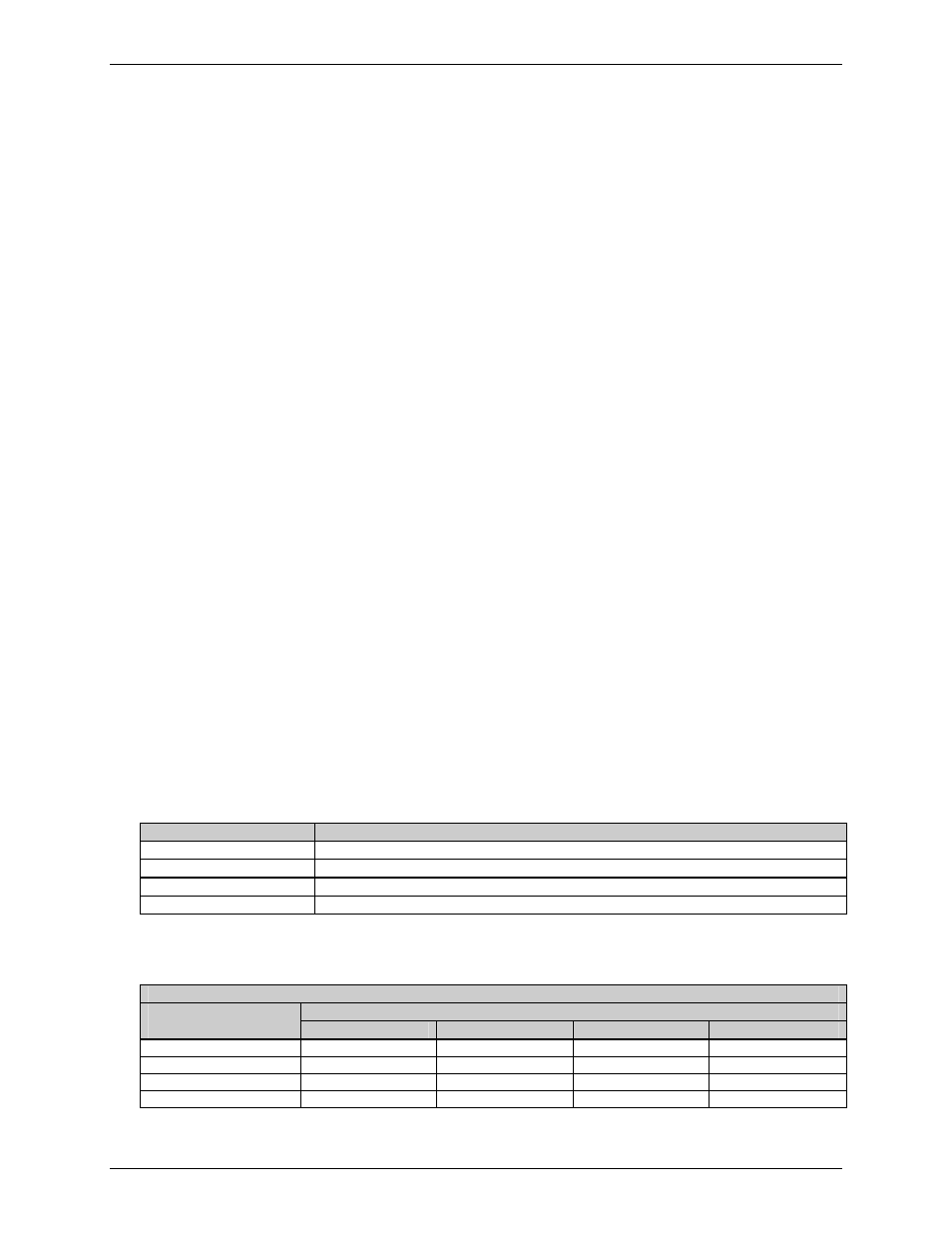
System-Level Command Functions
27
Truncated Sample:
1A1100001000100data field 1
161100001100110data field 2
161100001200120data field 3
Q0001
E
The sample above produces three labels. The first is formatted
with the commands between
print with the replacement data contained in the
commands (see
it only has three digits (and no spaces).
STX V
Software Switch Settings
This command controls the printer options, where the appropriate value allows the
option(s) to be “On” or “Off.” Each option has a corresponding bit whose value is “1”
when enabled. The tables below indicate the bit assignments and corresponding
command value needed to enable the desired option(s). Printer options are set by
entering selections through the menu. The software setting command allows two of
these option settings to be modified without returning to the menu.
Syntax:
Where:
n
- Is a single digit ASCII numeric value from 0-F. The
value of n is used to override the power-up option
settings. Reset or power-up returns the printer to the
original settings.
Sample:
The sample above corresponds to setting Bits 0 and 2, creating a
command value of 5. When applied, this enables the Present
Sensor and Cutter options.
Bit Assignment
Printer Option
0 Cutter
1 N/A
2 Present
Sensor
3 N/A
Use the bit assignment table above to determine the command value n in the binary
table below (e.g., the command value 5 sets the bits 0 and 2 to “1”).
Command Values for Bits Assigned
n
Value
Bit
3
2
1
0
0 0
0
0
0
1 0
0
0
1
4 0
1
0
0
5 0
1
0
1
