Datamax-O'Neil DPL Programmer’s Manual User Manual
Page 32
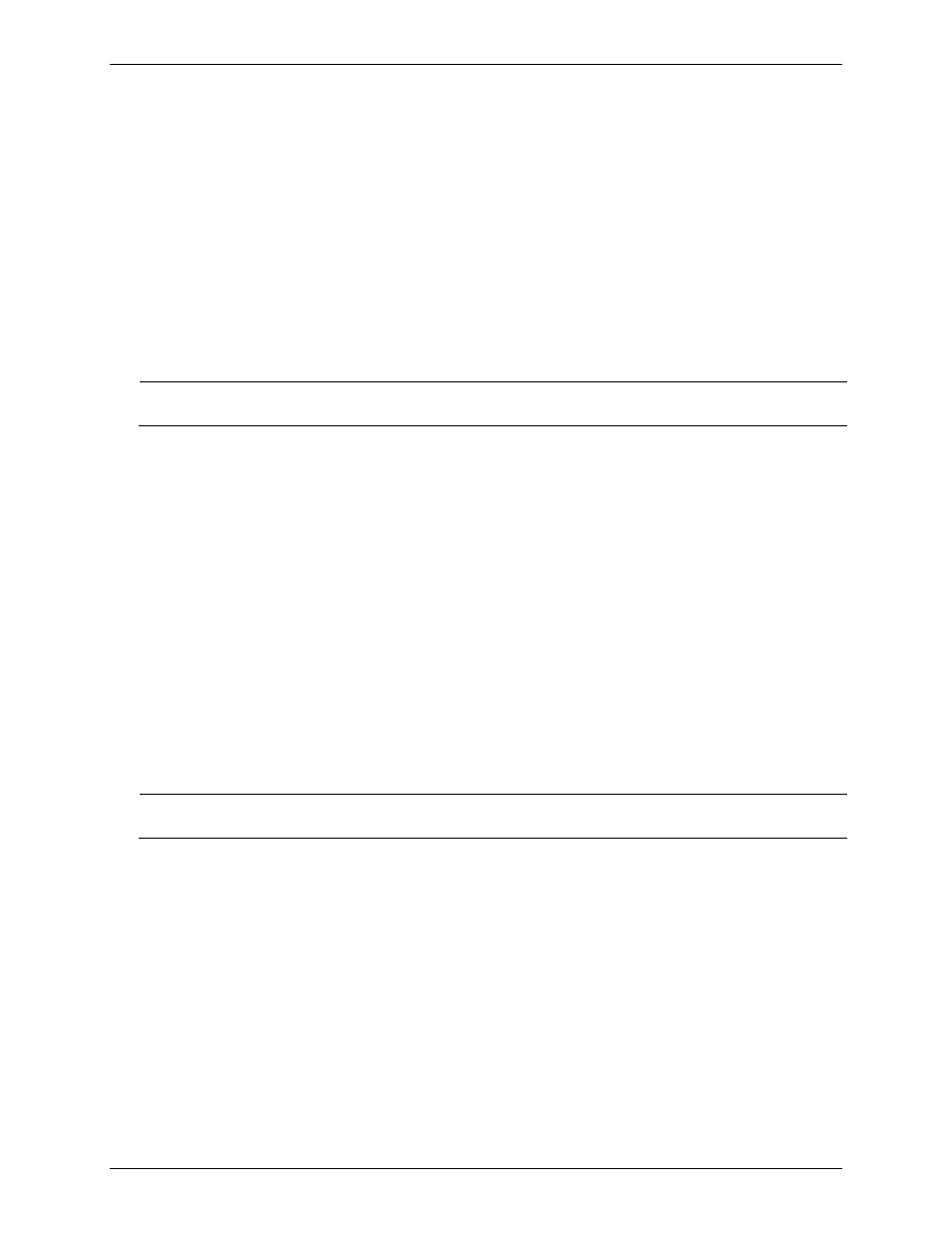
System-Level Command Functions
24
STX q
Clear Module
This command clears the selected Flash or DRAM module. During normal operations if a
module becomes corrupted (identifiable when the printer responds with a “No Modules
Available” message to a
destroyed.
Syntax:
Where:
a
-
Memory module designator; see Appendix K.
Sample:
Will not affect Module Y or the ILPC Font module.
STX R
Ribbon Saver Control
This command enables the operation of the optional Ribbon Saver. It is the only
command used to control the Ribbon Saver. Its operation is continuous when enabled.
The printer must be set to thermal transfer (ribbon) printing mode then, during
operation, the Ribbon Saver engages automatically, lifting when the minimum amount of
label white space is exceeded.
Syntax:
Where:
x -
Y
- Enabled (Default = Menu selection.)
N
- Disabled
Sample:
The sample above will turn the ribbon saver on.
This command is ignored on non-equipped printers.
STX r
Select Reflective Sensor
This command enables reflective (black mark) sensing for top-of-form detection of rolled
butt-cut, and fan-fold or tag stocks with reflective marks on the underside. This Media
Sensor will detect a minimum mark of 0.1 inches (2.54 mm) between labels (see the
Operator’s Manual for media requirements). The end of the black mark determines the
top of form. Use the
Syntax:
Default setting:
Edge sensing
