Datamax-O'Neil DPL Programmer’s Manual User Manual
Page 12
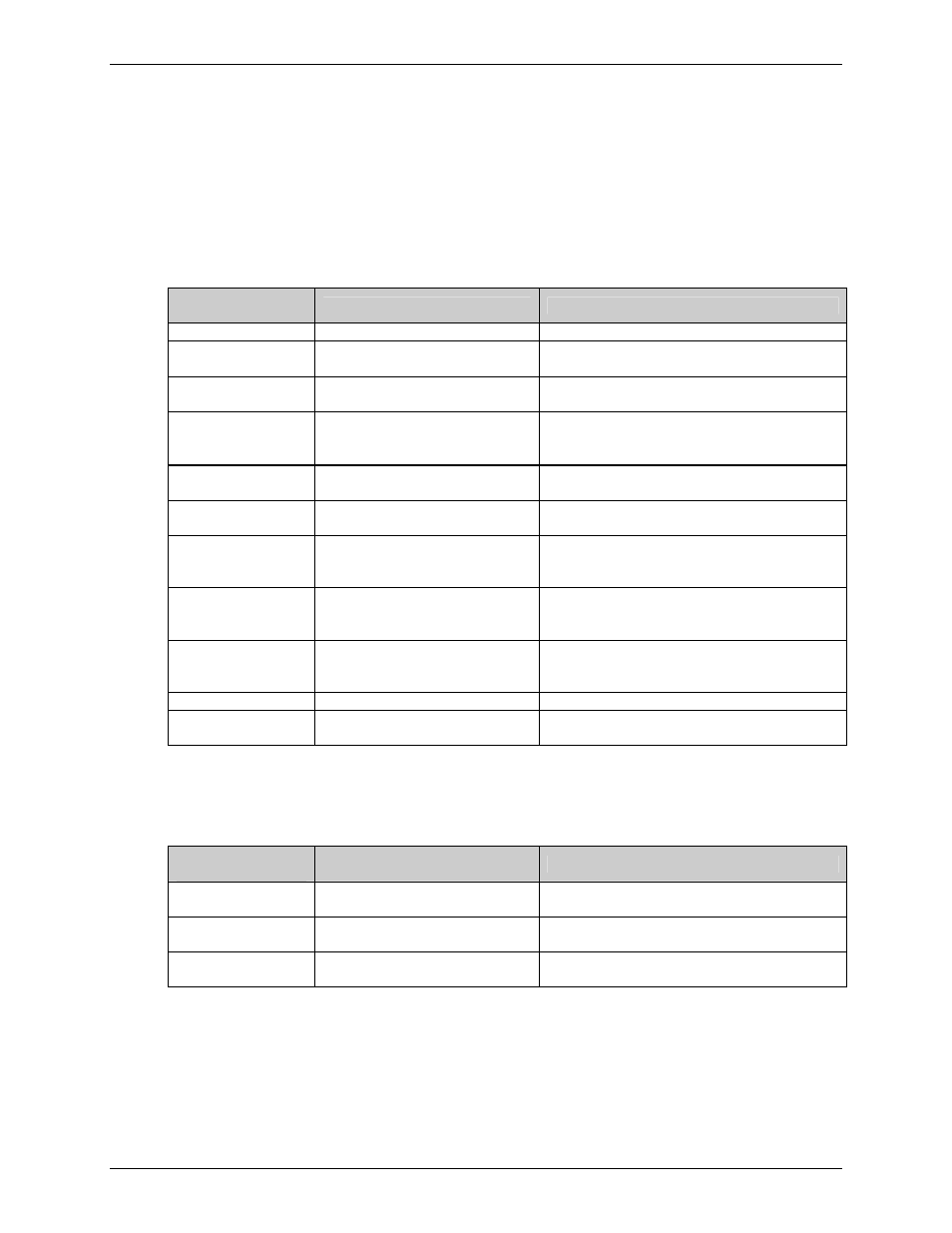
Overview
4
Configuration Commands
The following table lists some commands useful in controlling printer configuration.
These commands are generally effective only for the current power-up session; toggling
power restores the default configuration. See
up configuration. Changing the default power-up configuration and saving objects in
printer Flash memory can reduce the data transmitted for each label and therefore
improve throughput.
Configuration
Command
Name
Function
Set Date and Time
Sets Date and Time.
Set Continuous Paper Length Must be 0000 for gap media; not used
for reflective media.
Set Edge Sensor
Sets sensing for gap or registration hole
type stock.
Set Present Distance
Determines label stop position, head
relative.
equivalent command, older models.
Configuration Set
Determines default power-up
configuration.
Send Form Feed
Sets the stop position of the printed
label.
Set Maximum Label Length
Length to search for next gap or
reflective mark; not used with
continuous media.
Set to Metric Mode
Subsequent measurements interpreted
in metric (most units, mm/10). Label
equivalent command can be used.
Set to Inch Mode
Subsequent measurements interpreted
in inches (most units in/100) label
equivalent command can be used.
Set Feed Rate
Sets blank label movement speed.
Software Switch
Enables optional hardware, cutter, and
present sensor.
Download Commands
Download
Command
Name
Function
Download Image
Downloads Image to selected memory
module.
Download Scalable Font
Downloads Scalable Font to selected
memory module.
Download Bitmapped Font
Downloads Bitmapped Font to selected
memory module.
