Extron Electronics MPX 866 A User Guide User Manual
Page 95
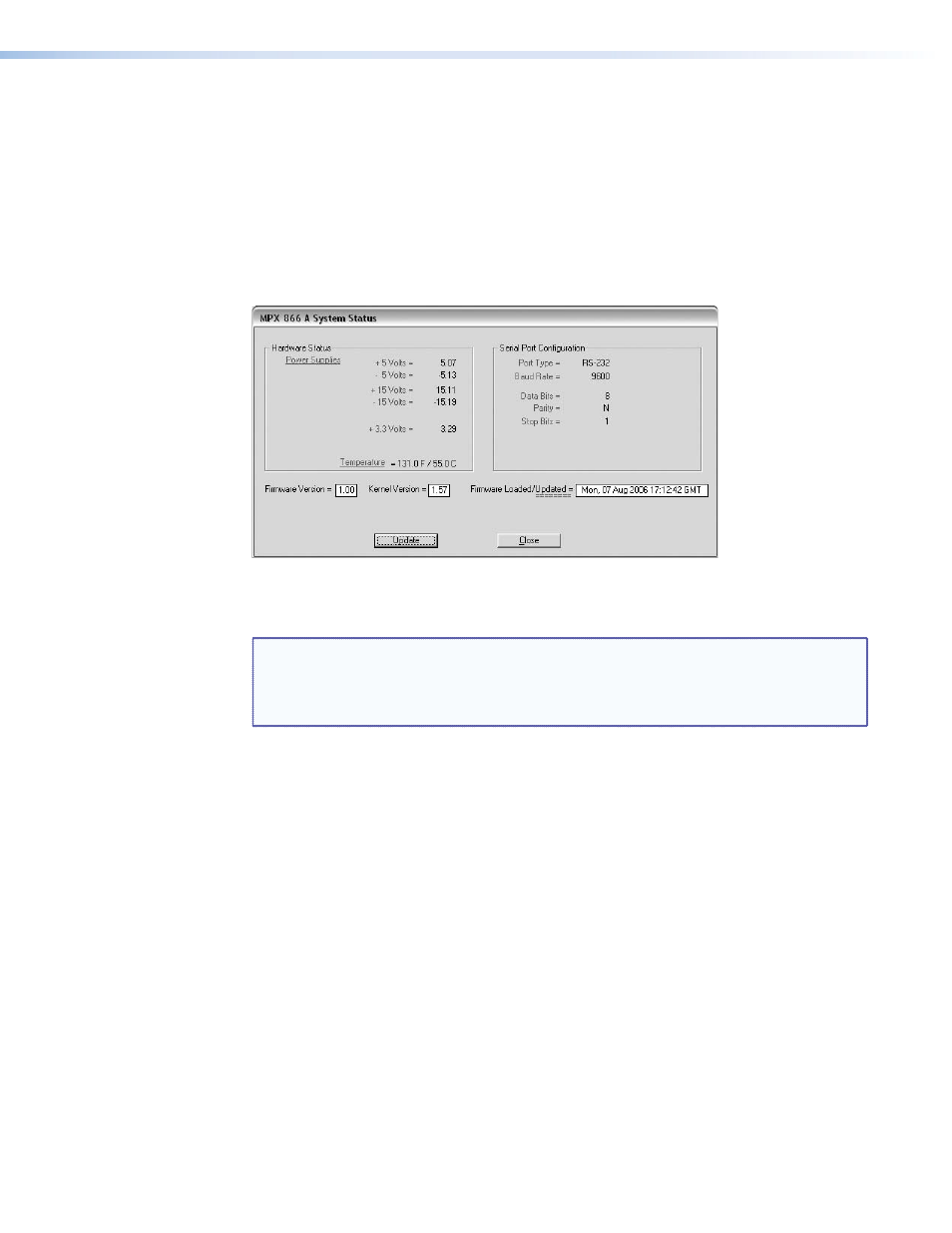
Update Firmware
—
Allows you to replace the firmware .without taking the switcher out
”)
.
IP Options
— Allows you to set IP options (see “
.
HTML file manager
— Displays a list of HTML files installed on the switcher and allows
you to upload custom files from a connected PC to the switcher.
See “
” on page 87.
Hardware status
— Provides an overall view of the status of the matrix switcher,
including the power supply voltages, the internal temperature, the RS-232 port
configuration, and the installed and updated firmware status (see figure 47).
Figure 47.
Status Window
Name Presets
— Allows you to assign a name to each of the 32 global presets.
NOTES: • Preset names are limited to 12 upper- and lower-case alphanumeric
characters.
• The following characters are invalid or not recommended in preset names:
+ ~ , @ = ‘ [ ] { } < > ’ “ ; : | \ and ?.
Show RS-232 Strings
— Displays the ASCII commands that are used by the current
configuration. You can see these for SIS programming.
Initialize
— Initializes and clears any or all of the following: ties, presets, audio
configuration, preset names, icon names, and icons.
MPX 866 A Media Presentation Matrix Switcher • HTML Operation
90
