Matrix software, Matrix switchers control program, Installing the software – Extron Electronics MPX 866 A User Guide User Manual
Page 79: Ogram, For details on how to
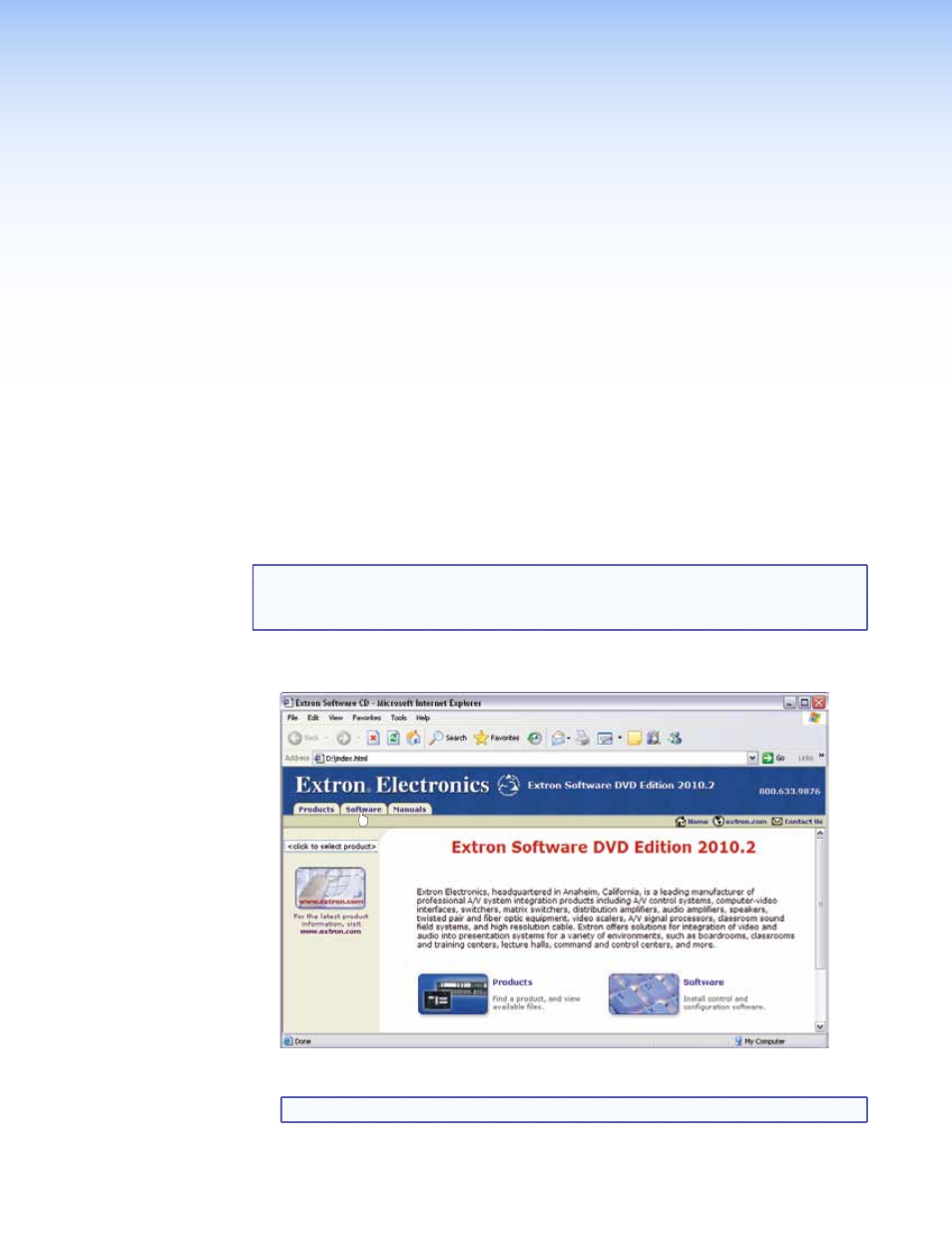
Matrix Software
This section introduces the Extron Matrix Switchers Control Program software that is
included with the MPX 866 A Media Presentation Matrix Switcher switchers, including:
z
z
Matrix Switchers Control Program
z
z
Matrix Switchers Control Program
The Matrix Switchers Control Program communicates with the switcher via the Ethernet LAN
port or either serial port to provide an easy way to set up ties and sets of ties. The program
is compatible with Windows 2000, Windows XP, Windows 7, and newer operating systems.
Updates to the program can be downloaded from the Extron website (
www.extron.com
).
Installing the Software
The program is contained on the Extron Software Products DVD. Install the software as follows:
NOTE: For full functionality, install both of the following programs:
•
z
The Matrix Switchers Control Program
•
z
The Firmware Loader
1.
Insert the DVD into the drive. The Extron software DVD window should appear
automatically (see figure 30).
Figure 30.
Software DVD Window
NOTE: If the window does not self-open, run Launch.exe from the DVD.
MPX 866 A Media Presentation Matrix Switcher • HTML Operation
74
74
