Special characters, Set serial port parameters, Set serial – Extron Electronics MPX 866 A User Guide User Manual
Page 78: Port parameters
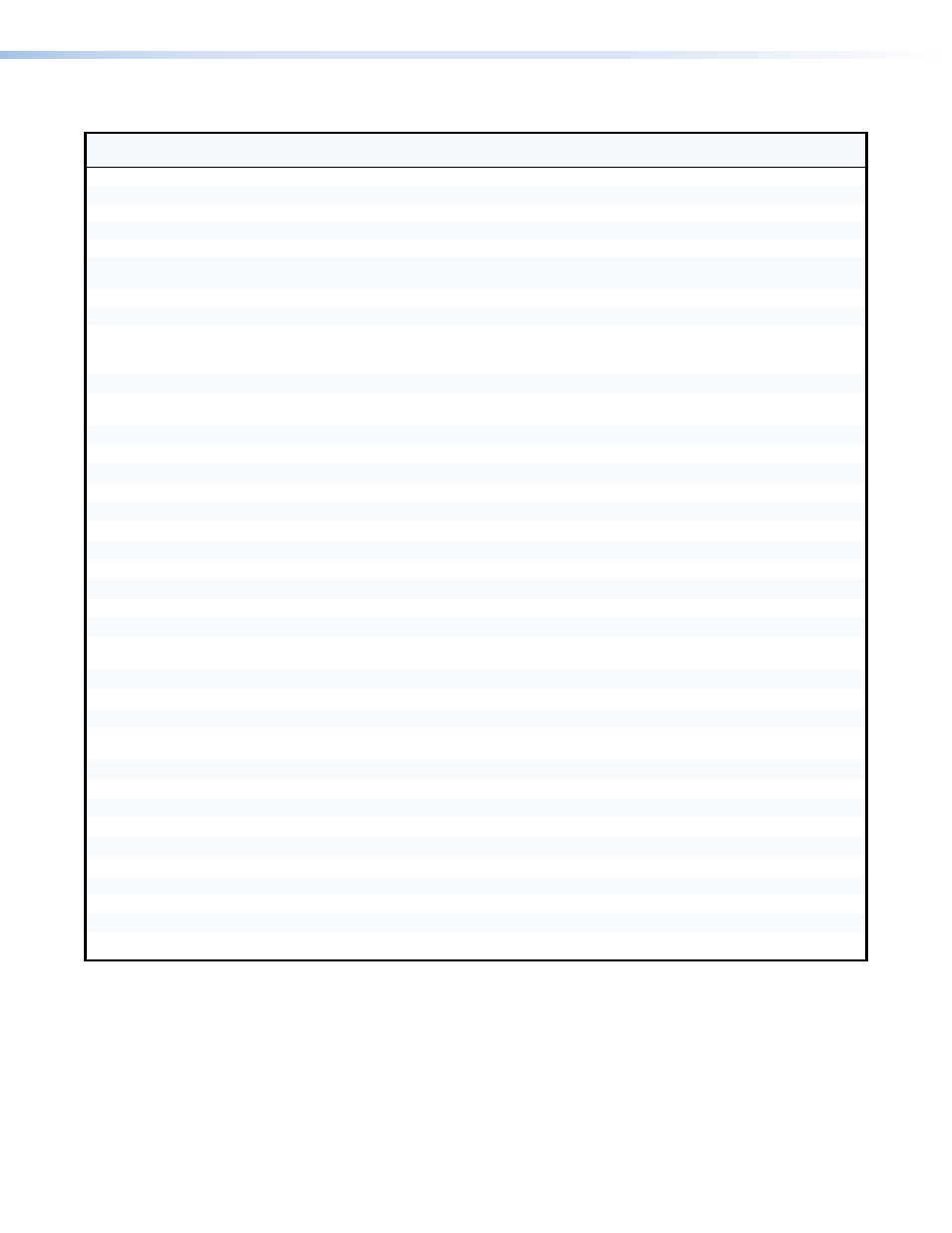
Command and Response Table for IP-Specific SIS Commands
Command
ASCII Command
(Host to Unit)
Response
(Unit to Host)
Additional description
IP setup commands
Set Web page priority
EX2!
Cpag
}
Iwp
X2!]
Read Web page priority
E
Cpag
}
X2!]
Set matrix name (location)
EX2@
CN
}
Ipn•
X2@]
Read matrix name (location)
E
CN
}
X2@]
Reset matrix name to factory
default
E
•CN
}
Ipn•
X2#]
Set time and date
EX2$
CT
}
Ipt
X2$]
Read time and date
E
CT
}
X2%]
Set GMT offset
EX2^
CZ
}
Ipz
X2^]
In the command, the divider between hours and
minutes can be either a colon (:) or a period. In the
response, the divider is a colon.
Read GMT offset
E
CZ
}
X2^]
Set Daylight Savings Time
EX2&
CX
}
Ipx
X2&]
Set the switcher to display the local time as Daylight
Savings Time (+1 hour) in summer months.
Read Daylight Savings Time
E
CX
}
X2&]
Set IP address
EX2*
CI
}
Ipi
X2*]
Read IP address
E
CI
}
X2*]
Read hardware address
E
CH
}
X2(]
Read number of open connections
E
CC
}
X3)]
Set subnet mask
EX2*
CS
}
Ips
X2*]
Read subnet mask
E
CS
}
X2*]
Set gateway IP address
EX2*
CG
}
Ipg
X2*]
Read gateway IP address
E
CG
}
X2*]
Set administrator password
EX3!
CA
}
Ipa•
X3!]
Read administrator password
E
CA
}
X3!]
Reset (clear) administrator
password
E
•CA
}
Ipa•
X3!]
Set user password
EX3!
CU
}
Ipu•
X3!]
Read user password
E
CU
}
X3!]
Reset (clear) user password
E
•CU
}
Ipu•
X3!]
Set DHCP on or off
EX3@
DH
}
Idh
X3@]
When DHCP changes from on to off, the IP address
resets to its default value, 192.168.254.254.
Read DHCP status
E
DH
}
X3@]
Set serial port parameters
EX3#
*
X3$
,
X3%
,
X3^
,
X3&
CP
}
X3$
,
X3%
,
X3^
,
X3&]
Read serial port parameters
EX3#
CP
}
Cpn
X3#
•Ccp
X3$
,
X3%
,
X3^
,
X3&]
Set verbose mode
EX3*
CV
}
Vrb
X3*]
Read verbose mode
E
CV
}
X3*]
Read security level of the connection
E
CK
X3(]
Configure current port timeout
E
0*
X4)
TC
}
Pti0*
X4)]
Read current port timeout
E
0TC
}
X4)]
Configure global IP port timeout
E
1*
X4)
TC
}
Pti1*
X4)]
Read global IP port timeout
E
1TC
}
X4)]
Special Characters
The HTML language reserves certain characters for specific functions. The switcher
does not accept these characters as part of preset names, the name of the switcher,
passwords, or locally created file names.
The switcher rejects the following characters or they are not recommended:
{space (spaces are ok for names)} + ~ , @ = ‘ [ ] { } < > ’ “ semicolon (;)
colon (:) | \ and ?.
MPX 866 A Media Presentation Matrix Switcher • Operation
73
