Programmer default screen, Login, Logout – GE Industrial Solutions A Series Lighting Control Panelboards Programmer User Guide User Manual
Page 6: Timeout mode, A series
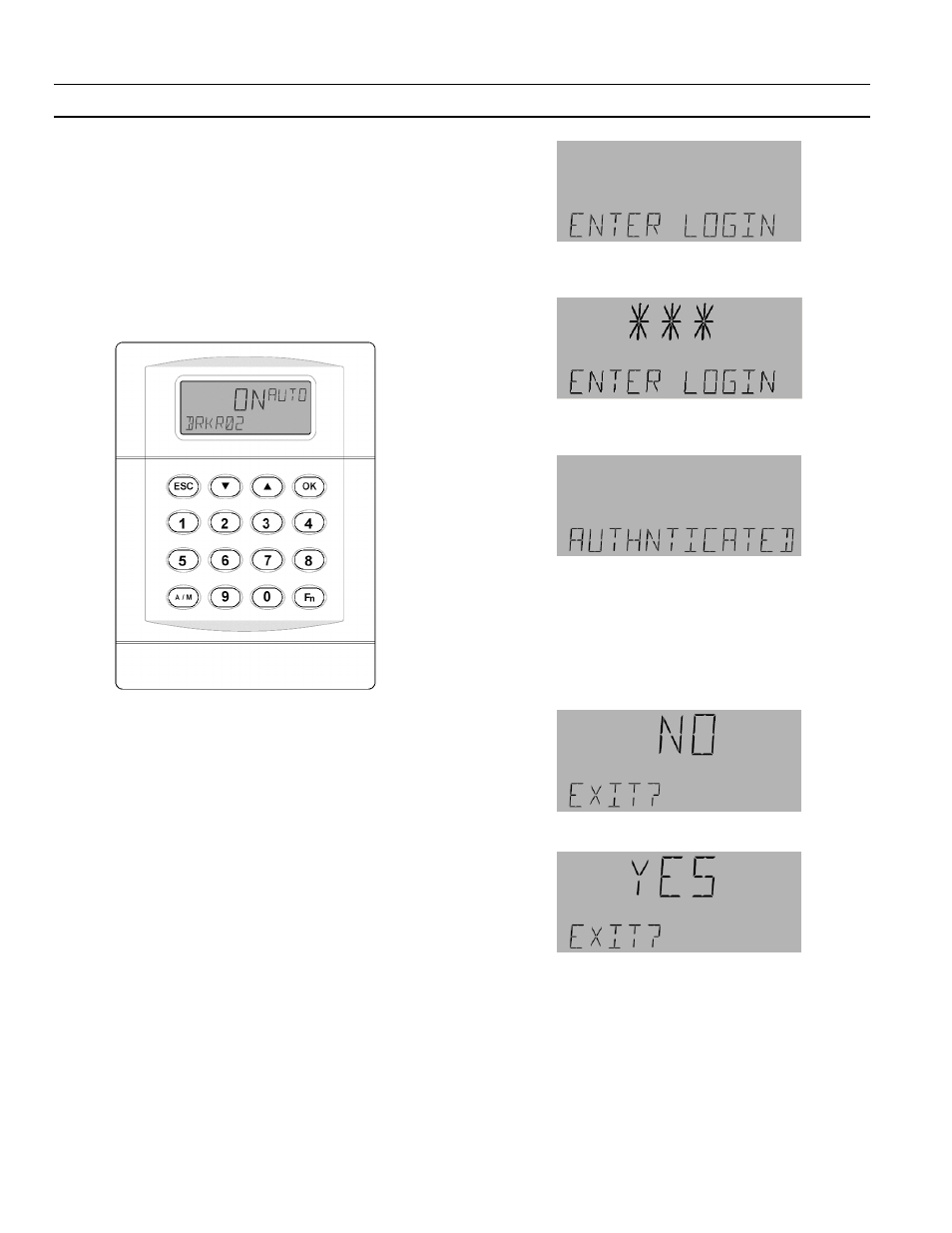
A Series
®
Lighting Controller Programmer
Chapter 2 – Logging In and Out of the Programmer
2
Programmer Default Screen
Figure 2 is a representation of the default Programmer
display (also shown on the front cover). It is also the
display that appears when the programmer has timed
out. The LCD screen is configured to show a rotating
display of the breaker (BRKR01–BRKR66) values.
Pressing any key on the keypad activates the
backlighting for a default time of 30 seconds. When a
user has logged in, the keypad stays backlit until he or
she logs off.
Figure 2. Display and keypad of the Lighting Controller Programmer.
Login
The programmer provides a secure connection into the
network and requires logging in to access its functions.
The ability to login and make changes to the
programmer is based on permissions. If a password is
approved, then a user has access to the appropriate
level of system menus. If the password is not approved,
the programmer returns to the default display, as
shown in Figure 2.
The two levels of permission are as follows:
• Edit Level – Default password 4129 gives full
edit mode access to the system.
• Display Level – Default password 1234 gives
access to view mode only.
To login to the Programmer for the first time:
1.
Press
OK
to bring up the Login display:
2.
Enter the appropriate password for the desired
level of access using the Programmer keypad:
3.
The Programmer displays the following when the
password is approved:
You can now access the menu selections appropriate to
your level of access.
Logout
To logout of the Programmer:
1.
Press
ESC
until the display appears as follows:
2.
Use the arrow keys to select YES:
3.
Press
OK
to return to the default display.
Timeout Mode
Timeout Mode occurs after the default value of 15
minutes. If there is no activity during that time, the
Programmer logs out automatically. No user input is
required for this timeout to occur, and any changes
made before the Programmer timed out will remain.
