A series – GE Industrial Solutions A Series Lighting Control Panelboards Programmer User Guide User Manual
Page 38
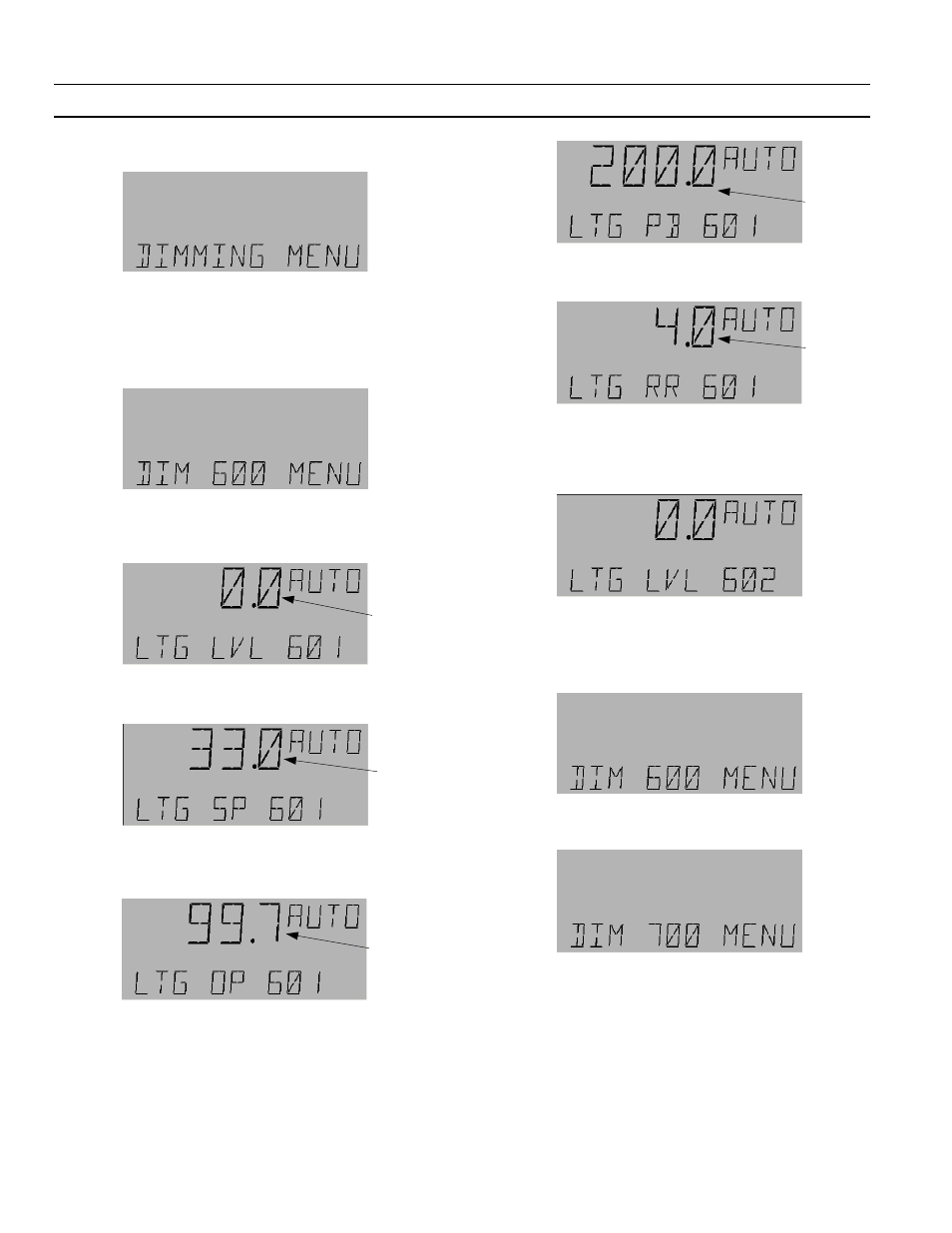
A Series
®
Lighting Controller Programmer
Chapter 9 – Dimming Menu
34
Scroll to the dimming menu with the arrow keys:
Viewing the 600/700 Series
Daylight Optimization Modules
1.
Press
OK
for the Dim 600 menu:
2.
Press
OK
to display the input light level. This
example shows the input light level at input port 1
of Daylight Optimization Module 600:
3.
Press the down arrow key to display the set light
level:
4.
Press the down arrow key to display the output
value of the feedback loop, which goes to the
dimming ballast.
5.
Press the down arrow key to display the
proportional band value for the feedback loop.
6.
Press the down arrow key to display the reset rate
for the feedback loop.
7.
Pressing the down arrow key further scrolls to next
object’s values. For example, this display indicates
the input light level at the input port 2 of Daylight
Optimization Module 600:
There are eight input ports and output ports and
their associated feedback loops on each Daylight
Optimization Module.
8.
Press
ESC
to return to the Dim 600 menu:
9.
Press the down arrow key to scroll to the Dim 700
menu:
10.
Press
OK
and the arrow keys to view the different
objects of Daylight Optimization Module 700, as
above.
Input Light
Level
Set Light
Level
Output of
Feedback
Loop
Proportional
Band for
Feedback
Loop 1
Reset Rate
for Feedback
Loop 1
