Manually operating a calendar, Adding dates to a calendar, A series – GE Industrial Solutions A Series Lighting Control Panelboards Programmer User Guide User Manual
Page 16
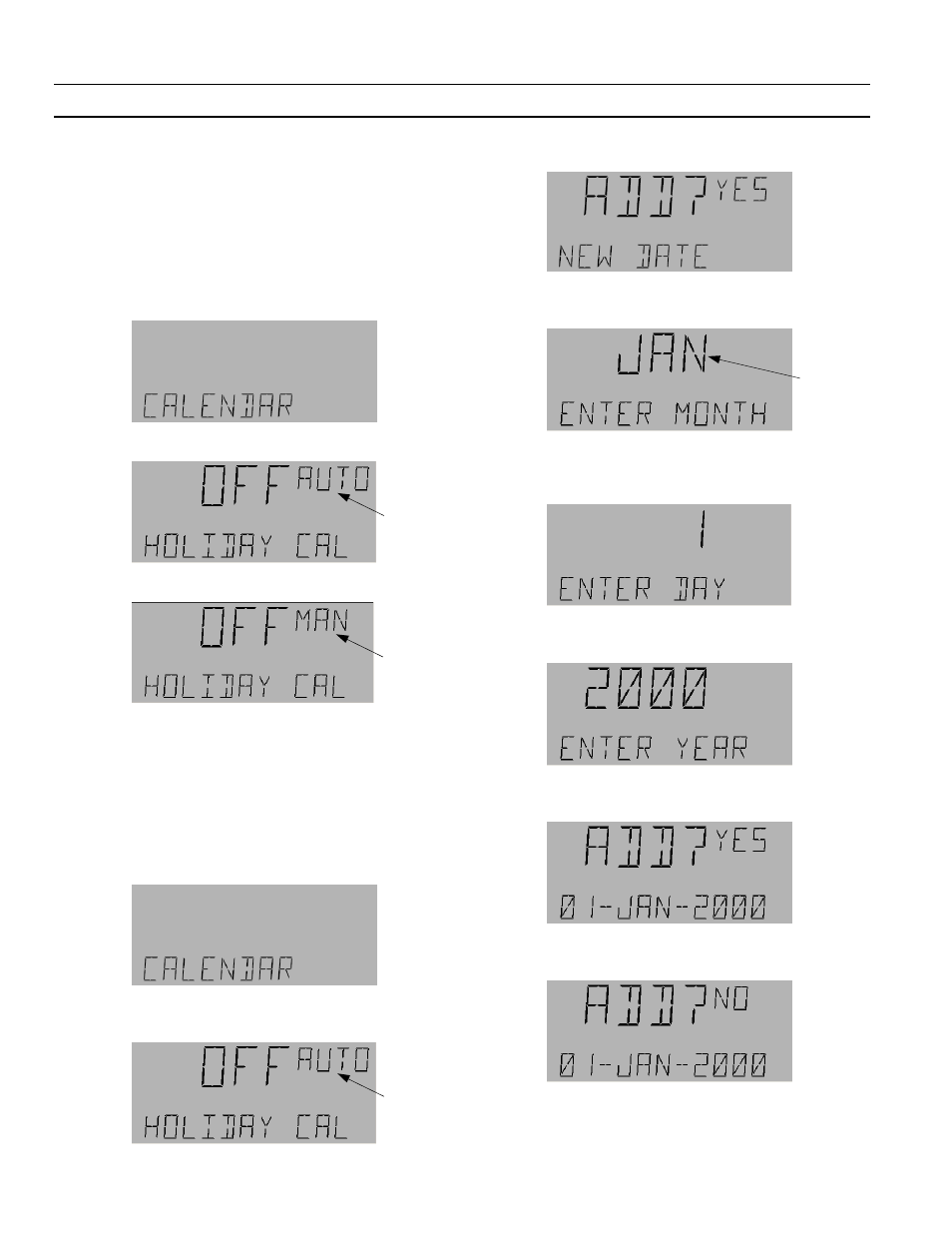
A Series
®
Lighting Controller Programmer
Chapter 6 – Calendar Menu
12
The Calendar menu is used to add, edit, and delete dates
in either of two calendars. The calendar can be operated
in either auto or manual mode.
Manually Operating a Calendar
Calendar objects can be operated in manual mode, as
follows:
1.
Use the arrow keys to navigate to the Calendar menu.
2.
Press
OK
for the following display:
3.
Press the
A/M
key to change to manual mode:
4.
Use the arrow keys to change to ON or OFF status.
Press
OK
to accept the change.
5.
Press
A/M
to return to and
OK
to accept auto mode.
Adding Dates to a Calendar
Use the following procedure to add dates to a calendar:
1.
Use the arrow keys to navigate to the Calendar menu.
2.
Press
OK
for the following display. If the object is in
manual mode, switch to auto by pressing the
A/M
key.
3.
Press the
Fn
key for the New Date display:
4.
Press OK for the month display. Use the arrow keys to
change to the desired month.
5.
Press
OK
to accept the month and switch to the day
of the month display. Use the arrow keys to select the
desired date.
6.
Press
OK
to accept the day and switch to the year
display. Use the arrow keys to select the desired year.
7.
Press
OK
to accept the year and switch to the Add?
display. Press
OK
to accept the date.
Otherwise, use the down arrow to select Add No and
press
OK
to reject the change.
8.
Add all desired dates to the calendar and then use
the arrow keys to view them. Exit the Calendar menu
by pressing the
ESC
key.
Flashing
Flashing
Flashing
Flashing
