Set time, Device information, A series – GE Industrial Solutions A Series Lighting Control Panelboards Programmer User Guide User Manual
Page 44
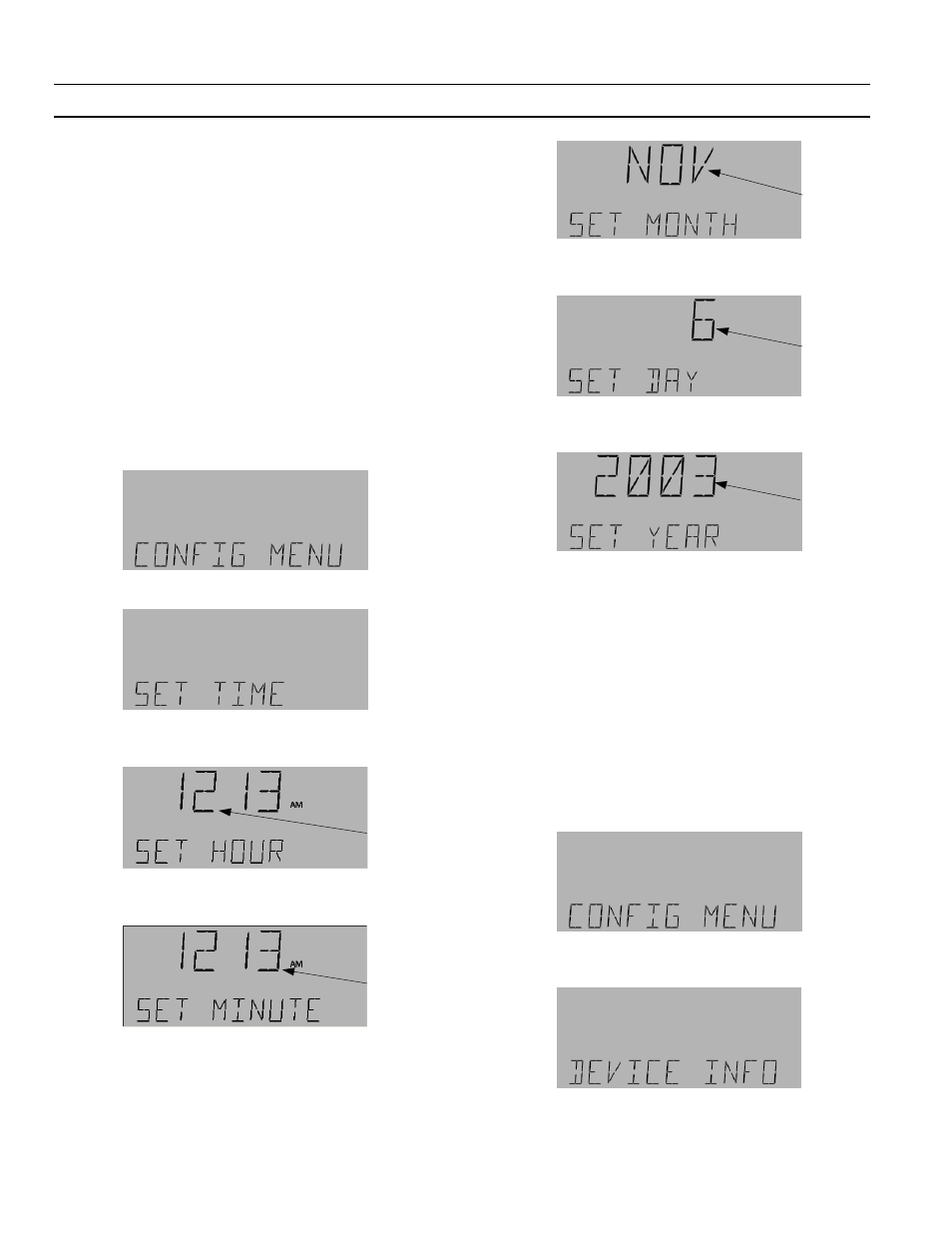
A Series
®
Lighting Controller Programmer
Chapter 12 – Configuration Menu
40
These functions are used to configure the lighting
controller.
Set Time
The Set Time menu is used to set the time and date on
the display and the network. When a command is
entered into the controller, the new time and date are
broadcast to the network so that all the devices
connected to that controller are set from this single
command.
This process is sequential: first the hour is set, then the
minute, month, day, and year. When setting the time
and date, to go to a previous menu press the
A/M
key; to
exit the Set Time menu, press the
ESC
key.
Use the following procedure to set the time:
1.
Navigate to the configuration menu:
2.
Press
OK
to display the Set Time submenu:
3.
Press
OK
to display the current set time and use
the arrow keys to adjust the hour:
4.
Press
OK
to accept the new hour and then use the
arrow keys to set the minutes:
5.
Press
OK
to accept the new minutes and then use
the arrow keys to adjust the month:
6.
Press
OK
to accept the month setting and then use
the arrow keys to adjust the day of the month:
7.
Press
OK
to accept the day setting and then use the
arrow keys to adjust the year:
8.
Press
OK
to accept the year setting. Press
ESC
to
return to the Set Time menu.
Device Information
The Device Information menu displays information on
specific devices. The information that can be viewed is
the device name, model name, firmware version, and
application software information. When the text
contains more characters than fit on the display, the
text scrolls along the lower area of the LCD screen.
Use the following procedure to display Device
Information:
1.
Navigate to the Configuration menu and press
OK
.
2.
Use the arrow keys to scroll to the Device Info
menu:
Flashing
Flashing
Flashing
Flashing
Flashing
