A series – GE Industrial Solutions A Series Lighting Control Panelboards Programmer User Guide User Manual
Page 31
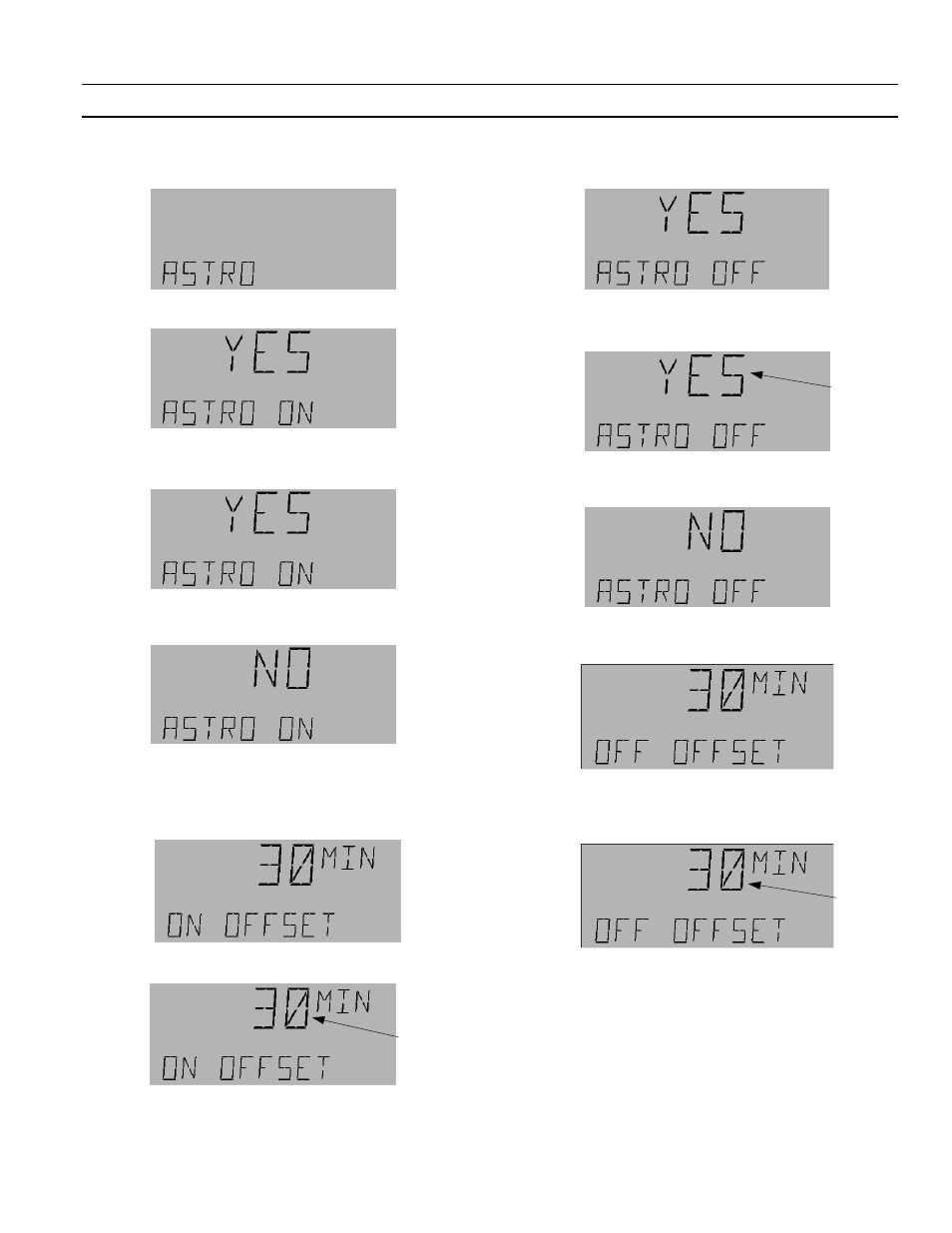
A Series
®
Lighting Controller LCD Programmer
Chapter 8 – Lighting Group Menu
27
2.
Press the
Fn
key, navigate to the Astro submenu
with the arrow keys:
3.
Press
OK
to display Astro On No or Yes:
4.
Do either of the following:
• Press
OK
to edit the value.
Use the arrow keys to select Astro On Yes or No
and then press
OK
to accept the change.
• Use the down arrow key to view the offset if
Astro On is already enabled.
5.
The default value of On Offset 30 (setting range is
0–240) is displayed on the LCD screen.
6.
Press
OK
to edit the On Offset.
7.
Use the number keys to set the numerical value of
the offset and the arrow keys to make the offset
time minus or plus.
8.
Press
OK
to accept the changes; Astro Off No or
Yes is displayed.
9.
Do either of the following:
• Press
OK
to edit the value.
Use the arrow keys to select Astro Off Yes or No,
and then press
OK
to accept changes.
• Use the down arrow key to view the offset if
Astro Off is already enabled.
10.
The default value of OFF Offset 30 (the setting
range is 0–240) is displayed. Press
OK
to edit the
OFF Offset.
11.
Use the number keys to edit the OFF Offset
numerical value. Use the arrow keys to make the
offset subtractive or additive. Press
OK
to accept
the changes.
12.
Press
ESC
to return to the Astro submenu.
Flashing
Flashing
Flashing
