Device menu, A series – GE Industrial Solutions A Series Lighting Control Panelboards Programmer User Guide User Manual
Page 45
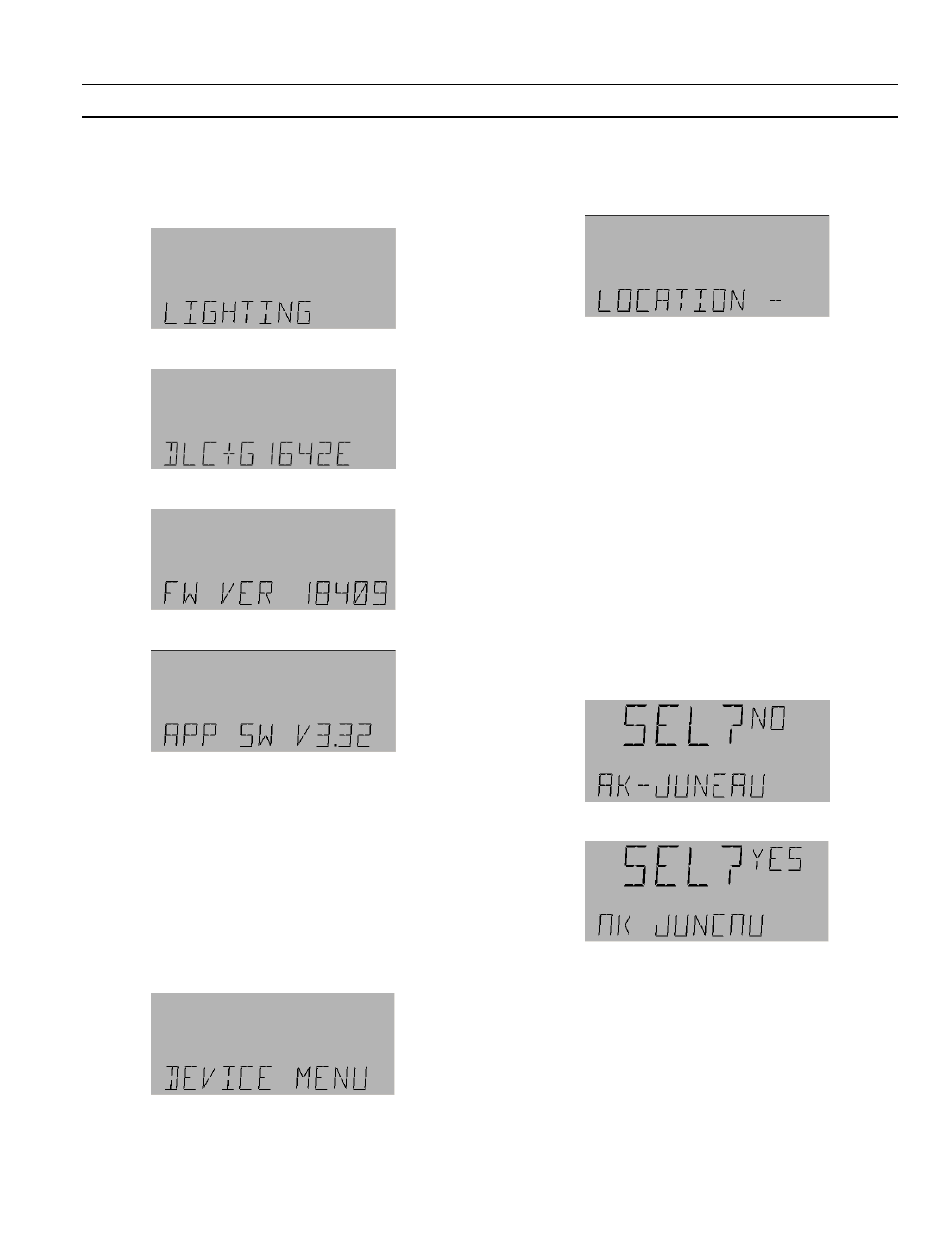
A Series
®
Lighting Controller LCD Programmer
Chapter 12 – Configuration Menu
41
3.
Press
OK
and then use the arrow keys to scroll
through the device information in the following
order:
• Device Name.
• Model Name.
• Firmware Version.
• Application Software Version.
4.
Press
E S C
followed by the down arrow key to
return to the Device menu.
Device Menu
The Device menu is used to select a city (for the time
zone), to enable Daylight Saving Time, Set Latitude
and Longitude, set UTC, and Breaker Test time.
Breaker test time feature is used along with breaker test
(explained in the I/O menu section).
From the Configuration menu, press
OK
and the down
arrow twice to reach the Device menu:
Selecting a City
1.
At the Device menu, press
O K
to access the
Location submenu:
2.
Press the up or down arrow keys to scroll through
the list of regions, which appear in the following
order:
• Western USA
• Central USA
• Eastern USA
• Canada
• Central America
• South America
• Eastern Europe
• Western Europe
• Far East
3.
when the desired region is displayed, press
OK
to
display a list of cities in that region. Use the arrow
keys to scroll through the different cities which are
grouped in alphabetical order.
4.
Press
OK
to select the city where the system is
located; for example:
5.
Use the arrow keys to select YES to choose this city:
6.
Press
OK
to set the latitude, longitude, DST, and
UTC for that particular city.
7.
Press
ESC
to return to the Device menu.
In addition to choosing the city and automatically
setting its longitude and latitude, UTC, and DST, these
parameters can all be set manually (explained below).
