7 h-## high perf parameters, H-03 restore factory settings, Restore factory settings – GE Industrial Solutions AF-650 GP General Purpose Drive Programming Guide User Manual
Page 61: 1 h-0# high perf operations
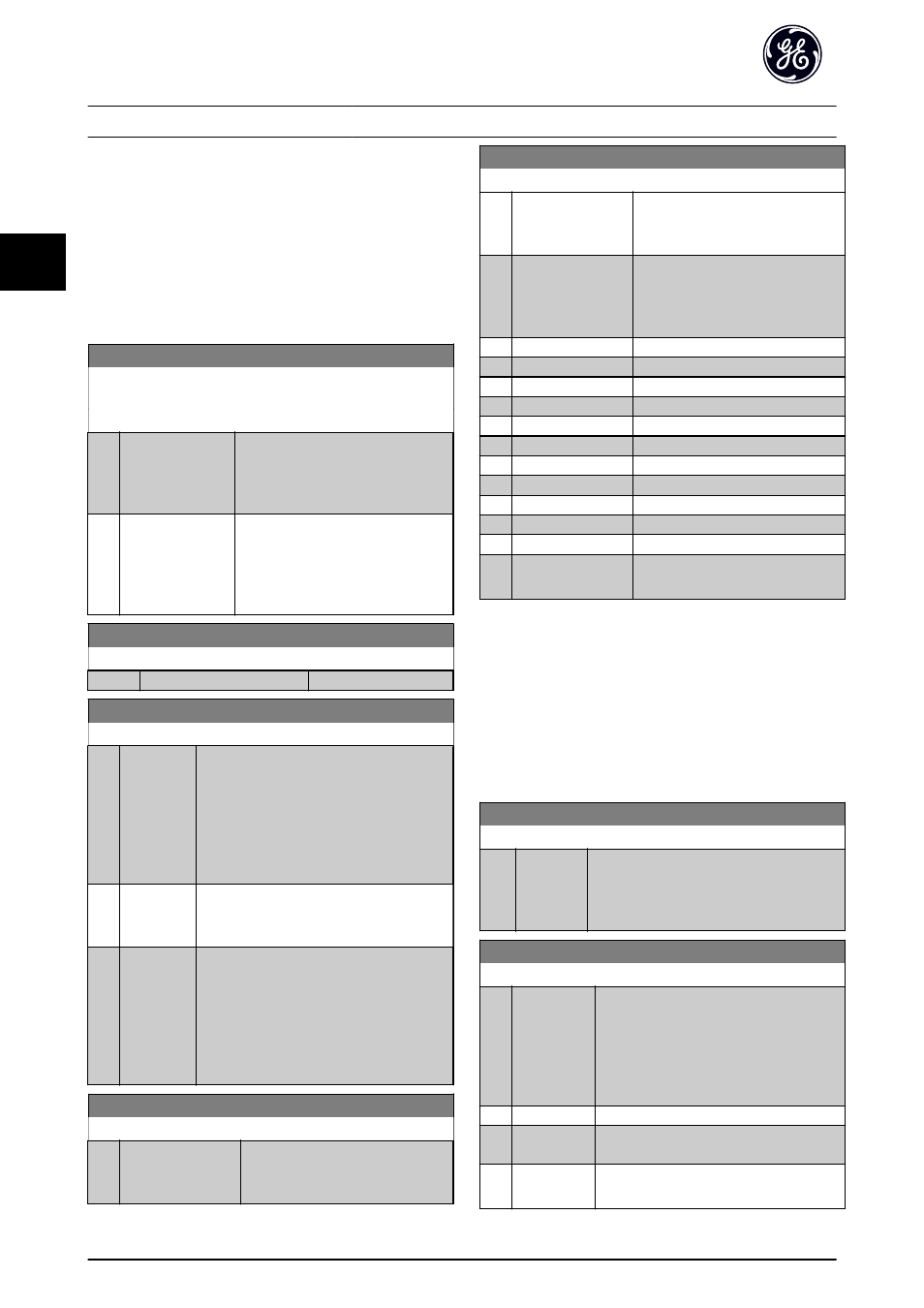
3.7 H-## High Perf Parameters
Parameter group related to high performance functions in
the drive.
3.7.1 H-0# High Perf Operations
Parameters to restore factory setting, configure auto reset,
fan operation, reverse lock and start mode (catch a
spinning load).
H-01 Option Detection
Selects the behaviour of the frequency converter when a change
in the option configuration is detected.
Option:
Function:
[0]
*
Protect Option
Config.
Freezes the current settings and
prevents unwanted changes when
missing or defective options are
detected.
[1]
Enable Option
Change
Changes drive settings and is used
when modifying the system configu-
ration. This Parameter setting will
return to [0] Protect Option Config.
after an Option Change.
H-02 Option Data Storage
Range:
Function:
0
*
[0 - 65535]
H-03 Restore Factory Settings
Option:
Function:
Use this parameter to specify normal
operation, to perform tests or to restore all
parameters except ID-03 Power Up's,
ID-04 Over Temp's and ID-05 Over Volt's. This
function is active only when the power is
cycled (power off-power on) to the frequency
converter.
[0]
*
Normal
operation
Select [0] Normal operation for normal
operation of the frequency converter with the
motor in the selected application.
[2]
Restore
Factory
Settings
Select [2] Restore Factory Settings to reset all
parameter values to default settings, except
for ID-03 Power Up's, ID-04 Over Temp's and
ID-05 Over Volt's. The frequency converter will
reset during the next power-up.
H-03 Restore Factory Settings will also revert to
the default setting [0] Normal operation.
H-04 Auto-Reset (Times)
Option:
Function:
Select the reset function after
tripping. Once reset, the frequency
converter can be restarted.
H-04 Auto-Reset (Times)
Option:
Function:
[0]
*
Manual reset
Select [0] Manual reset, to perform a
reset via [RESET] or via the digital
inputs.
[1]
Automatic reset x 1
Select Automatic reset x 1…x20 [1]-
[12] to perform between one and
twenty automatic resets after
tripping.
[2]
Automatic reset x 2
[3]
Automatic reset x 3
[4]
Automatic reset x 4
[5]
Automatic reset x 5
[6]
Automatic reset x 6
[7]
Automatic reset x 7
[8]
Automatic reset x 8
[9]
Automatic reset x 9
[10]
Automatic reset x 10
[11]
Automatic reset x 15
[12]
Automatic reset x 20
[13]
Infinite auto reset
Select [13] Infinite Automatic Reset for
continuous resetting after tripping.
NOTE
The motor may start without warning. If the specified
number of AUTOMATIC RESETs is reached within 10
minutes, the frequency converter enters Manual reset [0]
mode. After the Manual reset is performed, the setting of
H-04 Auto-Reset (Times) reverts to the original selection. If
the number of automatic resets is not reached within 10
minutes, or when a Manual reset is performed, the internal
AUTOMATIC RESET counter returns to zero.
H-05 Auto-Reset (Reset Interval)
Range:
Function:
10 s
*
[0 - 600 s] Enter the time interval from trip to start of
the automatic reset function. This parameter
is active when H-04 Auto-Reset (Times) is set
to [1] - [13] Automatic reset.
H-07 Accel/Decel Time 1 Type
Option:
Function:
Select the ramp type, depending on
requirements for acceleration/deceleration.
A linear ramp will give constant acceleration
during ramping. An S-ramp will give non-
linear acceleration, compensating for jerk in
the application.
[0]
*
Linear
[1]
S-ramp Const
Jerk
Acceleration with lowest possible jerk.
[2]
S-ramp Const
Time
S-ramp based on the values set in F-07 Accel
Time 1 and F-08 Decel Time 1.
Parameter Descriptions
AF-650 GP Programming Guide
60
DET-618C
3
3
