Associations of audio and video transition types – EVS XTnano Version 11.02 - July 2013 Operation Manual User Manual
Page 94
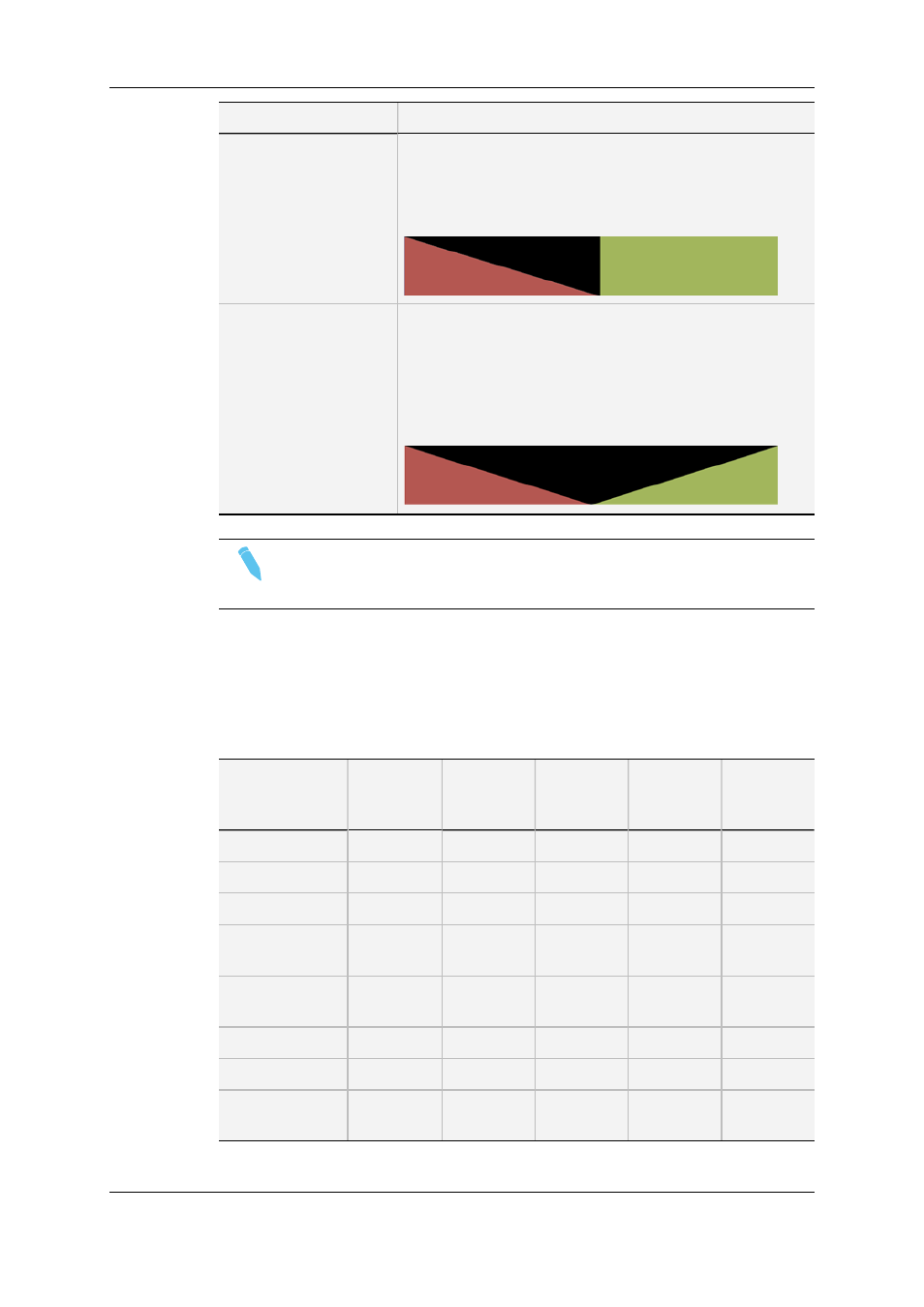
Effect Type
Description
Fade to color (>)
A fade in effect to a defined color is applied on the previous
clip up to the transition in cut mode to the next clip (on which
the effect is defined).
In the drawing below, the previous clip is displayed in red, the
next clip is green, and the fade in black:
Fade to/from color (V
fade)
A fade in effect to a defined color is applied on the previous
clip up to its OUT point and a fade out effect from the same
color is applied on the next clip (on which the effect is
defined) from its IN point. The effect duration must be a
multiple of 2 frames.
In the drawing below, the previous clip is displayed in red, the
next clip is green, and the fade in black:
Note
The color of the fade effects is defined with the Fade to/from color parameter in
the Playlist settings of the Operational Setup menu (p.3.3 F1).
Associations of Audio and Video Transition Types
The following table shows the possible associations of audio and video transition effects
when the Audio effect duration parameter is not locked to the video in the Operational
Setup menu (p.3.1. F3):
Audio Effect
Cut
Mix
Fade from
Mute
Fade to
Mute
V Fade
to/from
Mute
Video Effect
Cut
√
√
Mix
√
Wipe Left ->
Right
√
Wipe Right ->
Left
√
Fade from color
√
Fade to color
√
V Fade (to/from
Black)
√
86
5. Playlist Management
EVS Broadcast Equipment S.A.
Issue 11.02.A July 2013
