Rolling a playlist, How to recall and load a playlist, How to roll a playlist – EVS XTnano Version 11.02 - July 2013 Operation Manual User Manual
Page 77: Playlist speed
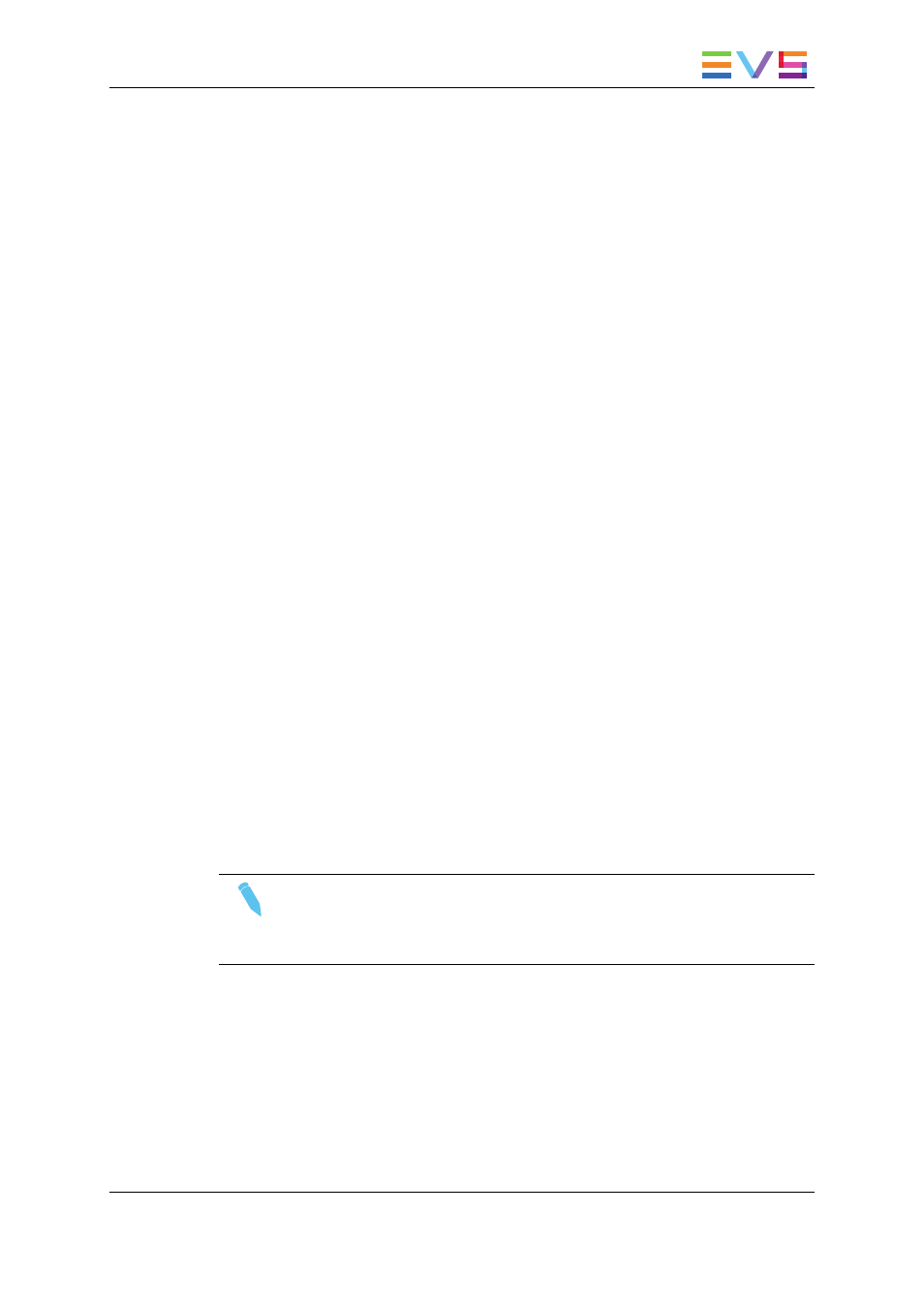
How to Recall and Load a Playlist
You can only recall and load a playlist if this is not empty.
To load a playlist on a player channel, proceed as follows:
1. Access the desired playlist bank by pressing F10 from the requested page.
2. Select the playlist to load with the F1-F10 keys.
The selected playlist becomes current and is displayed on the LCD display.
3. Press PLST key on the Remote Panel to load the current playlist.
If the new playlist is not empty, it is automatically loaded on the PGM (in PGM/PRV
mode) and it becomes the current playlist.
If the new playlist is empty, the system will ask you whether you want to copy the current
playlist at this new location.
5.5.2.
Rolling a Playlist
How to Roll a Playlist
After recalling a playlist, you will roll the playlist using the pre-defined speed of each clip.
Use the PLAY key to start rolling the playlist.
Playlist Speed
•
As soon as the lever is used to start the playback or during playback, the pre-set
speed for the current clip is canceled and set by the lever position only.
•
The playlist will return to pre-set speed mode as soon as another clip with a pre-set
speed is found.
•
If the speed for a Super Motion clip is set to “UNK”, pressing the PLAY key on that
clip will start the playback of the playlist at 33%.
Note
When using the PLAY key to start the playlist, it is recommended to set the
lever at the top position (100%). If the lever is in low position and the operator
touches it by mistake while the playlist is rolling, the playlist could freeze on-air.
OPERATION MANUAL Nano 11.02
5. Playlist Management
69
