Vga functions - clip screen, Function bar – EVS XTnano Version 11.02 - July 2013 Operation Manual User Manual
Page 47
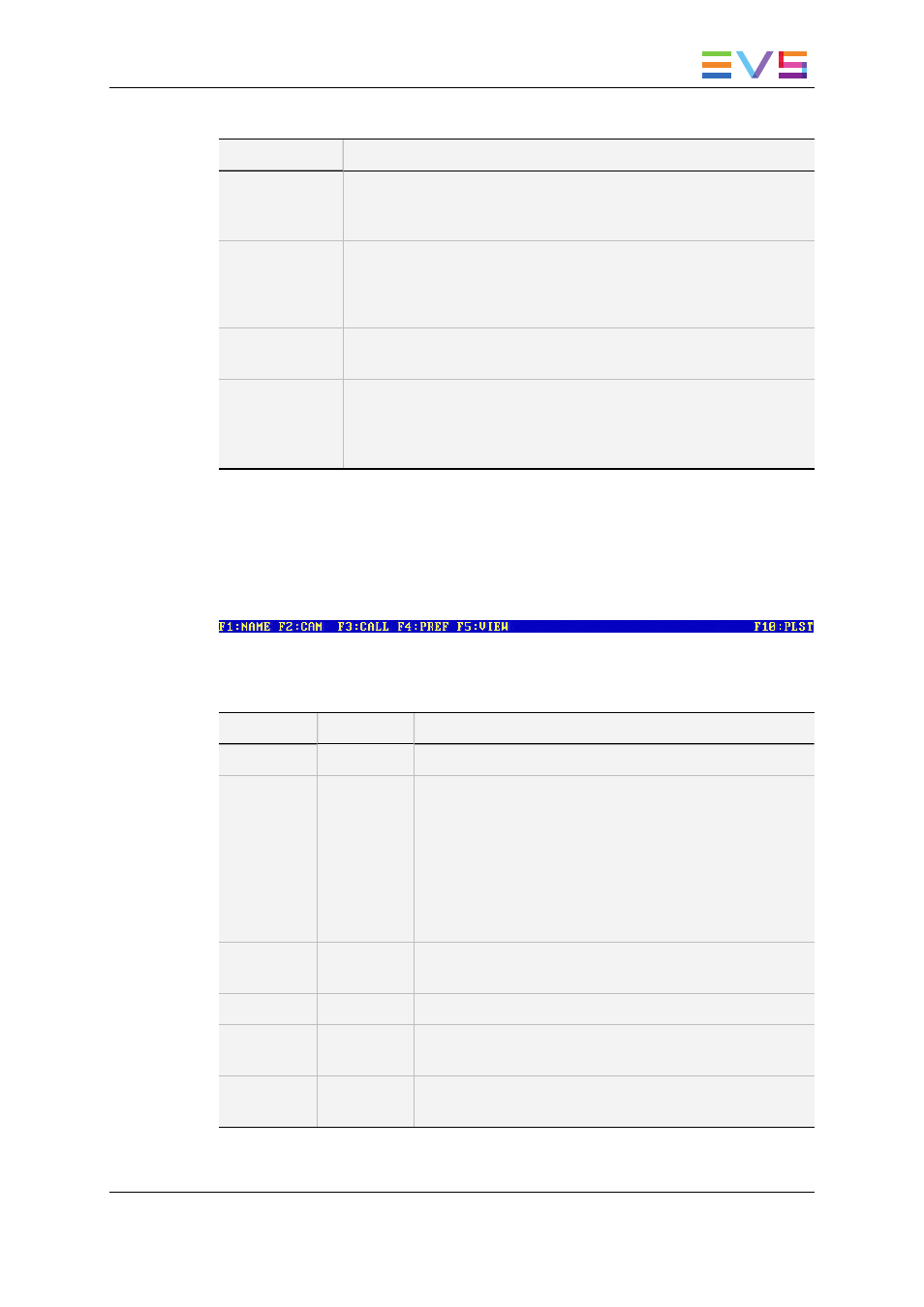
For each clip and camera angle, the following information is available:
Field
Description
Clip ID
Unique identifier of the clip on the server. Ex: 111A
The clip ID is followed by the “Creating” message when the clip is in
the process of being created, copied or moved to this location.
Clip “rank”
Clip rank depending on the channel on which it has been created :
•
Primary (“*” next to the clip ID)
•
Secondary (“=” next to the clip ID)
The clip rank information is highlighted in blue if the clip is protected.
Clip name
Name of the clip, either automatically assigned or defined by the
user.
Archive Status
•
If the clip ID is blinking green, the clip is flagged for archiving, but
not yet archived
•
If the clip ID is permanently highlighted in green, the archiving of
the clip has been completed
4.3.2.
VGA Functions - Clip Screen
Function Bar
The second line of the Clip screen displays the available functions. Each function can be
called by the corresponding F_ key of the keyboard, or by clicking with stylus & tablet on
the corresponding area on this line.
Function
Key
Description
Name
F1
This function is used to name a clip.
Clip/Cam
F2
This function toggles between CLIP mode and CAM
mode.
•
In CLIP mode, actions on a clip will use all available
cameras for this clip.
•
In CAM mode, actions on a clip will only use the
selected camera for this clip.
Other functions such as Name, Delete, Copy, Set TC,
>Archive depend on this mode selection.
Call
F3
The operator can gain immediate access to a local or
network clip by typing its ID number.
Pref
F4
This option changes the primary camera of a clip.
View
F5
This option changes the standard display to the extended
display and vice versa.
Playlist
F0
The Playlist screen can be accessed by selecting F10 on
the keyboard.
OPERATION MANUAL Nano 11.02
4. Clip Management
39
