Changing the camera angle of a playlist element, Browsing quickly through a playlist – EVS XTnano Version 11.02 - July 2013 Operation Manual User Manual
Page 89
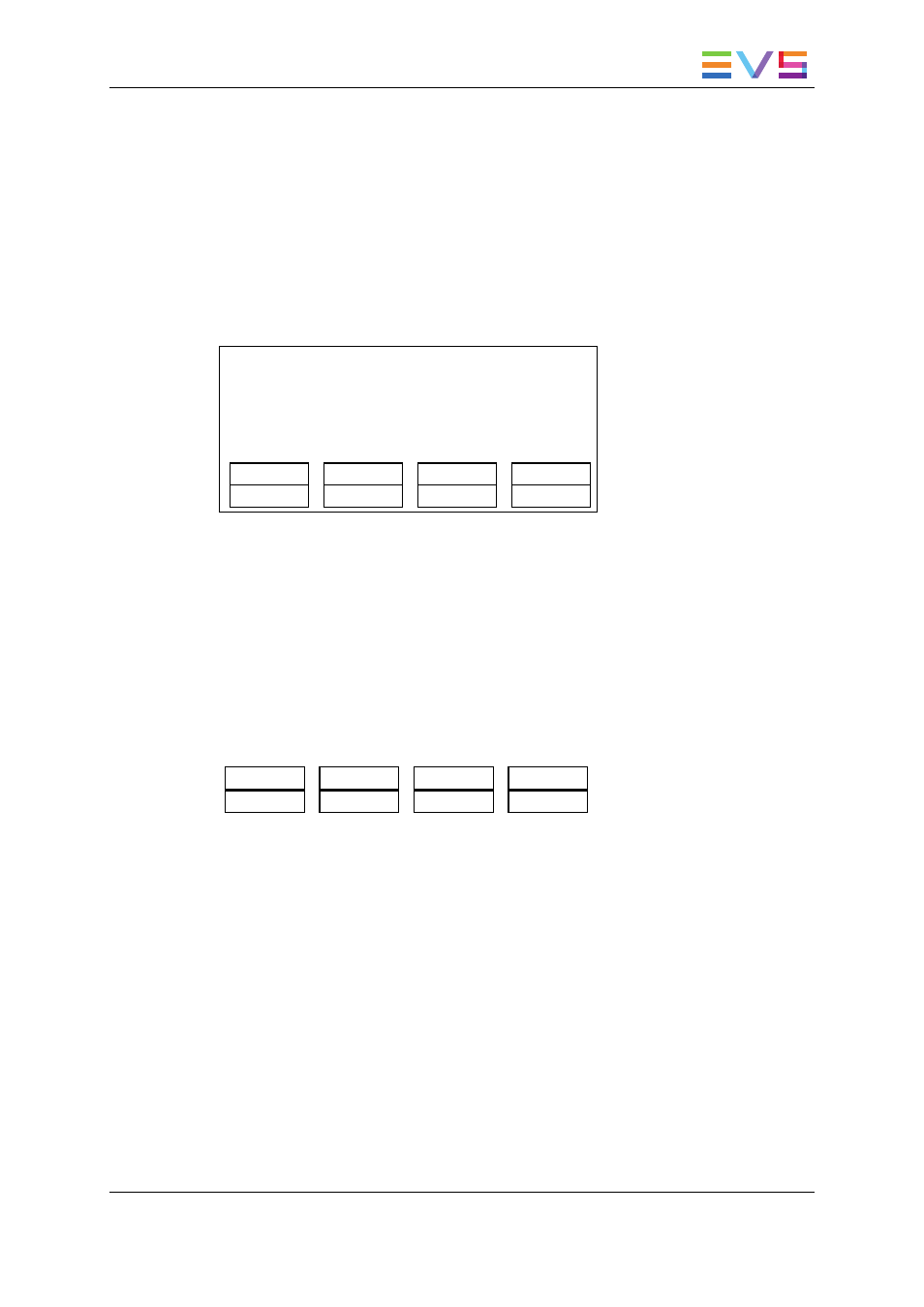
Browsing Quickly Through a Playlist
When you are neither in Playlist nor in Clip mode, press the Browse key on the Remote
Panel to enter the current playlist in Browse mode.
In this mode, you can quickly jump to the first field of each clip inside the playlist by
moving the jog dial. To return to the normal Playlist Edit mode, press the Browse key
again.
When you are in Playlist Edit mode, you can of course also activate the Browse mode by
pressing the Browse key.
PL11 LSM01 Paola LOC TDUR=00:00:02:22
111A/04 Clipname012 00:00:29 Unk W00:10
112B
Clipname456 00:53:29 Unk W00:10
112B/02 Clipname891 00:53:29 Unk W00:10
Effect
Edit All
Insert
Speed
FX Dur
Delete
5.6.4.
Changing the Camera Angle of a Playlist
Element
From the Remote Panel, you can change the camera angle of a playlist element if the
material is still available in a local or distant record train.
To change the camera angle of a playlist element, proceed as follows:
1. When you are in Playlist Edit mode, scroll within the playlist to the playlist element.
2. Press MENU to access the secondary menu:
OtherAng
Replace
3. Press SHIFT+C to search and load the local and distant record trains that include the
same TC IN as the playlist element.
The first record train is loaded on the PRV channel, at the current TC of the loaded
element.
4. Press Browse and use the jog to move within one record train to browse its content.
5. Once you have loaded the requested camera angle on the PRV channel, press
ENTER.
This will replace the current playlist element by a new clip having the same TC IN and TC
OUT. The new clip is stored on the playlist receive page.
The effects, the split audio and the swap points defined on the initial playlist element are
preserved.
OPERATION MANUAL Nano 11.02
5. Playlist Management
81
