Vga playlist bank screen, Editing functions in vga playlist screen – EVS XTnano Version 11.02 - July 2013 Operation Manual User Manual
Page 74
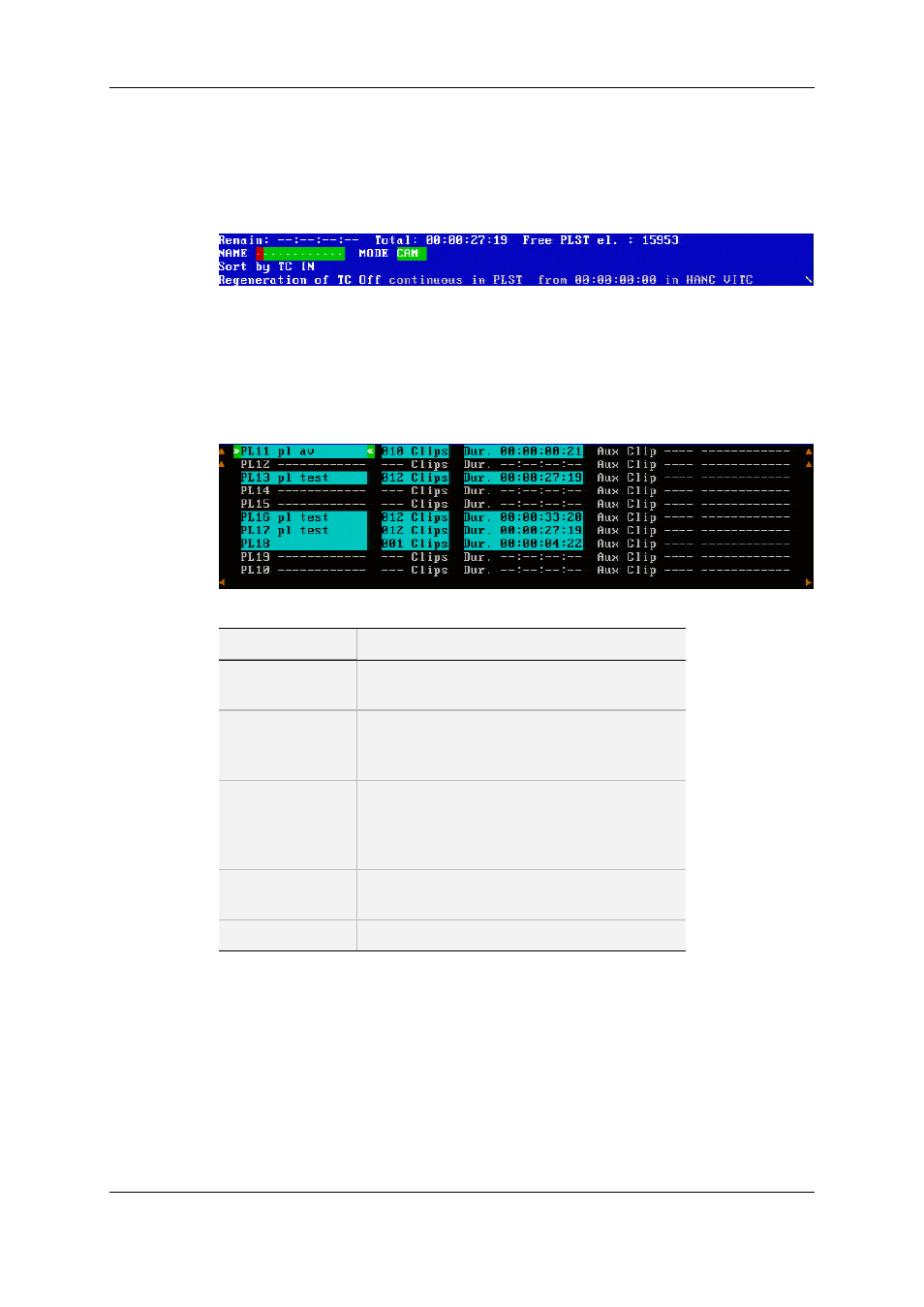
If no playlist is loaded on the PGM1:
•
The information displayed on the Playlist screen refers to the current playlist, except
the remaining time, which is not displayed.
•
The PLAY, SKIP, NEXT and RECUE commands are NOT displayed on the blue-
highlighted section at the bottom of the page.
5.4.2.
VGA Playlist Bank Screen
Pressing END on the keyboard when the Clip screen is displayed allows the users to
access the VGA Playlist Bank screen on the given page. This gives an overview on the
playlists and timelines stored on the bank.
For each playlist the following information is displayed:
Field
Description
Playlist ID
Unique identifier of the playlist on the server.
Ex: PL16
Playlist Name
Name of the playlist. It cannot exceed 12
characters.
Ex: ”game edit
X clips
Number of available clips in the playlist
(unavailable network clips are not taken into
account).
Ex: 98 clips
Dur: --:--:--:--
Total playback duration with available clips.
Ex: 00:04:34:12
Aux Clip
Aux Clip ID and name of the audio auxiliary clip.
5.4.3.
Editing Functions in VGA Playlist Screen
To use the following commands, you must be in Playlist Edit or Playlist Playout mode:
•
To enter the Playlist Edit mode, press the PLST key on the EVS Remote. The screen
of the Remote Panel displays the information about the previous, current and next
three clips of the playlist.
•
To enter the Playlist Playout mode, press the PLST key again.
66
5. Playlist Management
EVS Broadcast Equipment S.A.
Issue 11.02.A July 2013
