Operations on playlists, Setting and loading playlists, Introduction – EVS XTnano Version 11.02 - July 2013 Operation Manual User Manual
Page 75
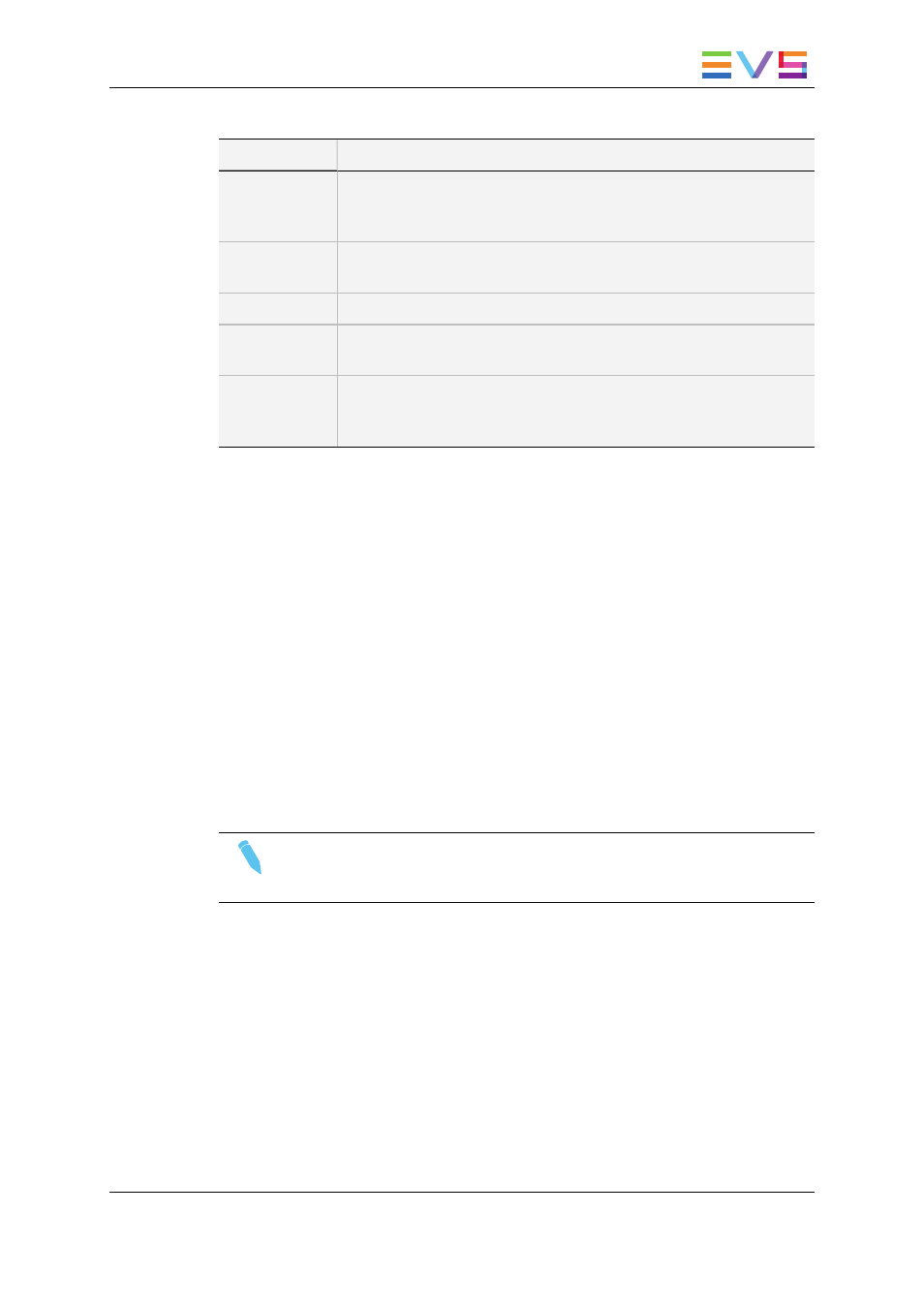
The following operations can be performed from the VGA playlist screen:
Criteria
Description
Naming a
playlist or the
current clip
For more information, see section "Naming a Playlist or Playlist
Element" on page 74.
PLAY/pause
Press ALT+P to start the playback / pause of the playlist from the
current position.
RECUE
Press ALT+R to recue to the beginning of the playlist and pause.
NEXT
Press ALT+N while the playlist is playing to force immediately the
transition to the next clip in the playlist.
SKIP
Press ALT+S while the playlist is playing to skip the next clip. The
current clip will play until the defined OUT point, than the playlist will
skip the next one and play the one after instead.
5.5.
Operations on Playlists
5.5.1.
Setting and Loading Playlists
Introduction
A distinction is made between setting and loading a playlist:
•
When you load a playlist, you actually load it on a given player channel either to edit it
or to play it out.
•
When you set the current playlist, you access the playlist location on the server but
you do not load it on a player channel. Thus you can insert clips directly in the current
playlist without having to load it onto a channel.
Note
At Multicam startup, the current playlist is automatically playlist 11,that is the
playlist 1 on bank 10 of page 1.
OPERATION MANUAL Nano 11.02
5. Playlist Management
67
