6 wireless screen overview, 7 configuring wireless settings, 1 access point mode – ZyXEL Communications NWA3550 User Manual
Page 98: S): see, 98 7.6 wireless screen overview
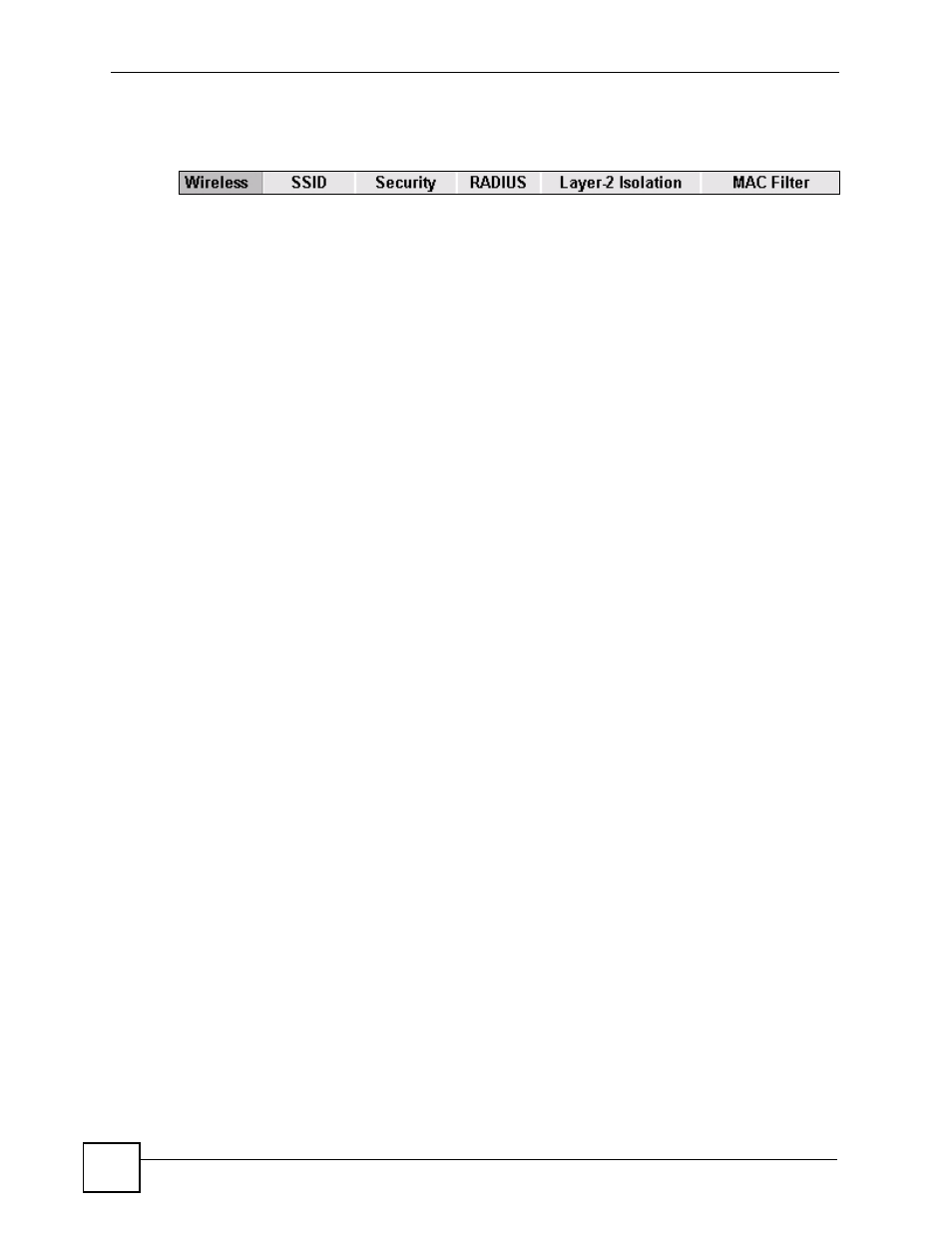
Chapter 7 Wireless Configuration
NWA3550 User’s Guide
98
7.6 Wireless Screen Overview
The following is a list of the wireless screens you can configure on the ZyXEL Device.
1 Configure the ZyXEL Device to operate in AP, Bridge/Repeater, AP+Bridge or
MBSSID mode in the Wireless screen. You can also select an SSID Profile in the
Wireless screen.
2 Use the SSID screens to view and edit SSID profiles.
3 Use the Security screen to configure wireless security profiles.
4 Use the RADIUS screen to configure RADIUS authentication and accounting settings.
5 Use the Layer-2 Isolation screen to prevent wireless clients associated with your
ZyXEL Device from communicating with other wireless clients, APs, computers or
routers in a network.
6 Use the MAC Filter screen to allow or restrict access to your wireless network based on
a client’s MAC address.
7.7 Configuring Wireless Settings
Click WIRELESS > Wireless. The screen varies depending upon the operating mode you
select.
7.7.1 Access Point Mode
Select Access Point as the Operating Mode to display the screen shown next.
