Figure 106 my certificates, Table 57 my certificates – ZyXEL Communications NWA3550 User Manual
Page 180
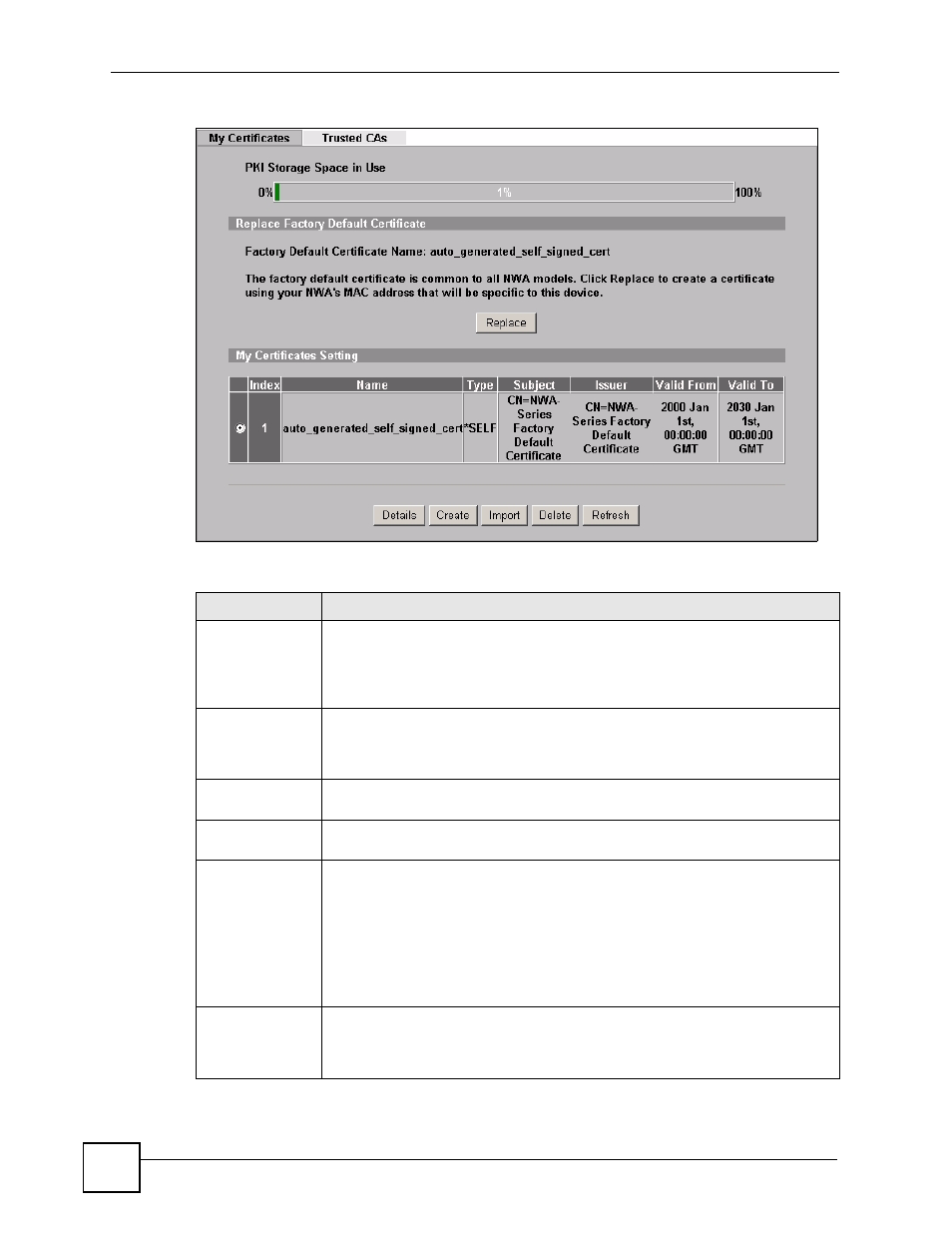
Chapter 15 Certificates
NWA3550 User’s Guide
180
Figure 106 My Certificates
The following table describes the labels in this screen.
Table 57 My Certificates
LABEL
DESCRIPTION
PKI Storage
Space in Use
This bar displays the percentage of the ZyXEL Device’s PKI storage space that is
currently in use. When you are using 80% or less of the storage space, the bar is
green. When the amount of space used is over 80%, the bar is red. When the bar
is red, you should consider deleting expired or unnecessary certificates before
adding more certificates.
Replace
This button displays when the ZyXEL Device has the factory default certificate.
The factory default certificate is common to all ZyXEL Devices that use
certificates. ZyXEL recommends that you use this button to replace the factory
default certificate with one that uses your ZyXEL Device's MAC address.
Index
This field displays the certificate index number. The certificates are listed in
alphabetical order.
Name
This field displays the name used to identify this certificate. It is recommended that
you give each certificate a unique name.
Type
This field displays what kind of certificate this is.
REQ represents a certification request and is not yet a valid certificate. Send a
certification request to a certification authority, which then issues a certificate. Use
the My Certificate Import screen to import the certificate and replace the request.
SELF represents a self-signed certificate.
*SELF represents the default self-signed certificate, which the ZyXEL Device uses
to sign imported trusted remote host certificates.
CERT represents a certificate issued by a certification authority.
Subject
This field displays identifying information about the certificate’s owner, such as CN
(Common Name), OU (Organizational Unit or department), O (Organization or
company) and C (Country). It is recommended that each certificate have unique
subject information.
