3 configure the guest network, 2 activate the voip profile – ZyXEL Communications NWA3550 User Manual
Page 64
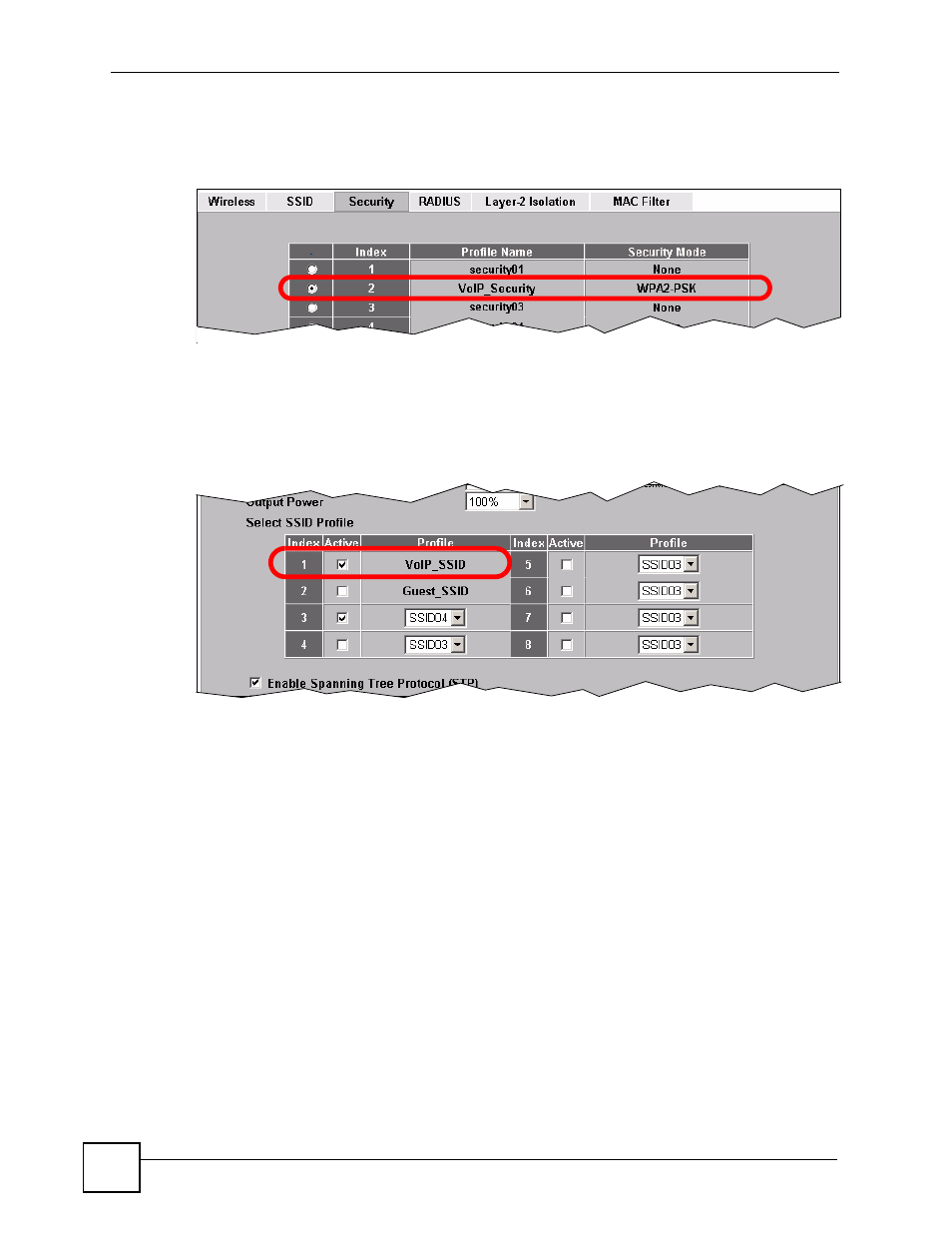
Chapter 5 Tutorial
NWA3550 User’s Guide
64
• Click Apply. The WIRELESS > Security screen displays. Ensure that the Profile Name
for entry 2 displays “VoIP_Security” and that the Security Mode is WPA2-PSK.
Figure 23 Tutorial: VoIP Security: Updated
5.2.2.2 Activate the VoIP Profile
You need to activate the VoIP_SSID profile before it can be used. Click the Wireless tab. In
the Select SSID Profile table, select the VoIP_SSID profile’s Active checkbox and click
Apply.
Figure 24 Tutorial: Activate VoIP Profile
Your VoIP wireless network is now ready to use. Any traffic using the VoIP_SSID profile will
be given the highest priority across the wireless network.
5.2.3 Configure the Guest Network
When you are setting up the wireless network for guests to your office, your primary concern
is to keep your network secure while allowing access to certain resources (such as a network
printer, or the Internet). For this reason, the pre-configured Guest_SSID profile has layer-2
isolation and intra-BSS traffic blocking enabled by default. “Layer-2 isolation” means that a
client accessing the network via the Guest_SSID profile can access only certain pre-defined
devices on the network (see
), and “intra-BSS traffic blocking”
means that the client cannot access other clients on the same wireless network (see
Click WIRELESS > SSID. Select Guest_SSID’s entry in the list and click Edit. The
following screen appears.
