ZyXEL Communications NWA3550 User Manual
Page 16
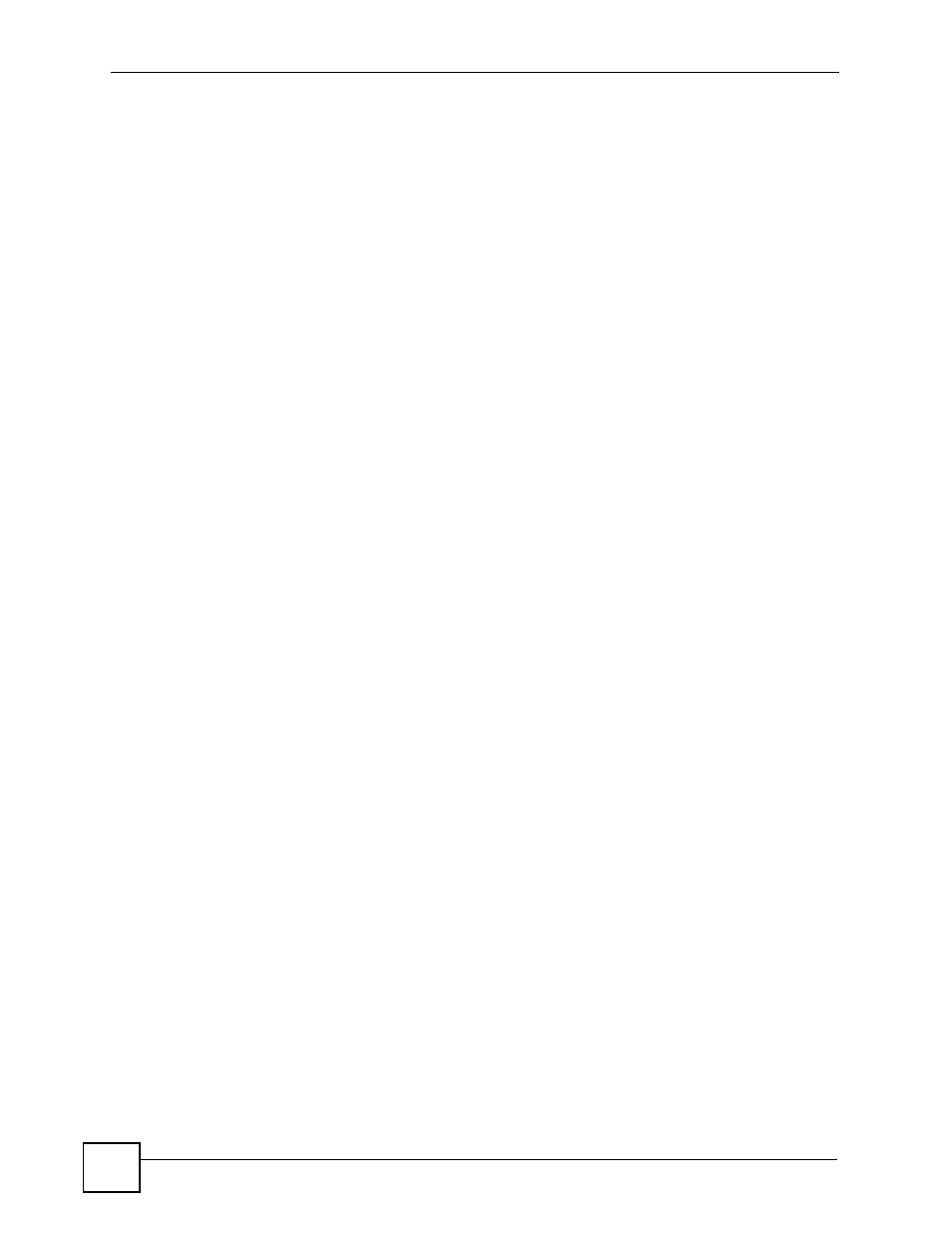
Table of Contents
NWA3550 User’s Guide
16
14.1 Internal RADIUS Overview .............................................................................................. 169
14.2 Internal RADIUS Server Setting ...................................................................................... 169
14.3 Trusted AP Overview ....................................................................................................... 171
14.4 Configuring Trusted AP ................................................................................................... 172
14.5 Configuring Trusted Users ............................................................................................... 174
15.4 Configuration Summary ................................................................................................... 179
15.5 My Certificates ................................................................................................................. 179
15.6 Certificate File Formats .................................................................................................... 181
15.7 Importing a Certificate ..................................................................................................... 182
15.8 Creating a Certificate ....................................................................................................... 183
15.9 My Certificate Details ....................................................................................................... 185
15.10 Trusted CAs ................................................................................................................... 188
15.11 Importing a Trusted CA’s Certificate .............................................................................. 189
15.12 Trusted CA Certificate Details ....................................................................................... 190
16.1 Configuring View Log ....................................................................................................... 195
16.2 Configuring Log Settings ................................................................................................. 196
16.3 Example Log Messages .................................................................................................. 198
16.4 Log Commands ............................................................................................................... 200
