Figure 15 configuring wireless lan – ZyXEL Communications NWA3550 User Manual
Page 57
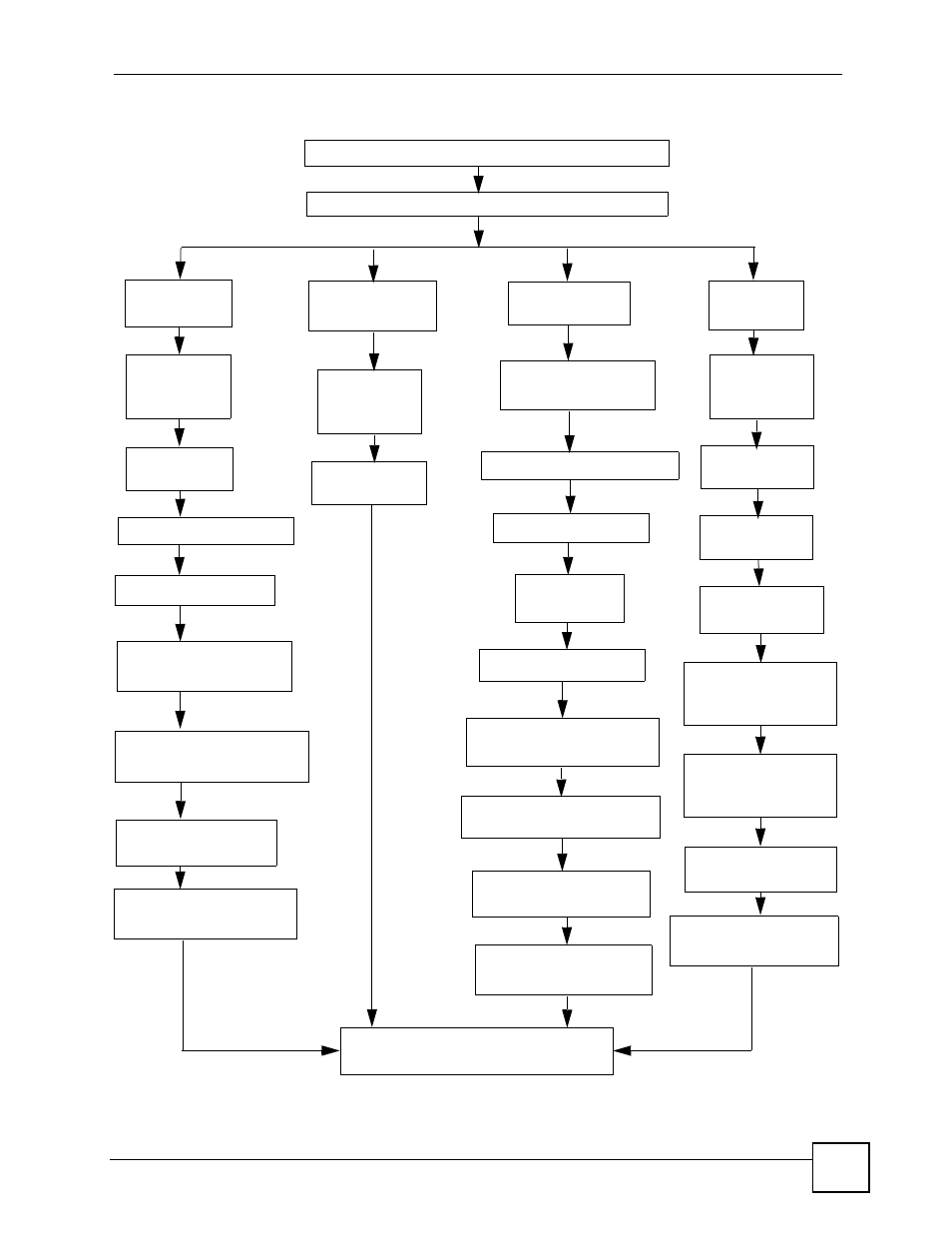
Chapter 5 Tutorial
NWA3550 User’s Guide
57
Figure 15 Configuring Wireless LAN
Select Operating Mode
Access Point
Bridge /
Repeater Mode.
AP + Bridge
Mode.
MBSSID
Mode.
Select 802.11
Mode and
Channel ID.
Select SSID
Configure SSID Profile.
Edit Security Profile.
Configure RADIUS
authentication (optional).
Configure internal AUTH.
SERVER (optional).
Configure Layer 2
Isolation (optional).
Configure MAC Filter
(optional).
Select 802.11
Mode and
Channel ID.
Configure
WDS Security.
Select 802.11 Mode
and Channel ID.
Configure WDS Security.
Select SSID Profile.
Configure
SSID Profile.
Edit Security Profile.
Configure RADIUS
authentication (optional).
Configure internal AUTH.
SERVER (optional).
Configure Layer 2
Isolation (optional).
Configure MAC Filter
(optional).
Select 802.11
Mode and
Channel ID.
Select SSID
Profiles.
Configure each
SSID Profile.
Configure each
Security Profile.
Configure RADIUS
authentication
Configure internal
(optional).
Configure Layer 2
Isolation (optional).
Configure MAC Filter
(optional).
AUTH. SERVER
(optional).
Check your settings and test.
Mode.
Profile.
Select the WLAN Interface you want to configure.
