Figure 23 port setup, Table 13 port setup – ZyXEL Communications VDSL SWITCH VES-1616F-3X User Manual
Page 73
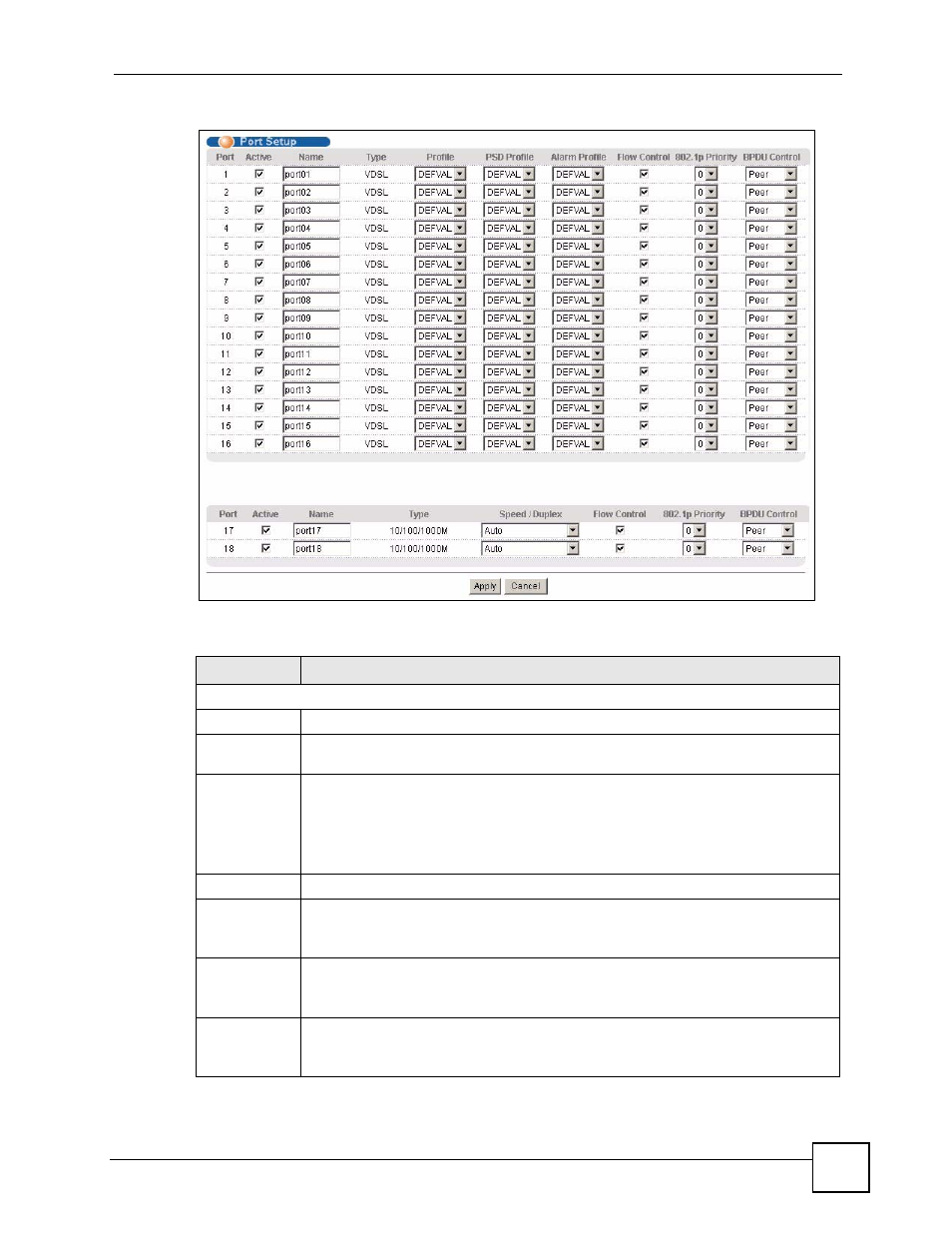
Chapter 6 Basic Setting
VES-1616F-3x Series User’s Guide
73
Figure 23 Port Setup
The following table describes the labels in this screen.
Table 13 Port Setup
LABEL
DESCRIPTION
Ports 1 .. 16
Port
This is the port index number.
Active
Select this check box to enable a port. The factory default for all ports is enabled. A
port must be enabled for data transmission to occur.
Name
Enter a descriptive name that identifies this port. You can enter up to 64 alpha-
numerical characters.
Note: Due to space limitation, the port name may be truncated in
some web configurator screens.
Type
This field displays VDSL for the VDSL ports.
Profile
Select a VDSL line profile from the drop-down list box.
This field displays the profile names you configure in the VDSL Profile Setup screen.
Refer to
for more information.
PSD Profile
Select a VDSL PSD profile from the drop-down list box.
This field displays the profile names you configure in the VDSL PSD Profile Setup
screen. Refer to
for more information.
Alarm Profile
Select a VDSL alarm profile from the drop-down list box.
This field displays the alarm profile names you configure in the VDSL Alarm Profile
Setup screen. Refer to
