3 general configuration mode – ZyXEL Communications VDSL SWITCH VES-1616F-3X User Manual
Page 223
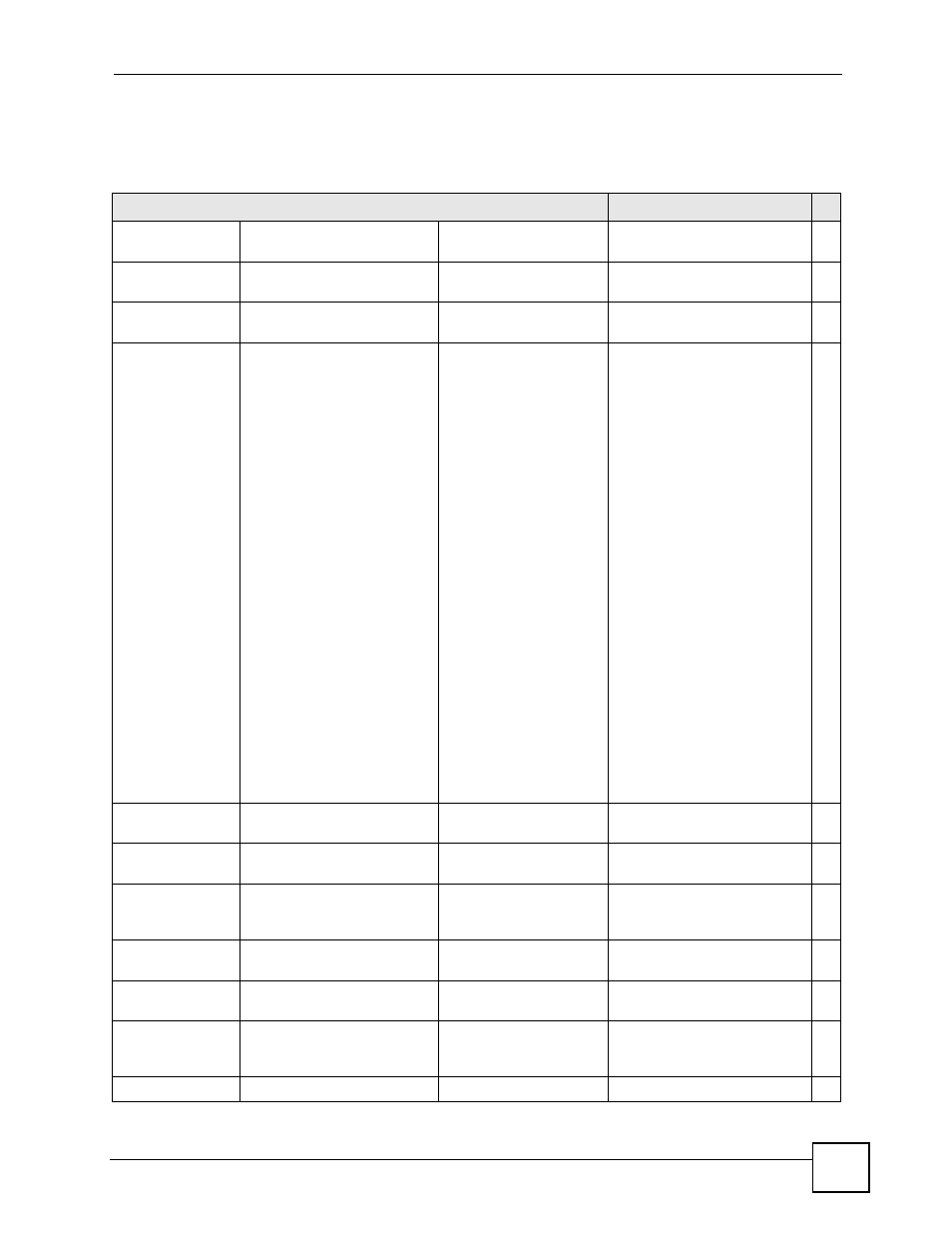
Chapter 32 Introducing the Commands
VES-1616F-3x Series User’s Guide
223
32.11.3 General Configuration Mode
The following table lists the commands in Configuration (or Config) mode.
Table 81 Command Summary: Configuration Mode
COMMAND
DESCRIPTION
P
admin-
password
string> Changes the administrator password. 14 bandwidth- control Enables bandwidth control. 13 bcp- transparency Enables Bridge Control Protocol (BCP) transparency. 13 classifier <[packet-format <802.3untag|802.3tag|E therIIuntag|EtherIItag >][priority <0-7> ] [vlan [ethernet-type num|ip|ipx|arp|rarp|ap pletalk|decnet|sna|net bios|dlc][source-mac [source-port num>][destination-mac [dscp<0-63>][ip- protocol num|tcp|udp|icmp|egp|o spf|rsvp|igmp|igp|pim| ipsec> [establish- only]][source-ip ip-addr>[mask-bits [source-socket [destination-ip ip-addr> [mask-bits [destination-socket [inactive]> Configures a classifier. A classifier groups traffic into data flows according to specific criteria such as the source address, destination address, source port number, destination port number or incoming port number. 13 help Displays command information. 13 cluster Sets the cluster management VLAN ID. 13 member password Sets the cluster member switch's hardware MAC address and password. 13 name Configures a name to identify the cluster manager. 13 rcommand Logs into a cluster member switch. 13 default- management Specifies through which traffic flow the switch is to send packets. 13 dhcp-relay Enables DHCP relay settings. 13
