ZyXEL Communications VDSL SWITCH VES-1616F-3X User Manual
Page 231
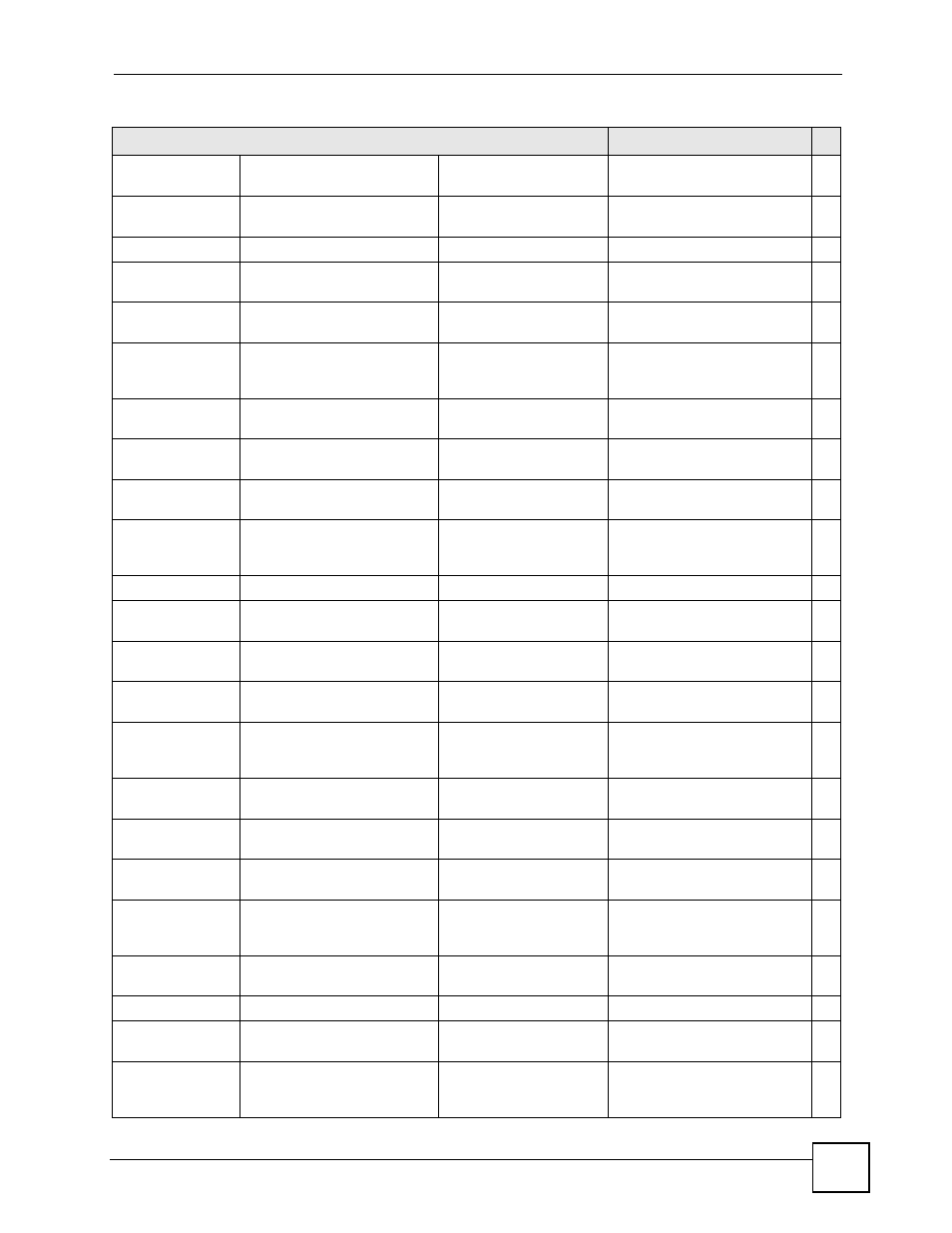
Chapter 32 Introducing the Commands
VES-1616F-3x Series User’s Guide
231
https
Allows HTTPS access on the
specified service port.
13
icmp
Allows ICMP access for
services like Ping.
13
snmp
Allows SNMP management.
13
ssh
Allows SSH access on the
specified service port.
13
telnet
Allows Telnet access on the
specified service port.
13
snmp-server
[contact contact>] [location Sets the geographic location and the name of the person in charge of this switch. 13 get-community Sets the get community. 13 set-community Sets the set community. 13 trap-community Sets the trap community. 13 trap-destination Sets the IP addresses of up to four stations to send your SNMP traps to. 13 spanning-tree Enables STP on the switch. 13 Enables STP on a specified port. 13 <1-65535> Sets the STP path cost for a specified port. 13 <0-255> Sets the priority for a specified port. 13 hello-time <1-10> maximum-age <6-40> forward-delay <4-30> Sets Hello Time, Maximum Age and Forward Delay. 13 help Displays command help information. 13 priority <0-61440> Sets the bridge priority of the switch. 13 spq Sets the switch to use Strictly Priority Queuing (SPQ). 13 ssh known-hosts <1024|ssh-rsa|ssh-dsa> Adds a remote host to which the switch can access using SSH service. 13 storm-control Enables broadcast storm control on the switch. 13 syslog Enables syslog logging. 13 server inactive Disables syslog logging to the specified syslog server. 13 level <0 ~ 7> Sets the IP address of the syslog server and the severity level. 13 Table 81 Command Summary: Configuration Mode (continued) COMMAND DESCRIPTION P
