Getting to know your switch, 1 introduction, 2 applications – ZyXEL Communications VDSL SWITCH VES-1616F-3X User Manual
Page 31: 1 mtu application, Chapter 1 getting to know your switch, 1 introduction 1.2 applications
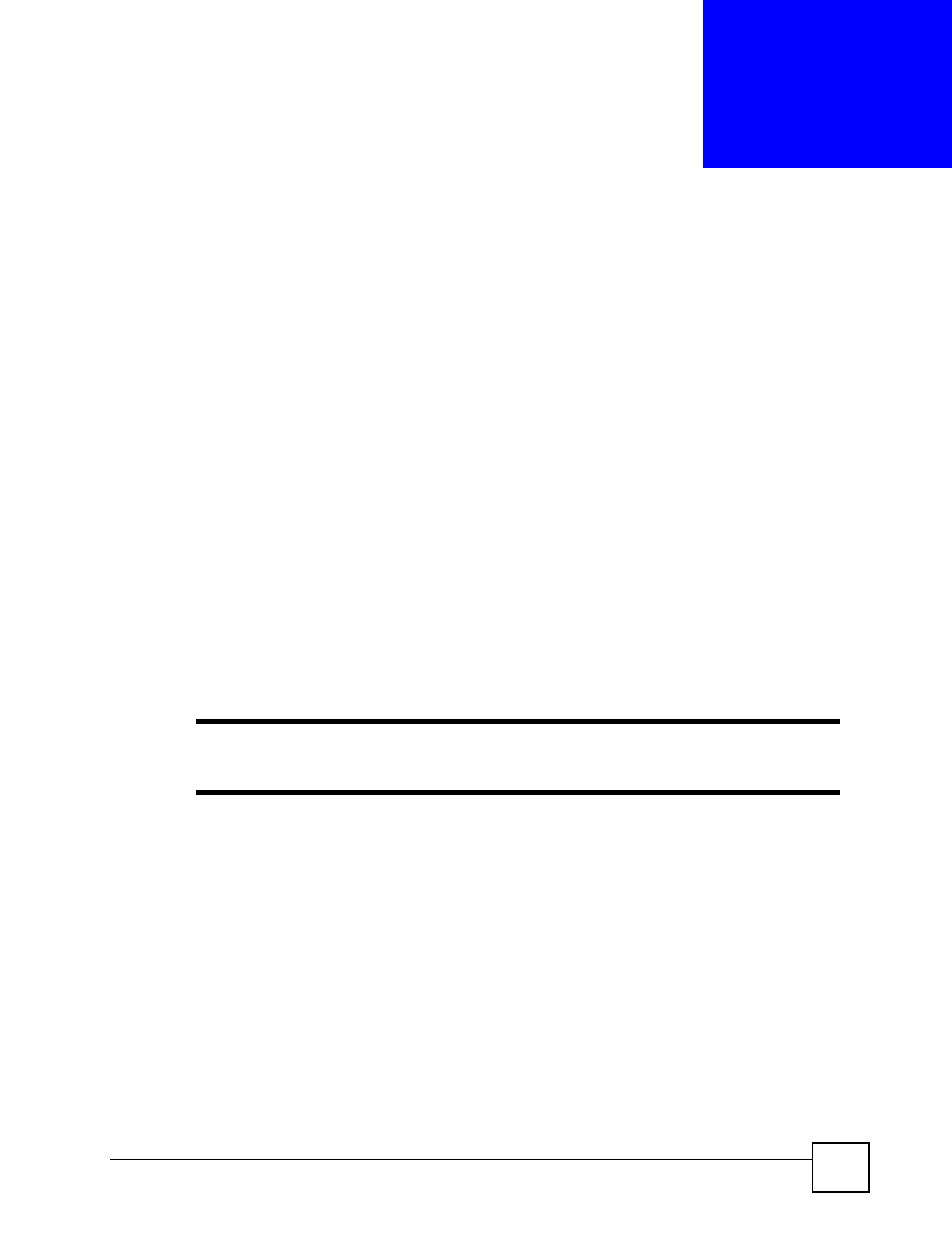
VES-1616F-3x Series User’s Guide
31
C
H A P T E R
1
Getting to Know Your Switch
This chapter introduces the main features and applications of the switch.
1.1 Introduction
The VES-1616F-3x series switches are stand-alone layer-2 VDSL (Very High Speed Digital
Subscriber Line) over POTS/ISDN switches.
The series consist of the following models at the time of writing.
• VES-1616F-34 (VDSL1),
• VES-1616F-34 (VDSL2),
• VES-1616F-35 (VDSL1) and
• VES-1616F-35 (VDSL2).
Use the show hardware-version command to check whether your device is a VDSL1
switch (100100, or 10050) or VDSL2 switch (5030). See Chapter 32 on page 211 for
more information.
VDSL2 is the second generation of the VDSL (which is currently denoted VDSL1) standard.
"
You can only upload the firmware of the same VDSL standard as your Switch
model.
1.2 Applications
This section shows the main applications for the switch:
1.2.1 MTU Application
The following diagram depicts a typical application of the Switch (labeled B) with the VDSL
modems (labeled A), in a large residential building, or multiple tenant unit (MTU), that
leverages existing phone line wiring to provide Internet access to all tenants. Note that VDSL
service can coexist with voice service on the same line. The Switch is connected to a backbone
switch (labeled C) using an Ethernet cable or a fiber-optic cable. The fiber connection allows
distances of up to several kilometers (depending on your transceivers). The Ethernet
connection is a suitable link for distances up to 100 meters (328 feet).
