Supported lpq command options (client), Response to lpq client, Displaying job information (short) – Xerox 490 User Manual
Page 256: Supported lpq command options (client) -22
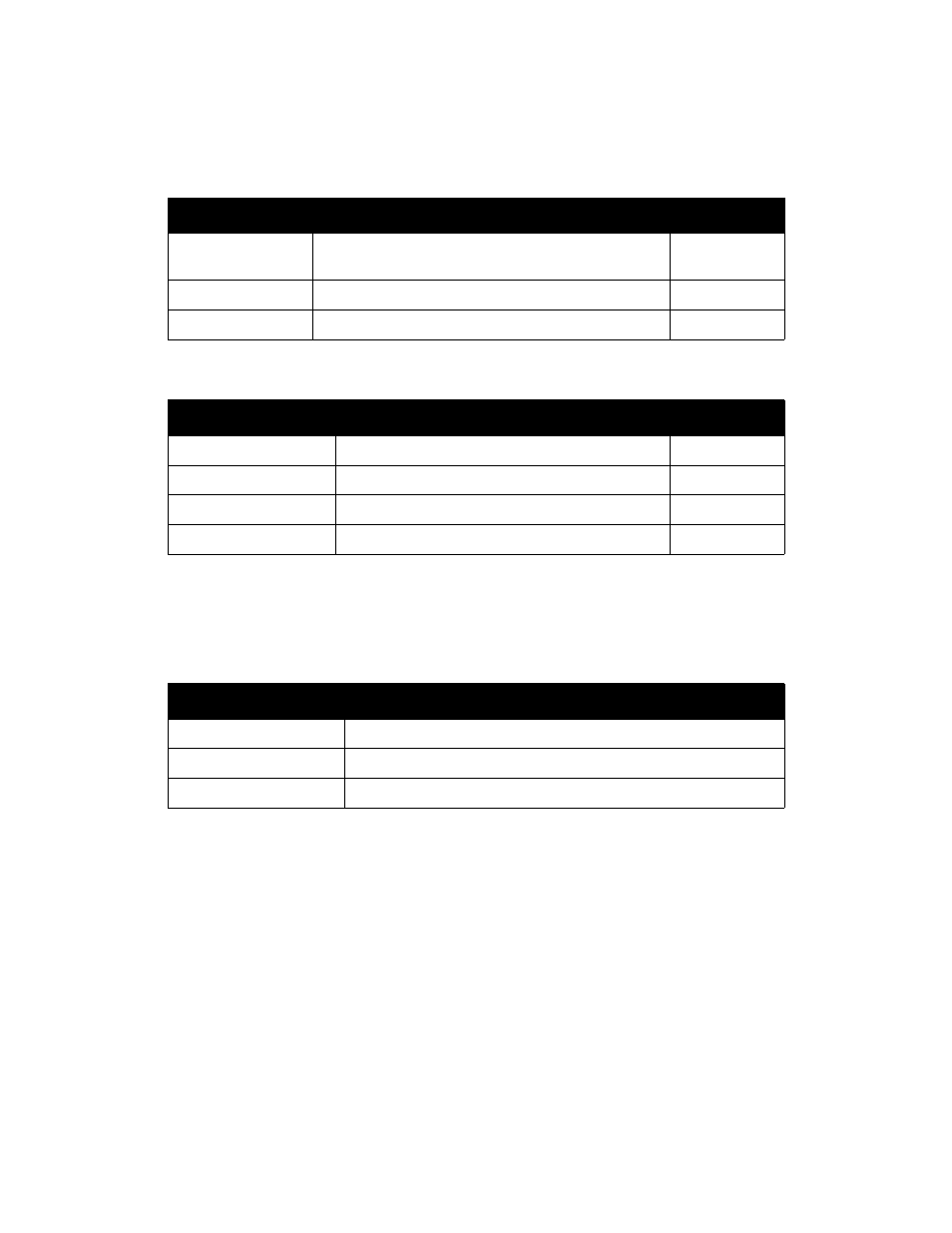
Server and Input Function
Xerox 490/980 Color Continuous Feed Printing System
13-22
Printer & PC GUI Guide
Supported lpq command options (client)
Supported lpq command (Windows 2000)
Supported lpq command (Solaris8)
Response to lpq client
When receiving the lpq command from a client, the LPR reader issues the following response to
a client.
Displaying job information (short)
The following shows the job information display format in the short mode for the lpq command.
lpr command option
Description
Installed or not
-S
Name or IP address of the host that supplies the lpd
service (Necessary)
Yes
-P
Print queue name (Necessary)
Yes
-l
Specifies the long format.
No
lpr command option
Description
Installed or not
-P
Specifies a printer. (Necessary)
Yes
-l
Specifies the long format.
Yes
User Specification
Specifies a user name.
Yes
Request No. Specification
Specifies a job name.
Yes
Response
Description
"no entry queue\n"
The specified queue is not found.
"no entry jobs\n"
The specified job is not found in the specified queue.
"internal error\n"
An internal error occurred in the LPR reader.
DocuPrint CF(QUENAME)Status
Rank OwnerJob
Files
Total Size.
XXX USERJOBNOFILENAMESIZE bytes
:
:
:
:
