Restricted system resource set handling functions, Creating a new imposition file – Xerox 490 User Manual
Page 171
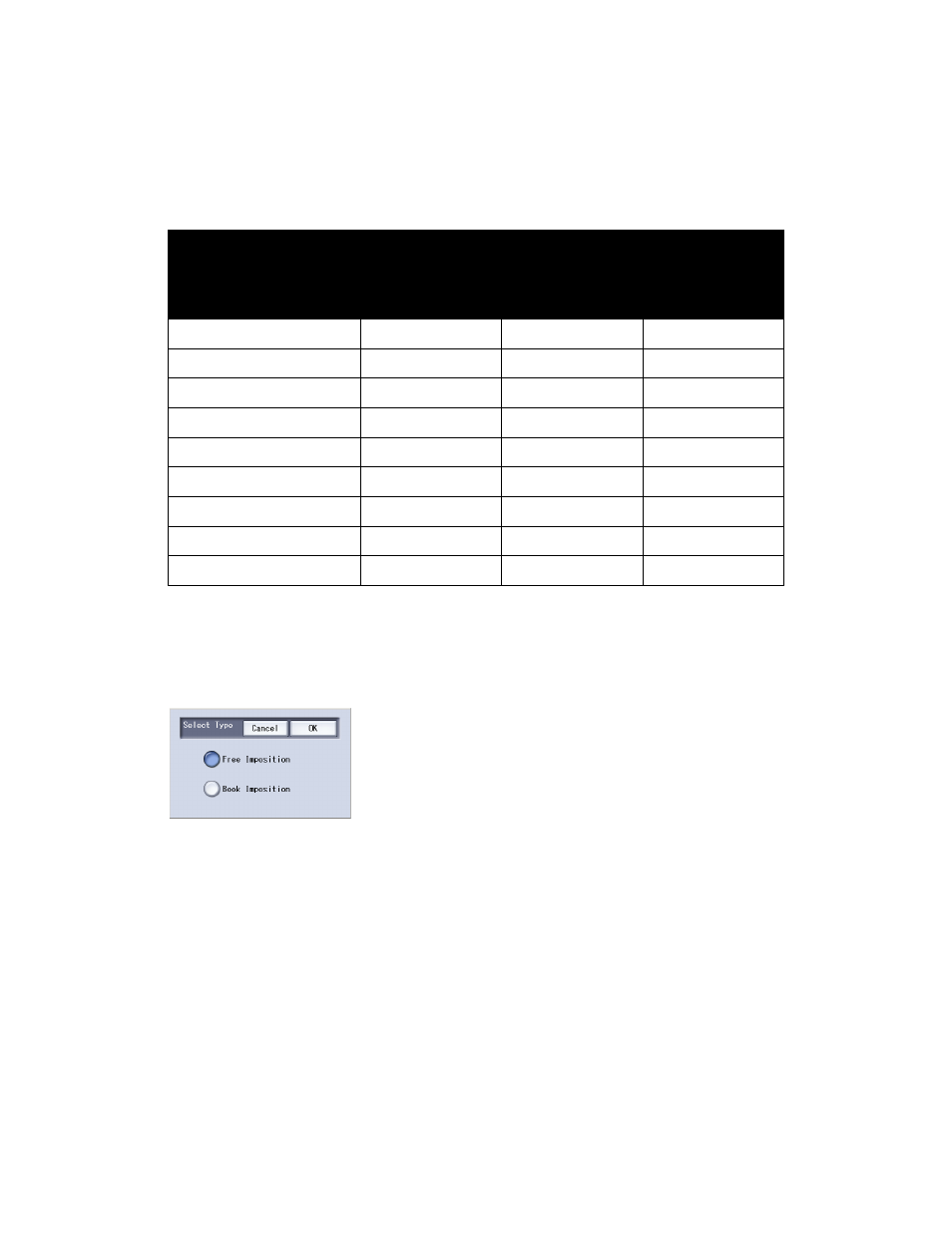
Xerox 490/980 Color Continuous Feed Printing System
Resource Management
Printer & PC GUI Guide
10-15
Restricted system resource set handling functions
Some functions cannot be used depending on the logon level. Unavailable functions are grayed
out and disabled. The relationship between each menu and logon level is as shown in the table
below.
Creating a new imposition file
New imposition files can be created when System Directory is selected for Save to. The screen
below appears upon selecting New.
•
Cancel: Closes the screen by canceling the operation.
•
OK: Enters the check button selection and displays the next screen, which varies depending
on the selection of Free Imposition or Book Imposition.
•
Free Imposition: Select [OK] after you select [Free Imposition] will enable the editing to be
started from the Imposition Information Edit screen.
•
Book Imposition: Select [OK] after you select [Book Imposition] will enable the editing to
be started from the Book Imposition Edit screen.
Note
Printing an image greater than 19.5 inches wide may be accomplished only by rotation
done in prepress prior to bringing it to the printer.
Function
Logon level
General user
Operator
System
Administrator
New
No
Yes
Yes
Edit
No
Yes
Yes
Copy
No
Yes
Yes
Import
No
Yes
Yes
Export
No
Yes
Yes
Delete
No
Yes
Yes
Refresh
No
Yes
Yes
Select All
No
Yes
Yes
Deselect
No
Yes
Yes
