Server and input function, Ftp server connecting function, Ftp installation commands – Xerox 490 User Manual
Page 235: Server and input function -1, Ftp server connecting function -1, Ftp installation commands -1
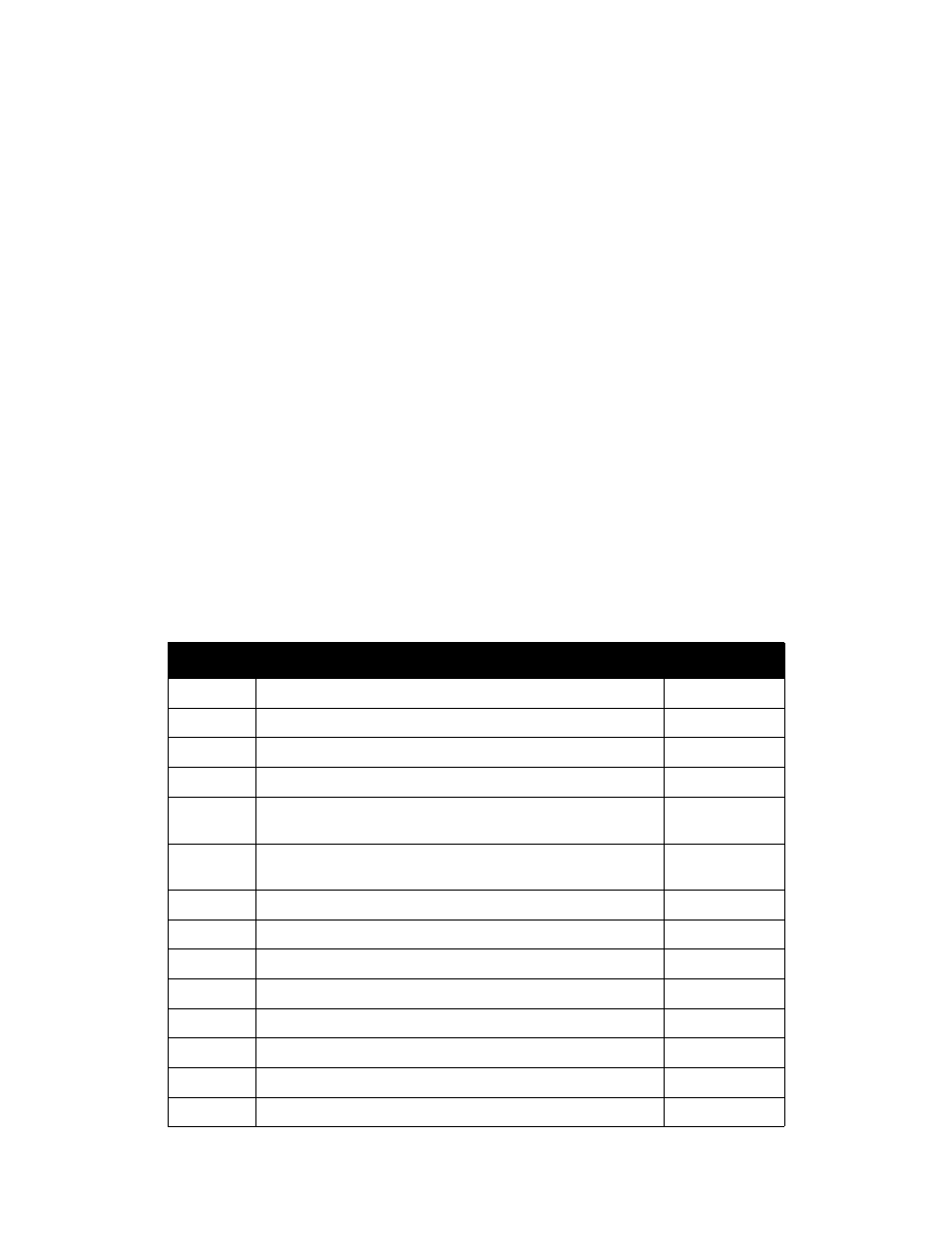
Printer & PC GUI Guide
13-1
13
Server and Input
Function
FTP Server Connecting Function
The FTP server connecting function conducts authentication of the host and user, data transfer
settings, reception of a print data file, response of the job status, cancellation of a job, response
of the printer status, and end of connection from the host, which acts as an FTP client, using the
FTP protocol while this device acts as an FTP server.
This section explains about the information necessary for using the data and functions for
connection with the FTP server.
FTP Installation Commands
Command
Description
Installed or not
USER
Logs in to the system with the specified user name.
Yes
PASS
Specifies the user password.
Yes
ACCT
Specifies charging information.
No
CWD
Uses the specified directory as the current directory.
No
CDUP
Uses the directory right above (master directory) as the current
directory.
No
SMNT
Mounts the specified external device as well as a file system in
other directory.
No
QUIT
Logs out.
Yes
REIN
Resets control connection.
No
PORT
Specifies the IP address and port number for data connection.
Yes
PASV
Instructs you to switch to the passive mode.
No
TYPE
Specifies the transfer data format.
Yes
STRU
Indicates the structure of the file to be transferred with an option.
Yes
MODE
Specifies the transfer mode.
Yes
RETR
Retrieves the contents of the specified file from the server.
*
