Xerox 490 User Manual
Page 183
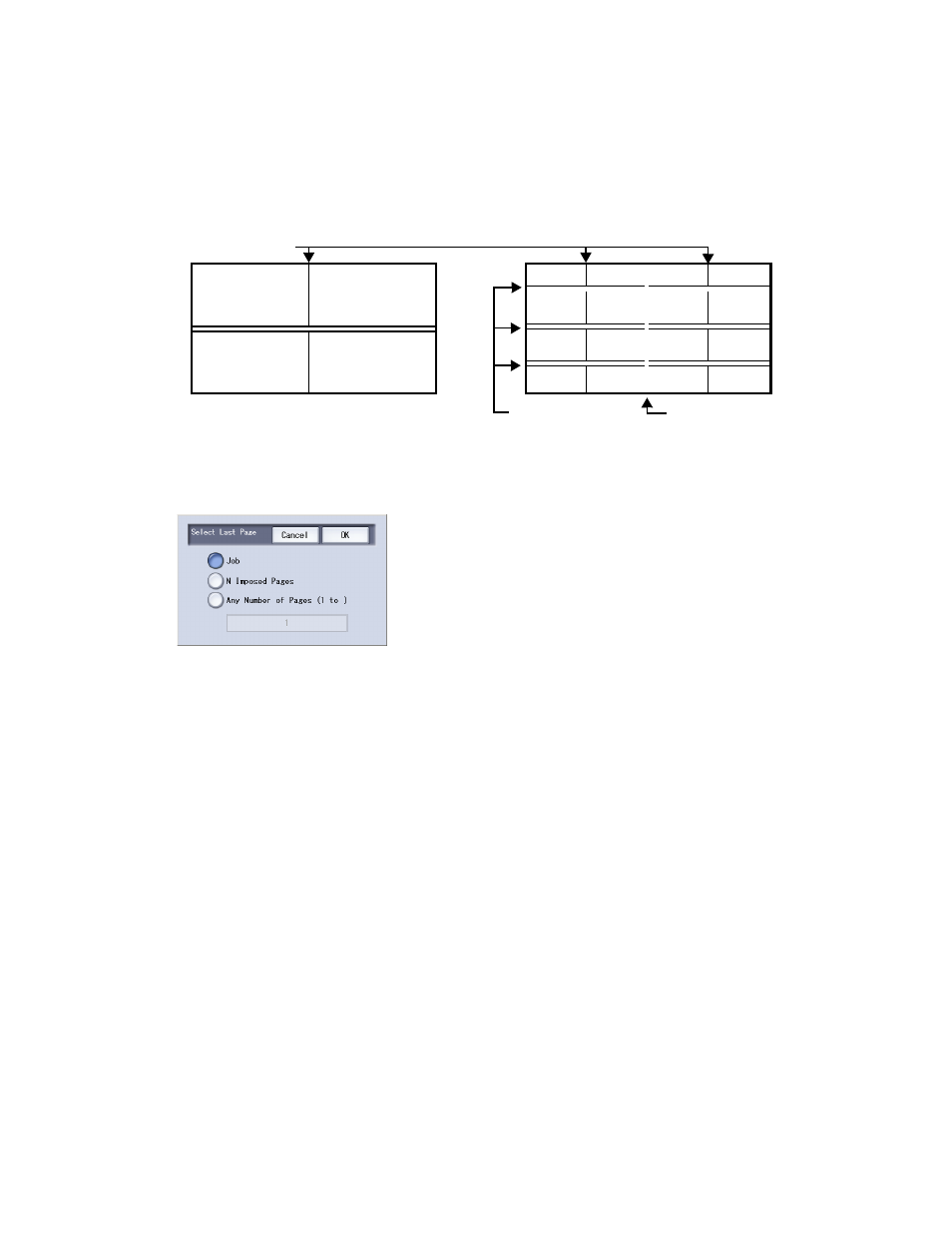
Xerox 490/980 Color Continuous Feed Printing System
Resource Management
Printer & PC GUI Guide
10-27
Since all logical pages are arranged uniformly in the initial layout screen, the size of one logical
page is obtained as follows.
•
Logical page width = (Paper width - Longitudinal gutter width = Number of longitudinal
gutters + Binding margin width ¥ Number of binding margins) ³ Number of pages in row
•
Logical page height = (Paper height - Lateral gutter width ¥ Number of lateral gutters) ¥
Number of pages in row ³ N imposed pages. Any remainder is truncated.
•
Last page: Specify the last page to be printed. The Job, N Imposed Pages or Any Number
of Pages (1 to) can be selected on the screen shown below. Any number of pages can be set
in a range from 1 to 65535. If the last page specified here is greater than the number of
job pages, all job pages are printed.
•
Stitching Direction: The binding direction can be specified as left or right by imposition.
The default value is Left.
The image of right-hand binding is rotated by 180× from the logical page for left-hand binding.
•
Saddle Stitch: Whether to enable or disable saddle stitch can be specified. Saddle stitch
can be enabled when the numbers of imposed pages and pages in row are both 2.
•
Layout: The physical page layout angle can be specified as 0 degree or 180 degrees.
•
Cutting Line: Specify whether or not to print the cutting line.
The cutting lines are arranged to pass the upper left corner of the logical page arranged at
the left top, lower left corner of the logical page at the left bottom, upper right corner of
the logical page at the right top, and lower right corner of the logical page at the right
bottom.
Binding margin
Longitudinal gutter
Lateral gutter
