Pc-gui, Pc-gui -16, Software tab -16 – Xerox 490 User Manual
Page 106
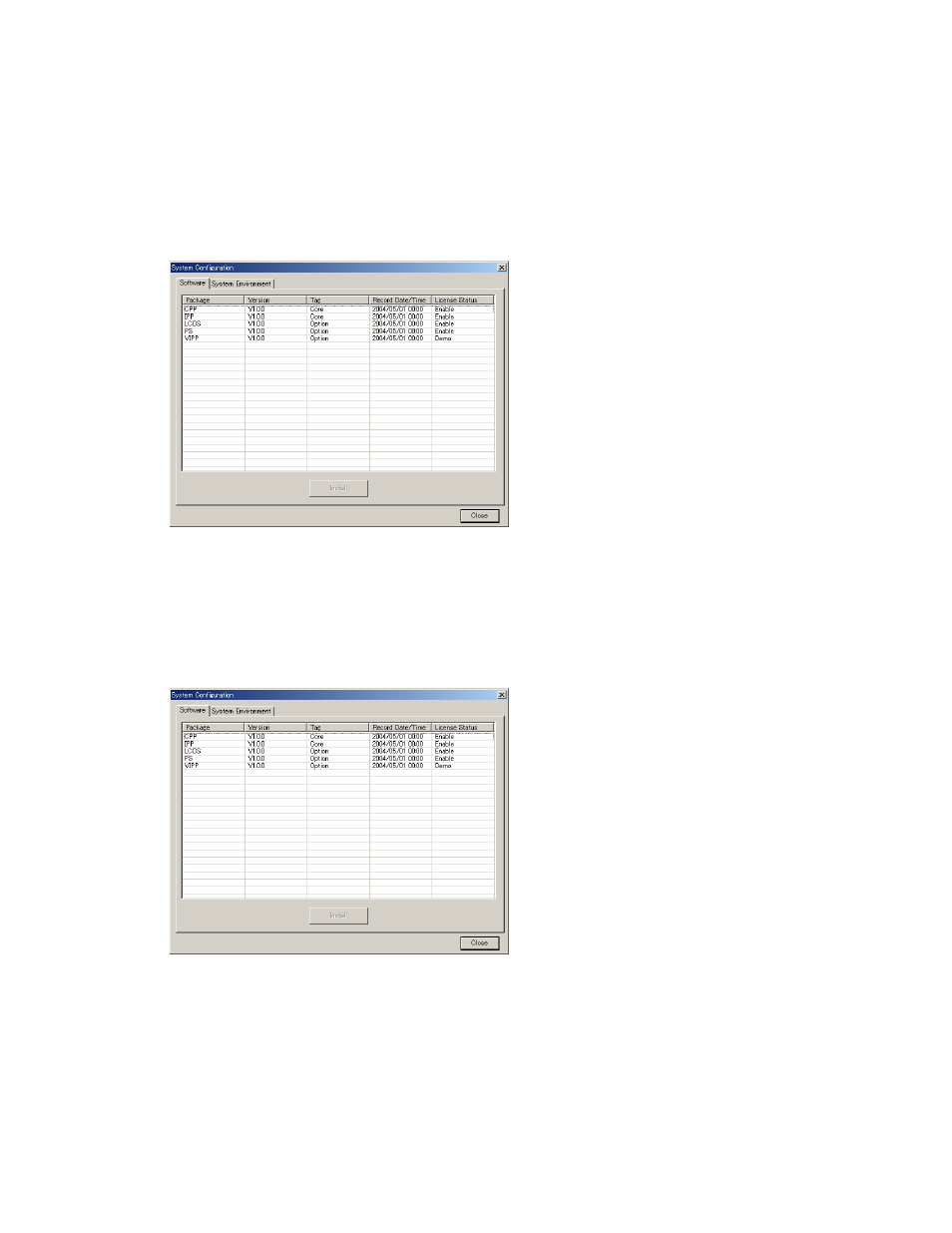
Printer Management
Xerox 490/980 Color Continuous Feed Printing System
7-16
Printer & PC GUI Guide
PC-GUI
On the PC-GUI, you can view information about the software packages that are installed in the
printer controller, and also back up and restore the system definition file.
Select [System Configuration] from the Setting menu to open the System Configuration dialog
box.
•
Software: Select to open software pages.
•
System Environment: Select to open definition file pages.
Software Tab
The Software tab lets you view the contents of the software packages that are installed in the
printer controller.
•
Package: Shows the name of a software package that is installed in the printer controller.
•
Version: Shows the version number of the software package installed.
•
Tag: Each software package that is installed in the printer as standard is tagged as Core.
Option is displayed for option software packages installed.
•
Record Date/Time: Shows the date and time at which the software package was created.
•
License Status: Shows the license status of the software package installed.
•
Close: Select to close the System Configuration dialog box.
