Operating buttons, Resources list, Operating buttons -14 resources list -14 – Xerox 490 User Manual
Page 170
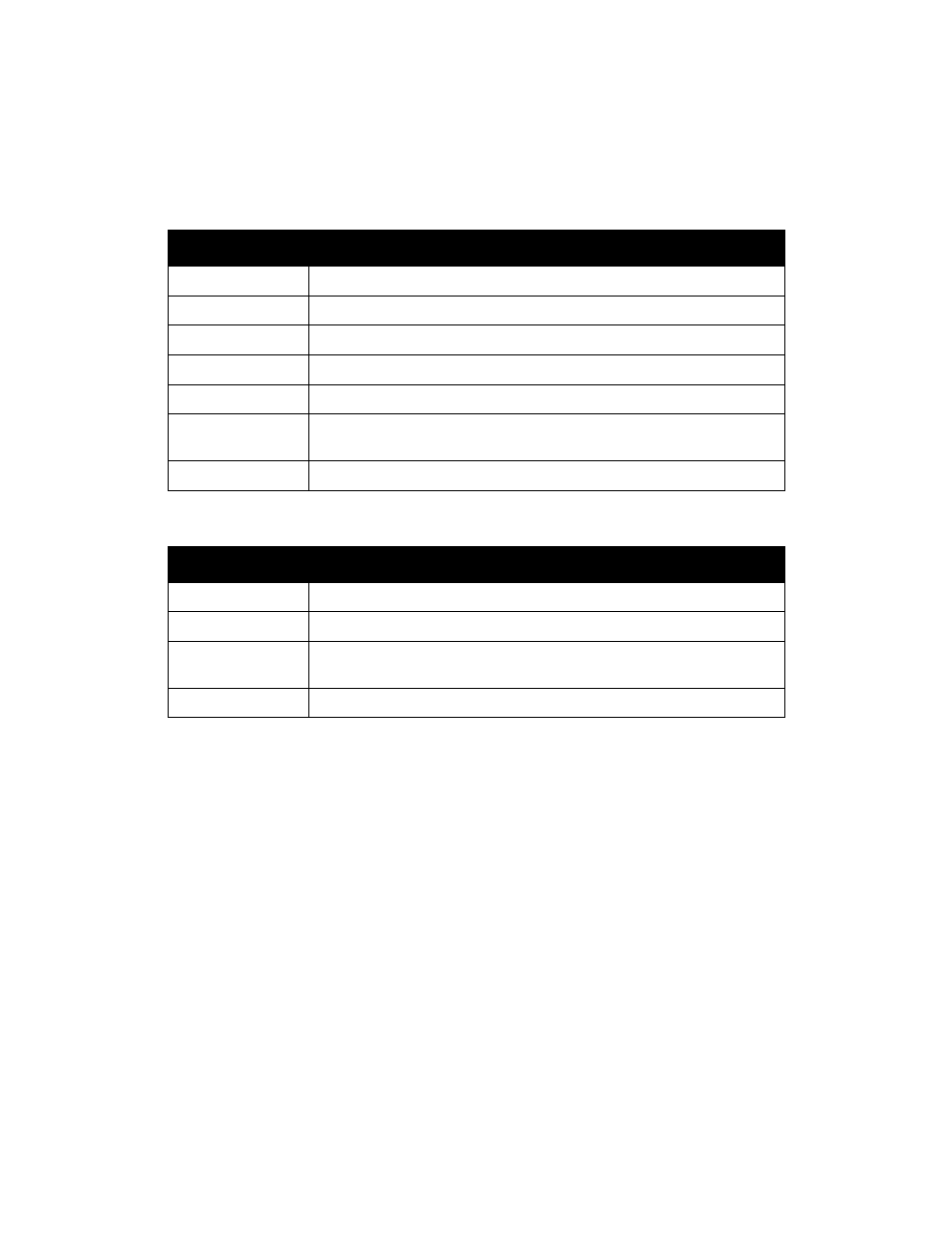
Resource Management
Xerox 490/980 Color Continuous Feed Printing System
10-14
Printer & PC GUI Guide
Operating buttons
The operable buttons vary with selection of the Save to destination.
When System Directory is selected, the following operating buttons are enabled.
When System Directory is selected, the following operating buttons are enabled.
Resources list
The system resource files in the specified directory are displayed. Each field is as displayed.
•
File Name: Displays the file name.
•
Type: Displays the file type. The displayed types are forms and tiff.
•
Size: Displays the file byte size.
•
Final Update Date: Displays the update date recorded in the file label.
•
Access Mode: Displays the file access mode: read only, write only, read & write, and
inaccessible.
Button displayed
Function
New
Enables new resource file creation.
Edit
Enables a resource file to be edited.
Copy
Enables a resource file to be copied.
Export
Enables a resource file to be exported to the removable media.
Delete
Deletes a resource file.
Select all
Selects all displayed resource file as a whole. Upon selection, this button
changes to Deselect.
Deselect
Cancels selection. Upon cancellation, this button changes to Select All.
Button displayed
Function
Import
The resource file can be imported from the removable media.
Delete
Deletes the resource file.
Select all
Selects all displayed resource file as a whole. Upon selection, this button
changes to Deselect.
Deselect
Cancels selection. Upon cancellation, this button changes to Select All.
