Xerox 490 User Manual
Page 244
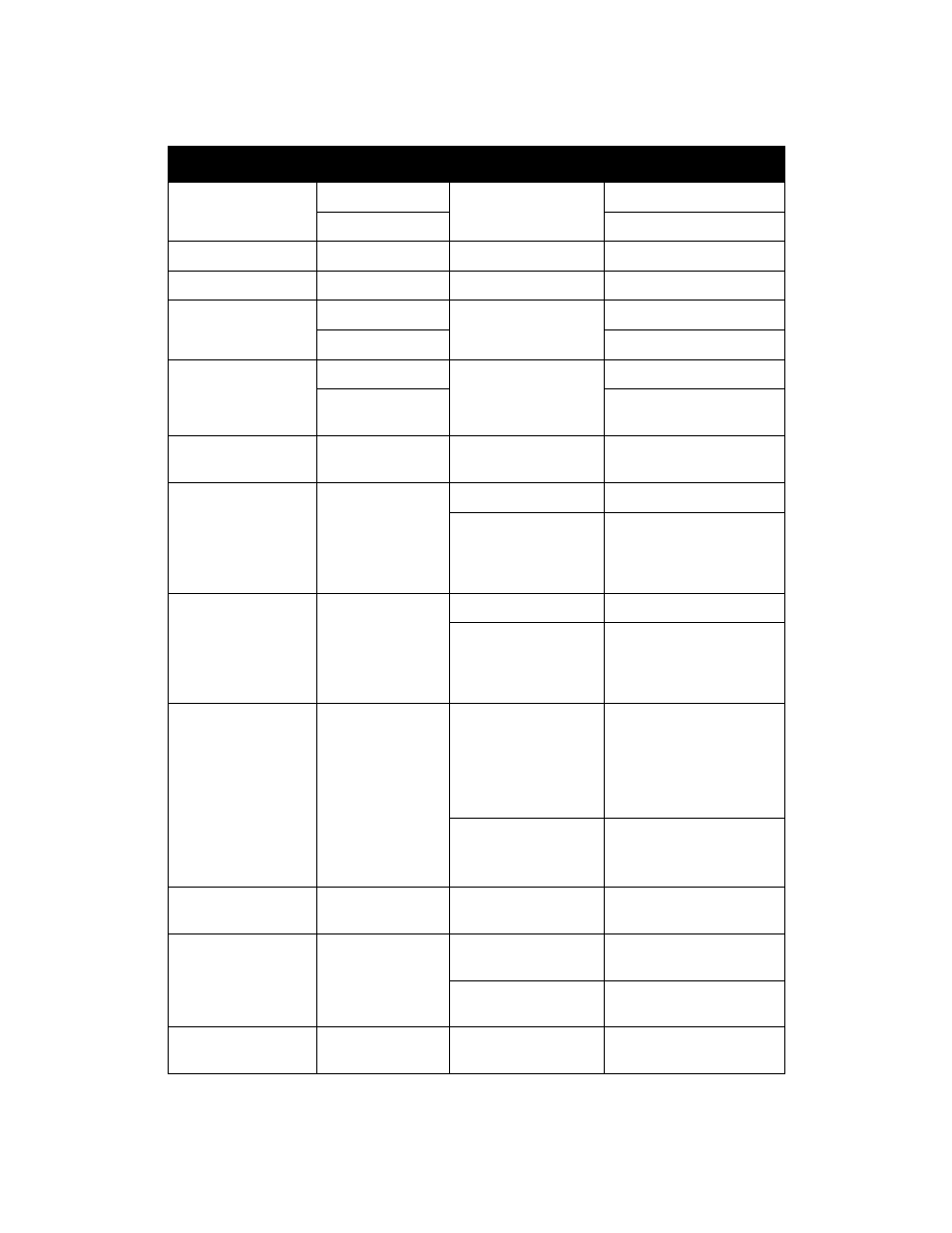
Server and Input Function
Xerox 490/980 Color Continuous Feed Printing System
13-10
Printer & PC GUI Guide
The Active Job and Completed Job tabs display the following statuses.
Status notation
Status (Value)
Reason (Value)
Description
Nascent
StartPending
None
Waiting for job registration.
Create
Job registering
ReceivingData
Receiving
None
Data receiving
ReceivedData
ReceiveComplete
None
Data reception completed
Processing
Editing
None
Editing
EditingComplete
Editing completed
Ripping
Outputting
None
Outputting
OutputComplete
Output completed
Ready for printing
RIPandPrint
Printing
None
Printing
Transfer completed
Completed
PrintComplete
None
Printing completed
TimerWait
Waits for automatic job
deletion
(Job that is waiting for the
specified time)
Pending
* Job pending
ReceiveComplete
EditingComplete
None
Pending
TimerWait
Waits for automatic job
release
(Job that is waiting for the
specified time)
CancelledByUser
StartPending
Create
Receiving
ReceiveComplete
Editing
EditingComplete
Outputting
OutputComplete
Printing
PrintComplete
CancelFromClient
Canceling
Canceled by a client
DeleteFromClient
Deleting
Deleted by a client
HeldByUser
Same as above
PendingFromClient
Pending
Pending by a client
CancelledByOperator
Same as above
CancelFromOperator
Canceling
Canceled by the operator
DeleteFromOperator
Deleting
Deleted by the operator
HeldByOperator
Same as above
PendingFromOperator
Pending
Pending by the operator
