Backup resource select screen -18 restore -18 – Xerox 490 User Manual
Page 108
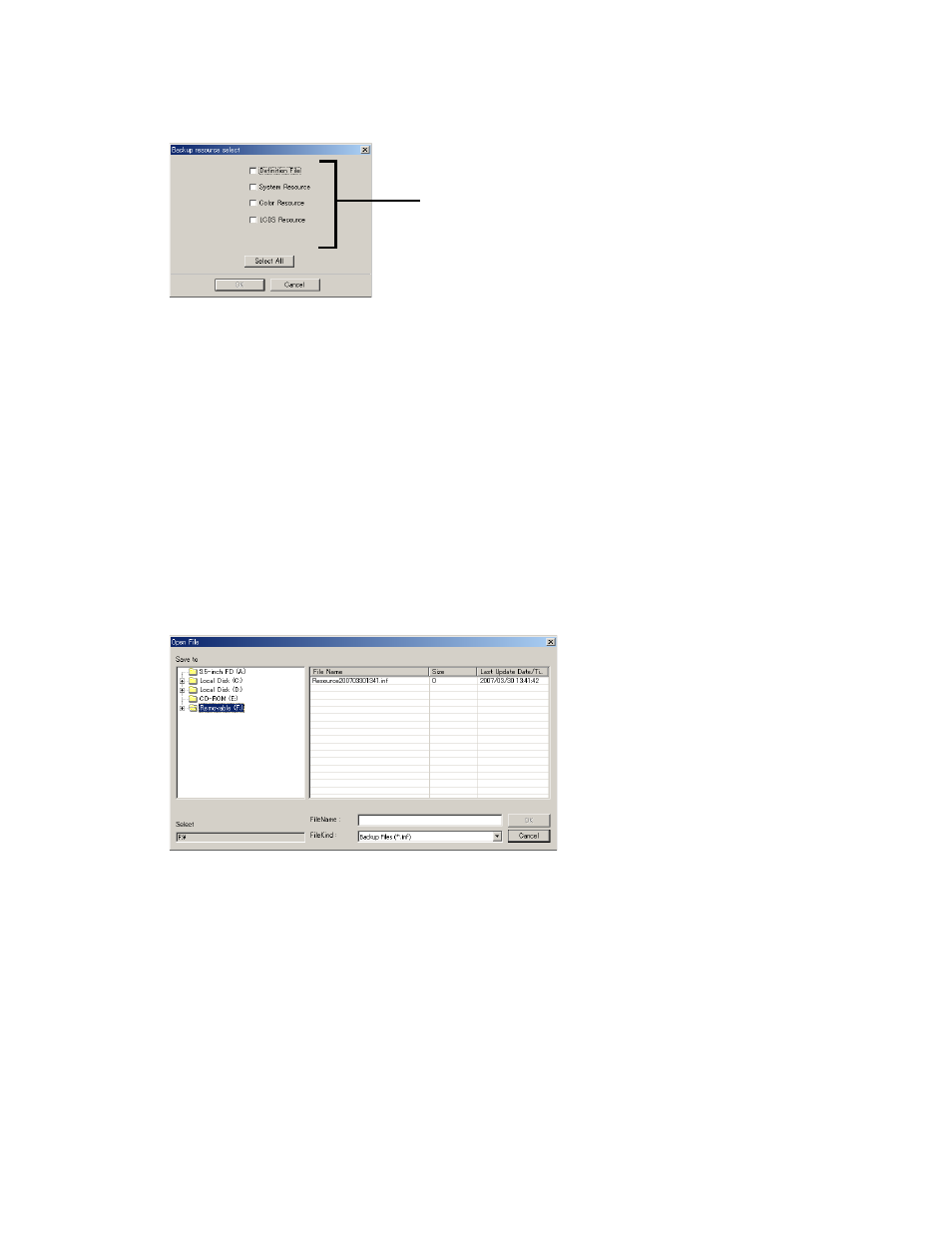
Printer Management
Xerox 490/980 Color Continuous Feed Printing System
7-18
Printer & PC GUI Guide
Backup resource select screen
•
Resource information: Displays the kinds of resources information that can be backed up.
Select the kind of resources information you would like to back up. Those kinds of resources
information on which option licenses have been registered with the system appear grayed
out and are not selectable.
•
Select All: Selects all the resource information. After selecting, Select All is replaced by the
Deselect button.
•
Deselect: Deselects the resources information. Once the resources information is
deselected, the Deselect button turns to a Select All button.
•
OK: Starts backing up resources by the selected resource information. The screen closes.
•
Cancel: Cancels the operation and closes the screen.
Restore
Restores the system definition file or backup resources.
Select [Restore] to display the Open File screen.
Select the file you would like to restore and select [OK].
•
Save to: Lists the directories on the GUI-PC.
•
File Name: Lists the names of the files in the directory selected in Save to.
•
Size: Displays the file size.
•
Last Update Date/Time: Displays the date and time at which the file was last updated.
•
File Name: Displays the name of the file to be restored.
•
OK: Closes the Open File screen and displays the Restore Resource Select screen. The OK
button becomes available when you select a file out of the directory selected in Save to.
•
Cancel: Cancels the operation and closes the screen.
Resource information
