Color resource tab, Destination directory, Resource set list – Xerox 490 User Manual
Page 191: Color resource tab -35, Destination directory -35 resource set list -35
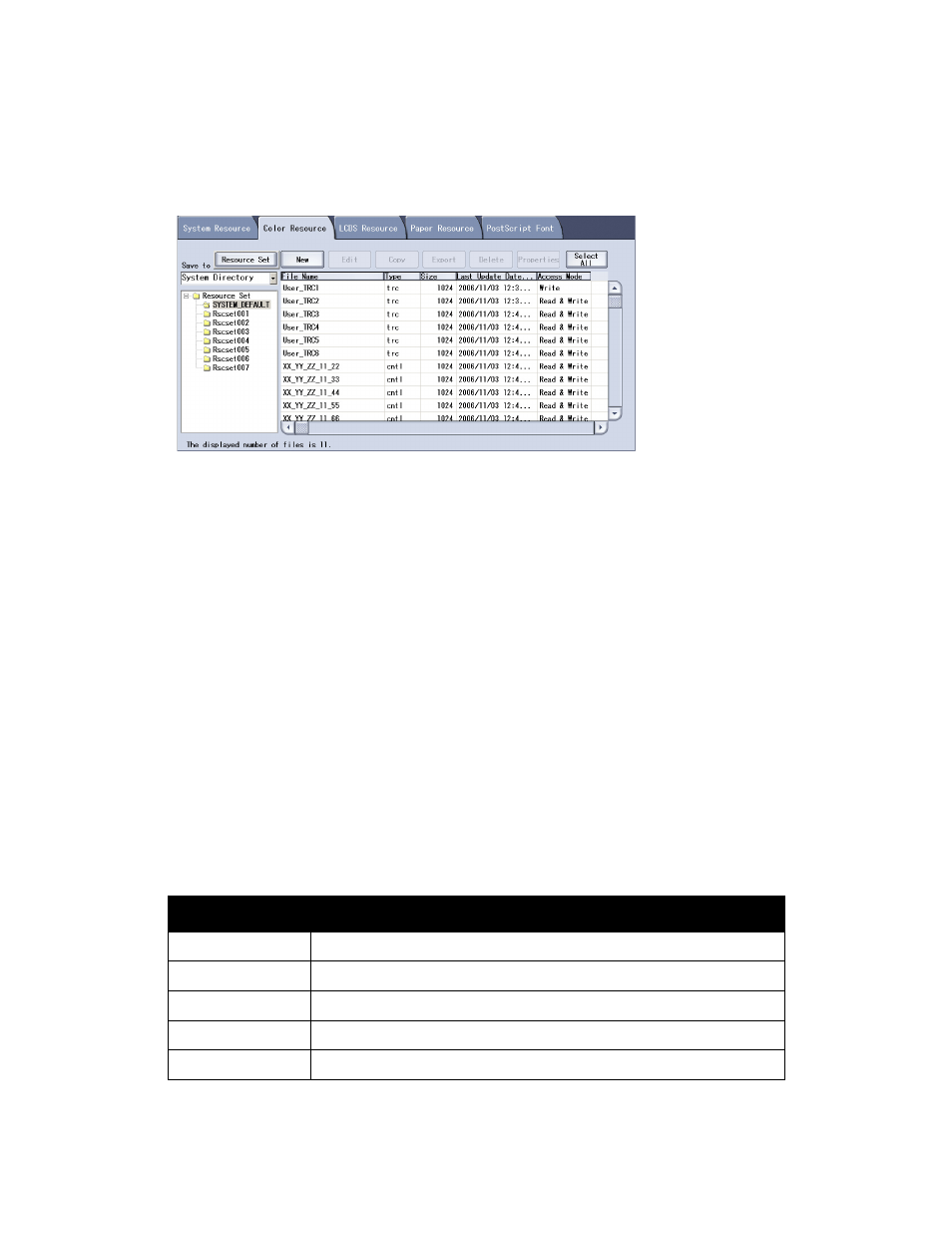
Xerox 490/980 Color Continuous Feed Printing System
Resource Management
Printer & PC GUI Guide
10-35
Color Resource Tab
On the Color Resource tab, color set and color resource file operations are possible. The
following contents appear.
Destination Directory
The directory displayed in the resource list can be selected from the two shown below.
•
System Directory: The resource registered in the system.
•
Removable Disk: The removable media drive installed on the printer.
Resource Set List
The Resource Set list displays the configuration information on the directory selected as the
destination directory. If System Directory is selected, the resource set defined by the system is
displayed as a list.
The resource set with + marked on the left side of the resource set name is the one that is
selected at present.
Select Resource Set to change over the resource file operation and resource set operation.
The resource list displays the resource files in the save destination directory. The display
contents and functions are a shown below.
Display content
Function
File name
The file name is displayed by within 31 characters.
Type
The file type is displayed. The displayed file type is cntl or trc.
Size
The file size in number of bytes is displayed.
Last Update Date
The update date/time recorded in the file label is displayed.
Access Mode
Displays whether the file access is possible for read & write or for read only.
