What’s in this manual – TANDBERG Security Camera User Manual
Page 6
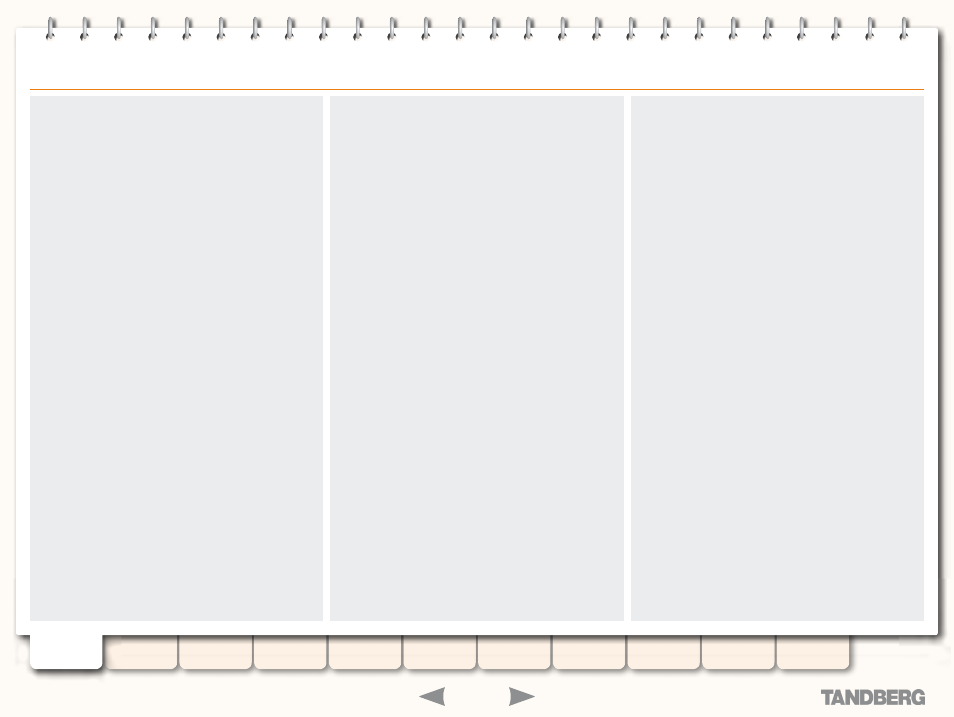
6
D14049.03
MAY 2008
Grey Headline (continued)
Configuring ENUM Zones ......................................... 123
Configuring DNS Servers ......................................... 124
ENUM Dialing for Incoming Calls .................................... 125
Unregistered Endpoints ....................................................... 126
Calls from an Unregistered Endpoint .............................. 126
Fallback Alias ..................................................................... 127
Disconnecting Calls ............................................................ 128
Bandwidth Control Overview ................................................ 131
Default Bandwidth and Downspeeding ................................. 142
Bandwidth Control Examples ............................................... 143
Example Without a Firewall ............................................ 143
Example With a Firewall ................................................ 144
Firewall Traversal Overview .................................................. 146
About Expressway™ ...................................................... 146
How does it work? .................................................. 146
Quick Guide to VCS Traversal Client - Server Configuration .....147
Firewall Traversal Protocols and Ports .................................. 148
Overview ...................................................................... 148
Expressway Process ..................................................... 148
H.323 Firewall Traversal Protocols ................................. 148
SIP Firewall Traversal Protocols ..................................... 148
Ports for Initial Connections from Traversal Clients ......... 149
Assent Ports................................................................. 149
SIP Ports ...................................................................... 149
Subzones ........................................................................... 132
Creating a Subzone ....................................................... 133
Configuring a Subzone ................................................... 134
Applying Bandwidth Limitations to Subzones .................. 135
Links .................................................................................. 136
About Links .................................................................. 136
Creating Links .............................................................. 136
Editing Links ................................................................. 137
Default Links ................................................................ 138
Pipes ................................................................................. 139
About Pipes .................................................................. 139
Creating Pipes .............................................................. 139
Editing Pipes ................................................................ 140
Editing an Existing Pipe ........................................... 140
Applying Pipes to Links ..................................................141
Example ............................................................141
Two Pipes, One Link .................................................141
Example ............................................................141
TANDBERG
VIDEO COMMUNICATIONS SERVER
ADMINISTRATOR GUIDE
What’s in this Manual?
