Passwords, Overview, Configuring administrator password – TANDBERG Security Camera User Manual
Page 166: Overview configuring administrator password, Change and delete the administrator password
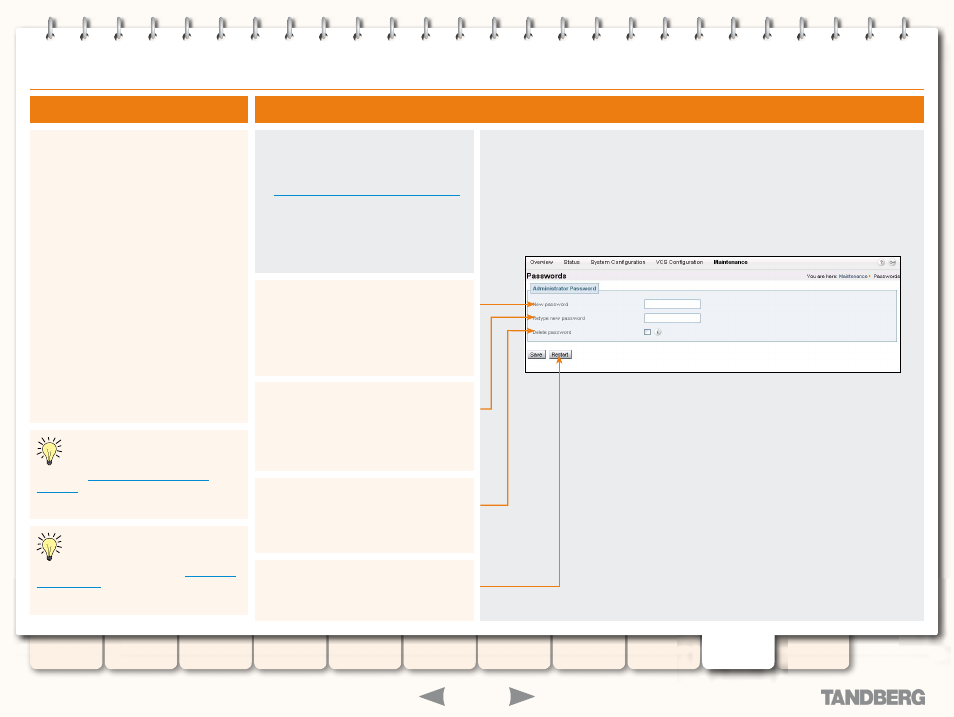
166
D14049.03
MAY 2008
Grey Headline (continued)
TANDBERG
VIDEO COMMUNICATIONS SERVER
ADMINISTRATOR GUIDE
Passwords
Configuring Administrator Password
In order to access the VCS administrator
interface, you must log in using a valid
username and password.
The same username and password are used
whether you are accessing the VCS via the web
interface or the command line interface.
The username is always
admin
(all lower case);
this can not be changed.
The default password is
TANDBERG
(all upper
case). You should change this as soon as
possible. We recommend that you choose a
strong password, particularly if administration
over IP is enabled. The maximum password
length is 16 characters.
Both the username and password are case-
sensitive.
New password
Enter your new password here.
Delete password
Click here to reset the Administrator Password
to a blank field.
Retype new password
Retype your new password here.
Overview
To change the password used to log in to the
VCS:
Maintenance > Passwords
•
.
You will be taken to the
Passwords
page.
xConfiguration SystemUnitPasswor
Restart
You must restart the system for changes to
take effect.
If you forget the Administrator
password, it is possible to reset it if you
have physical access to the VCS. See
the section
for details.
This page describes how to reset the
Administrator password. For
instructions on how to reset passwords
for FindMe users, see the section
