Xcommand credentialad, Xcommand credentialdelet, Xcommand defaultlinksadd – TANDBERG Security Camera User Manual
Page 217: Xcommand defaultlinksad, Command reference - xcommand
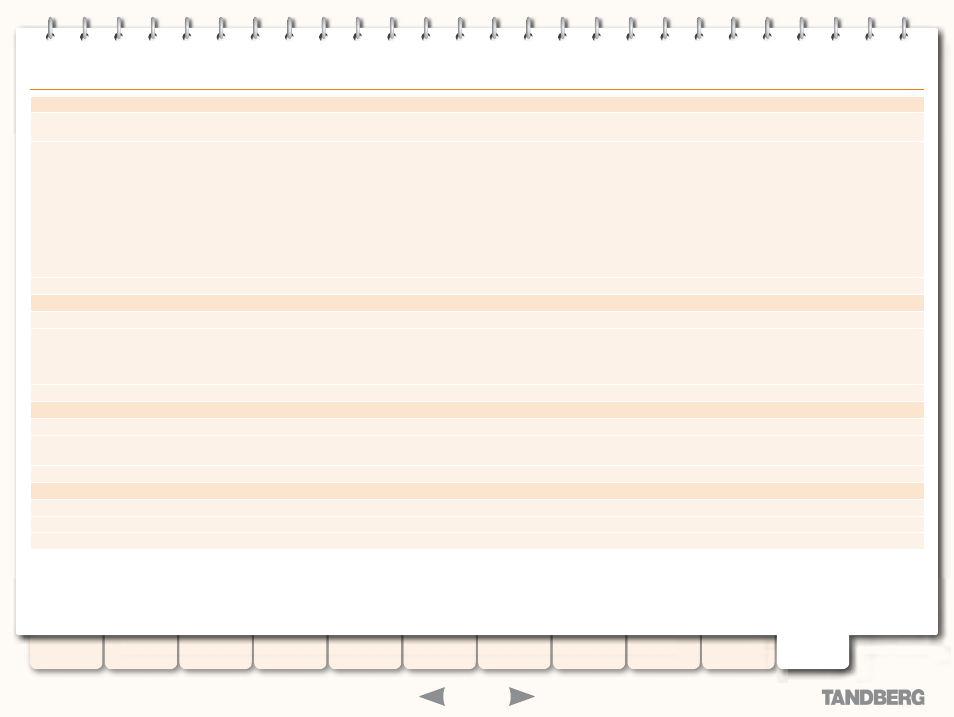
217
D14049.03
MAY 2008
Grey Headline (continued)
CheckPattern
A diagnostic tool that allows you to check the result of an alias transform (local or zone) before you configure it on the system. Note that this command does not change any existing system
configuration.
Target
(r)
:
The original alias.
Pattern
(r)
:
The pattern against which the alias is to be compared.
Type
(r)
:
The way in which the pattern must match the alias in order for the transform to be applied.
Behavior
(r)
:
The way in which the alias will be modified.
Replace:
(Applies only if Behavior is set to Replace.) The string to be substituted for the part of the alias that matched the pattern.
Example:
xCommand CheckPattern Target: "[email protected]" Pattern: "@example.net" Type: "suffix" Behavior: replace Replace: "@example.com"
CredentialAdd
Adds an entry to the local authentication database.
CredentialName
(r)
:
Defines the name for this entry in the local authentication database.
CredentialPassword
(r)
:
Defines the password for this entry in the local authentication database.
Example:
xCommand CredentialAdd CredentialName: "John Smith" CredentialPassword: "password123"
CredentialDelete
Deletes an entry from the local authentication database.
CredentialId
(r)
: <1..2500>
The index of the credential to be deleted.
Example:
xCommand CredentialDelete CredentialId: 2
DefaultLinksAdd
Restores links between the Default Subzone, Traversal Subzone and the Default Zone.
This command has no parameters.
Example:
xCommand DefaultLinksAdd
TANDBERG
VIDEO COMMUNICATIONS SERVER
ADMINISTRATOR GUIDE
Command Reference - xCommand
