Chapter 12: additional graphing topics, Chapter 13: tables, Chapter 14: split screens – Texas Instruments PLUS TI-89 User Manual
Page 8: Chapter 15: data/ matrix editor, Chapter 16: statistics and data plots
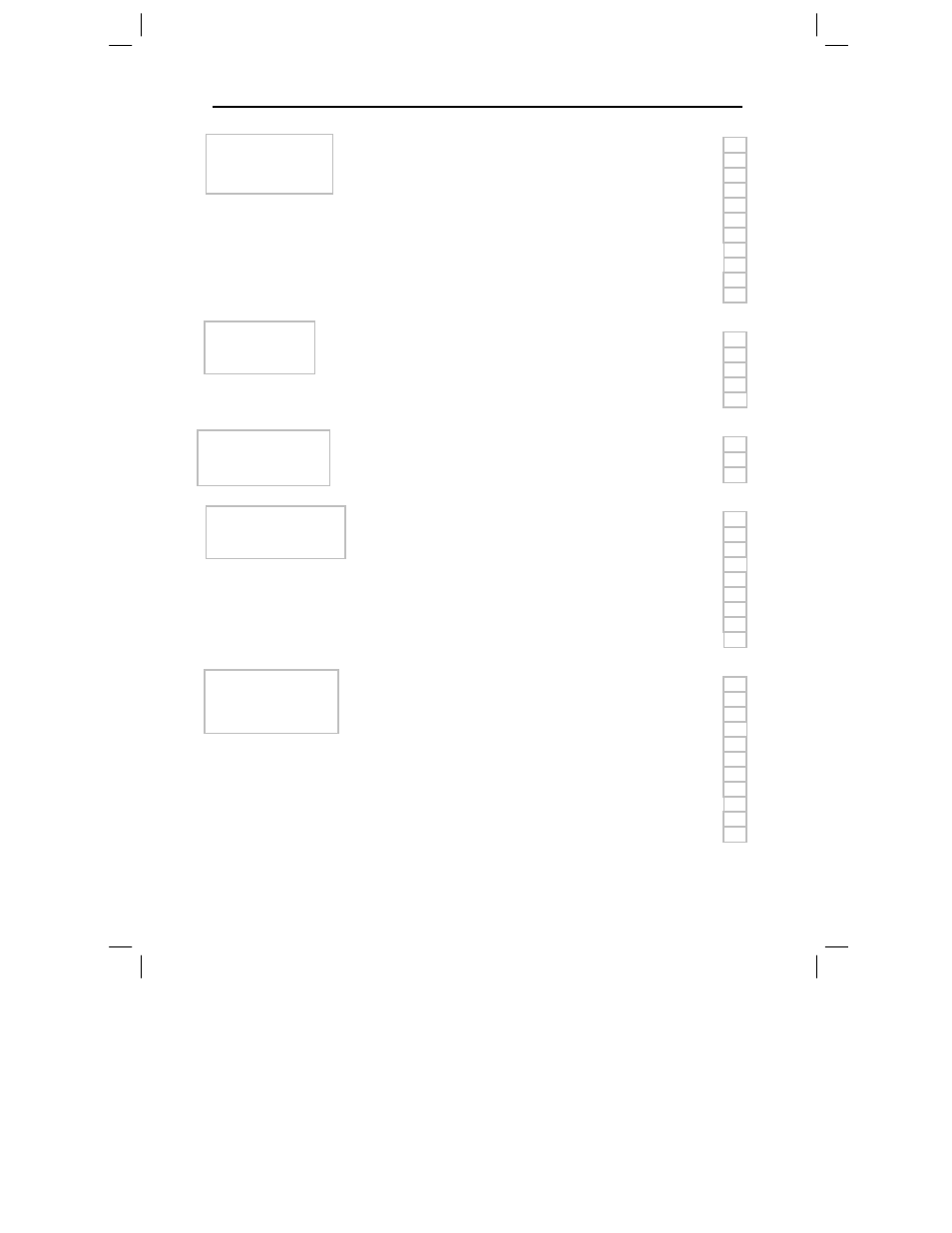
vi
00_FRONT.DOC TI-89/TI-92 Plus: Front Matter (English) Bob Fedorisko Revised: 02/23/01 10:37 AM Printed: 02/23/01 2:10 PM Page vi of 16
Preview of Additional Graphing Topics .............................................. 202
Collecting Data Points from a Graph................................................... 203
Graphing a Function Defined on the Home Screen........................... 204
Graphing a Piecewise Defined Function............................................. 206
Graphing a Family of Curves ................................................................ 208
Using the Two-Graph Mode .................................................................. 209
Drawing a Function or Inverse on a Graph ........................................ 212
Drawing a Line, Circle, or Text Label on a Graph ............................. 213
Saving and Opening a Picture of a Graph ........................................... 217
Animating a Series of Graph Pictures ................................................. 219
Saving and Opening a Graph Database ............................................... 220
Preview of Tables................................................................................... 222
Overview of Steps in Generating a Table............................................ 223
Setting Up the Table Parameters ......................................................... 224
Displaying an Automatic Table ............................................................ 226
Building a Manual (Ask) Table ............................................................. 229
Preview of Split Screens........................................................................ 232
Setting and Exiting the Split Screen Mode ......................................... 233
Selecting the Active Application .......................................................... 235
Preview of the Data/Matrix Editor....................................................... 238
Overview of List, Data, and Matrix Variables..................................... 239
Starting a Data/Matrix Editor Session................................................. 241
Entering and Viewing Cell Values ........................................................ 243
Inserting and Deleting a Row, Column, or Cell.................................. 246
Defining a Column Header with an Expression................................. 248
Using Shift and CumSum Functions in a Column Header ................ 250
Sorting Columns ..................................................................................... 251
Saving a Copy of a List, Data, or Matrix Variable .............................. 252
Preview of Statistics and Data Plots.................................................... 254
Overview of Steps in Statistical Analysis............................................ 258
Performing a Statistical Calculation.................................................... 259
Statistical Calculation Types ................................................................ 261
Statistical Variables................................................................................ 263
Defining a Statistical Plot...................................................................... 264
Statistical Plot Types ............................................................................. 266
Using the Y= Editor with Stat Plots ..................................................... 268
Graphing and Tracing a Defined Stat Plot .......................................... 269
Using Frequencies and Categories ...................................................... 270
If You Have a CBL 2/CBL or CBR......................................................... 272
