Return, Right(), Rotate() – Texas Instruments PLUS TI-89 User Manual
Page 508
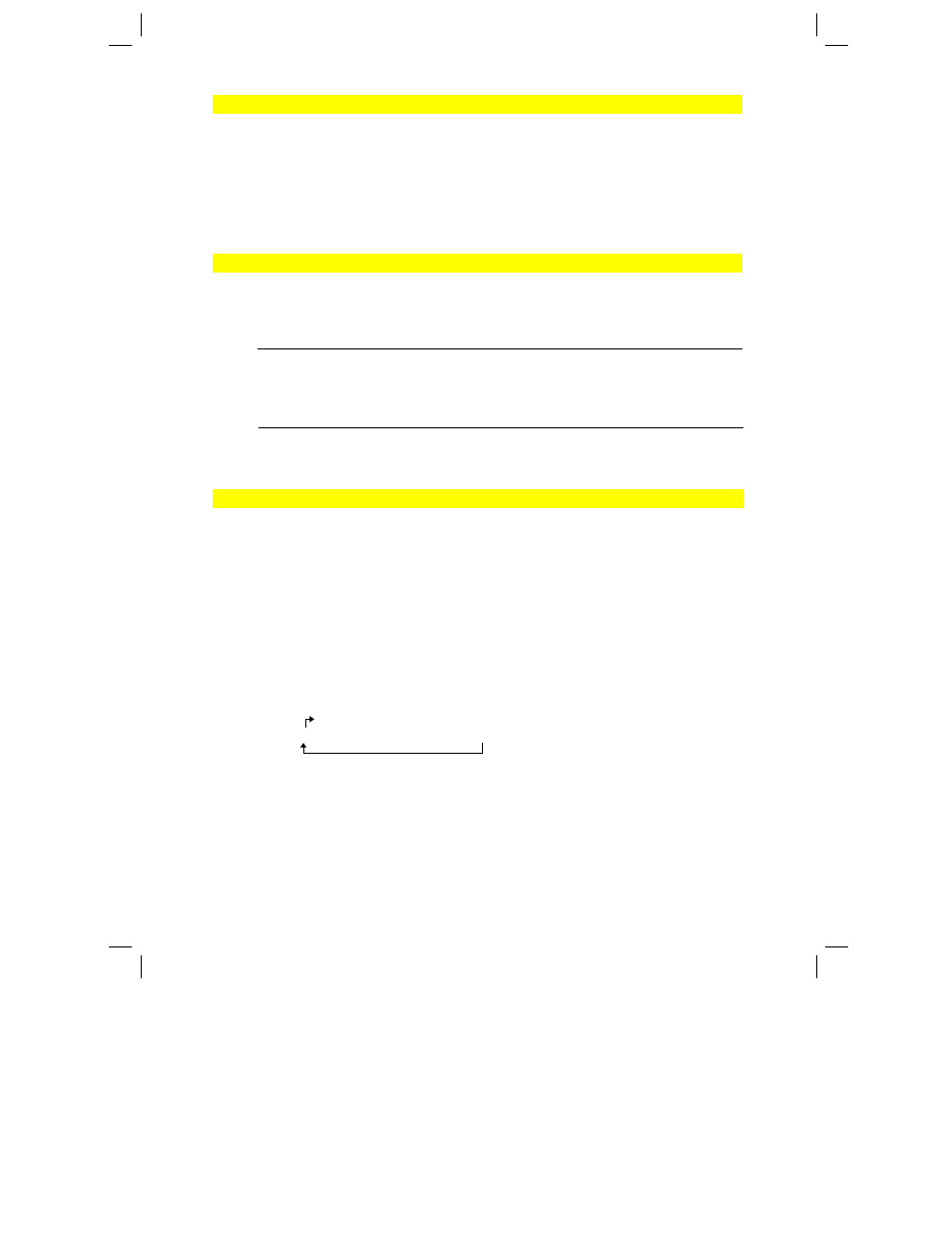
Appendix A: Functions and Instructions 491
8992APPA.DOC TI-89 / TI-92 Plus: Appendix A (US English) Susan Gullord Revised: 02/23/01 1:48 PM Printed: 02/23/01 2:21 PM Page 491 of 132
Return
CATALOG
Return [
expression
]
Returns
expression
as the result of the
function. Use within a
Func
...
EndFunc
block,
or
Prgm
...
EndPrgm
block.
Note
: Use
Return
without an argument to
exit a program.
Note:
Enter the text as one long line on the
Home screen (without line breaks).
Define factoral(nn)=Func
:local answer,count:1! answer
:For count,1,nn
:answerù count! answer:EndFor
:Return answer:EndFunc ¸ Done
factoral(3) ¸
6
right()
MATH/List menu
right(
list1
[,
num
])
⇒
list
Returns the rightmost
num
elements
contained in
list1
.
If you omit
num
, returns all of
list1
.
right({1,3,л 2,4},3) ¸
{3 л 2 4}
right(
sourceString
[,
num
])
⇒
string
Returns the rightmost
num
characters
contained in character string
sourceString
.
If you omit
num
, returns all of
sourceString
.
right("Hello",2) ¸
"lo"
right(
comparison
)
⇒
expression
Returns the right side of an equation or
inequality.
right(x<3) ¸
3
rotate()
MATH/Base menu
rotate(
integer1[
,
#ofRotations]
)
⇒
integer
Rotates the bits in a binary integer. You can
enter
integer1
in any number base; it is
converted automatically to a signed, 32-bit
binary form. If the magnitude of
integer1
is
too large for this form, a symmetric modulo
operation brings it within the range.
In Bin base mode:
rotate(0b1111010110000110101)
¸
0b10000000000000111101011000011010
rotate(256,1) ¸ 0b1000000000
If
#of Rotations
is positive, the rotation is to
the left. If
#of Rotations
is negative, the
rotation is to the right. The default is ë 1
(rotate right one bit).
For example, in a right rotation:
In Hex base mode:
rotate(0h78E) ¸
0h3C7
rotate(0h78E,ë 2) ¸0h800001E3
rotate(0h78E,2) ¸
0h1E38
0b00000000000001111010110000110101
produces:
0b10000000000000111101011000011010
The result is displayed according to the
Base
mode.
Important:
To enter a binary or
hexadecimal number, always use the 0b
or 0h prefix (zero, not the letter O).
Rightmost bit rotates to leftmost.
Each bit rotates right.
